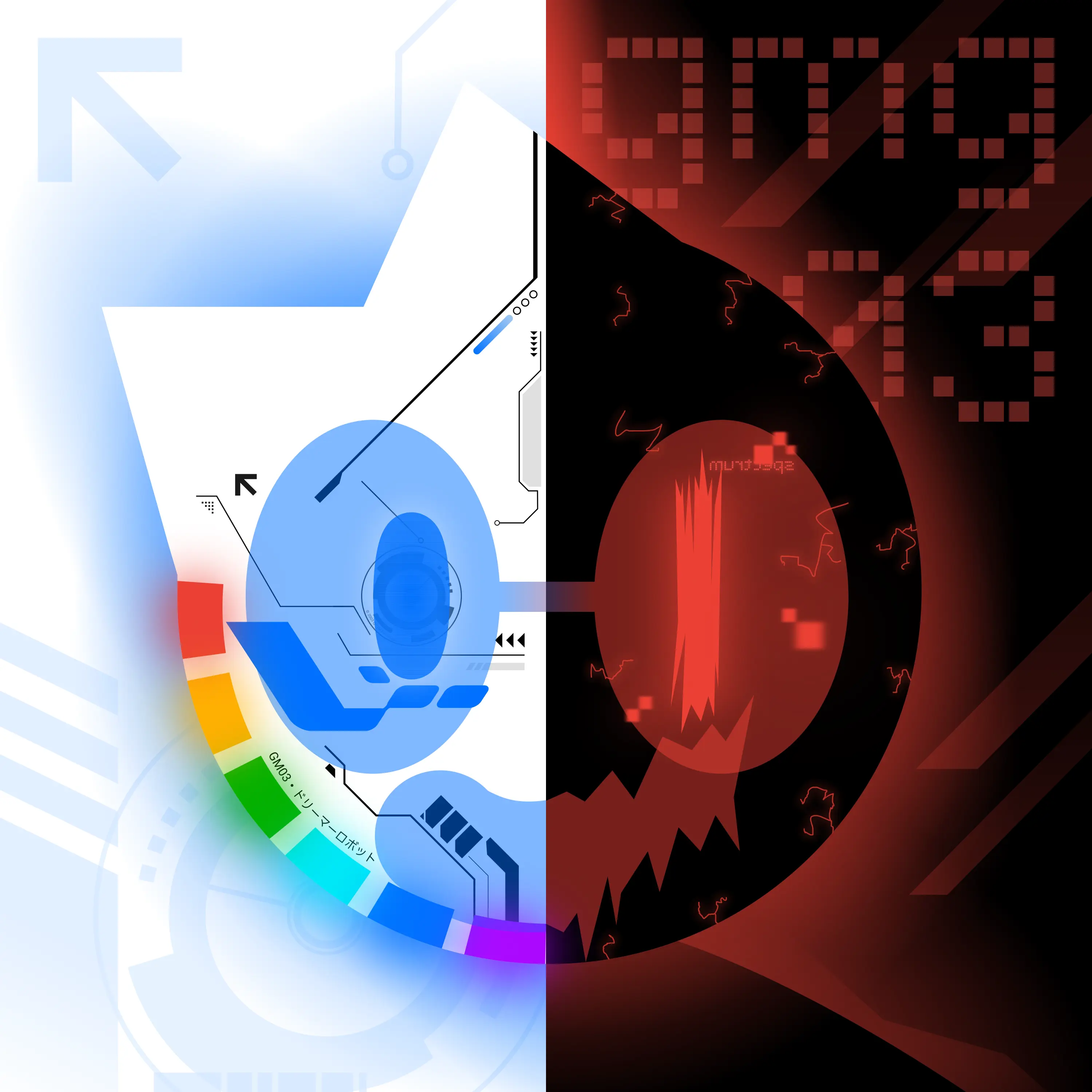They work better in Linux than Windows, not to mention backwards compatibility.
EDIT: I may be wrong about newest printer models, 2020 and above.
EDIT2: Hardware problems are an entirely different issue.
Brother printer initialised in a couple of clicks in Arch, took 10 minutes to do it in Windows.
I have been installing Arch for the last 2 years, so windows 10 min duration is significantly faster
Then youre just bad try archinstall
Huh? Linux and printers are the best
My hp printer has worked perfectly and reliably with CUPS for years now. Just turn it on and print, works every time.
Open source print drivers, baby! I still hate CUPS though.Why the CUPS hate?
This wasn’t true *not so long ago.
*Depends on your definition of long 🤷.
On linux i was able to setup my hp laserjet no problem, cups recognised it just fine; the problem is with the integrated scanner, SANE sees that there is some sort of scanner but fails to talk to it, i have windows 10 installed on a usb key essentially only to use the scanner
With cups it’s pretty much painless on linux form me, though some distros have a very restrictive firewall configuration out of the box, so you have to whitelist it before using. Not too complicated, but can be very frustrating for new users who never touched a firewall before.
A Linux meme that’s somewhat critical of Linux?
I wonder what the comments will be like…
I never had any problems printing or scanning on Linux. Meanwhile my dad’s PC bluescreens from opening the driver UI.
I do freelance sysadmin work and Macs are actually the hardest to mass deploy printer configurations to.
At my workplace we have sketchy-looking unsigned Applescripts to install printers on Macs. You have to find the right file for the printer you want to install, and run it, or ask IT to do it for you.
It’s not ideal, but everyone that tries to improve the printing experience ends up ragequitting. Last I heard, someone in IT was looking into some sort of “print anywhere” solution where you just install one virtual printer driver and print to it, then scan your badge at any printer to see all your print jobs and print them. Not sure what the status is with that though - haven’t heard about it for a while.
I would only think them to work better on Linux because the software you’re using isn’t made by the printer company. Their software sucks. The hardware sucks, too. They’re made to be shit because a perfect printer isn’t profitable.
Since I’ve moved in South East Asia, I have discovered that:
- Almost every single printer that exists has a conversion kit available on Taobao to use big ink bottles
- There’s not a single firmware that hasn’t been hacked, nor a single part that hasn’t been cloned
- Therefore, most printer manufacturers have a specific line of durable products that allows the use of third party ink because if they don’t, other people will bank of their product maintenance and they won’t sell much.
The only reason we in developped country get scammed like we are, is because of IP laws and governments that allow manufacturers to abuse them with no consequences at the expense of the customers (and the planet).
conversion kit available
I would like to hear more about those conversion kits and what are they reused for.
Look up your printer model number on Alibaba. Or better yet, on Taobao (but if you don’t speak Chinese it’s a bit complicated). Your options depending on the printer you have are going to be :
- Print heads conversion kits (a replacement of the complete print heads module with tubes feed from ink bottles attached outside your printer)
- Refillable ink cartridges
CounterfeitedCompatible ink cartridges that cost a fraction of the official ones while having 10 times more ink in them.
Now depending on where you live and the local laws it may or may not be legal to import those. In the country I live in there is no law against it. In most South East Asia the law doesn’t care about that and if it does, law enforcement doesn’t. :)
My printer has to go through like 5 power cycles for it to even detect its ink cartridges. I guess thats what i get for taking the ewaste printer from the office
Atleast it was free? I did the same thing, took office salvage. I’ll be replacing it soon with a laser printer.
a free printer is always awesome, but youll mostly spend money on ink anyway
A free printer might be awesome if it’s laser…a free ink jet printer is like saying you got stabbed ‘for free’. I mean, yeah, it was free.
Here’s a better meme.
HP printers:

Like… why would it be 🤨… that’s insane, how dare you ask a printer to print!
I used to have a MacBook Pro and the printer worked perfectly when I printed from it, whereas my windows PC always had issues.
I had the opposite experience, it even works with my Steam Deck.
Printers are weird…
My printer used to integrate perfectly with windows 11. I was using some Ancient driver I found on some internet archive. windows updater found a new drive, now it’s a mess of different UIs to print or scan shit
There is a way to disable driver updates via Windows update.
Do a rollback on the driver, should bring back the old driver.
Hardware problems are an entirely different issue.
Literally the biggest issue
To be honest, yes 🤷.
called “quirks”.
That was the last thing that kept me dual booting. Eventually, I realized that my printer wasn’t worth using on any OS so I wasn’t losing anything by going all-in.
Printers suck so bad that are responsible of starting free software (well part of it). Thanks printers for sucking bad.
Context: