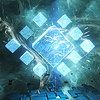I’m on the market to buy a new laptop, and Lemmy has successfully coaxed and goaded me to give Linux a serious try.
I’ve never used *nix as my personal OS.
Which hardware/laptop do you recommend? And which OS to pair it with for a Linux newbie?
I’m a software engineer, and quit my job to pursue an MSc in AI. So my uses will be:
- programming
- study
- browsing lemmy
- gaming
https://linuxpreloaded.com/ for a longer list
These are my favorites (EU based)
Tuxedo Computers can get you a very good dev laptop for ~1500€ (64GB RAM, AMD/Intel CPU, NVIDIA/AMD graphics card). If you will be working in AI, I imagine you’ll need CUDA (?) aka NVIDIA.
If you don’t go for anything on linuxpreloaded (which I wouldn’t recommend), it’s good to check whether what you’re buying has linux hardware support by checking the Linux Hardware DB. Even if you don’t look, it’ll probably work, but better safe than sorry if you’re going to dump 1/3 or 1/2 of your months salary into something (depending on where you are).For a distro, I dunno what level you are, but Distro Chooser can help you out with making a choice. My recommendations:
linux beginner
Linux mint. nice desktop environment, looks like a mashup between windows and mac, still missing advanced options, but quite customisable. comes with suitable standard software and cloud integrations (you can connect to a bunch of clouds), relatively up to date
Ubuntu is well-known, some proprietary companies even consider it “the linux” and only make linux versions for it. It’s quite stable. However, it isn’t my first recommendation anymore as they are going down a proprietary route. I’m not sure if they have ads yet, but wouldn’t surprise me if they started.
desktop environment
This is the desktop suite, a bundle of packages that work well together on any distro, with its own look and feel. There are basically 3 camps:
- windows look n feel
- KDE: is the most known, is very customisable, has an abundant amount of themes, icon sets, login screens, fonts, and a well-sized userbase. They prefix many app names with “K”. Ubuntu even has a distro version called “Kubuntu” with KDE on it
- Cinnamon: main user is Linux Mint
- LXDE and XFCE: look closer to windows 95 and windows XP, consume minimal resources. configuration is through the interface, advanced configuration through files
- mac look n feel
- Gnome: they are well known and source of flame wars (gnome vs KDE). windows don’t have title bars, things are very rounded, not very configurable, heavily mac inspired
- tiling window managers
- these aren’t desktop environments, but sit more in the middle, they manage windows. best to watch a video about tiling window managers. they are very geeky and perfect if you love using nothing but your keyboard
deleted by creator
- windows look n feel
Linux runs on literally anything. The hardware doesn’t matter too much these days, but which distro you pick does. I would say to just load a flash drive with a live image of a distro you think looks cool and see how you like it on a trial basis. Try a couple of them before you reqlly make a decision and then load the full image
All distris that have GNOME look the same. Same for KDE. I wouldn’t go the looks cool route
Distro choice doesn’t matter too much. Even ubuntu if you ignore snaps
snaps
Gross.
The hardware doesn’t matter too much these days
WiFi, Bluetooth and Nvidia graphics have entered the chat
Fingerprint reader and webcam standing by
The proprietary Nvidia graphics drivers works pretty well in most distros. Just go to your distro’s driver manager and enable the proprietary driver.
Nvidia cards can still be tricky, especially on optimus laptops. It’s not nearly as problematic as it used to be, but I still run into occasional issues with it. If I ever buy a new computer for gaming, I’m going to go with AMD.
I just want a modern AMD apu laptop with coreboot, slotted ram and multiple nvme slots, but like everything these days it would seem I’m asking for too much.
my current dell one has an amd cpu, slotted ram (no soldered on crap) and nvme + sata (with space for a drive); too bad the build quality and the touchpad sucks
my old lenovo one also had replacable slotted cpus (with Pentium 2020m pre-installed). The lid also just slid off (like on a rail), with only one screw needing removal, no flimsy plastic clips. I broke plastic part of the hinge on that one by just flipping it over, oh well.I miss the old days and what I thought the future of tech would be like back then…
I bought a lenovo p14s AMD 2 years ago without OS, 32GB RAM and M.2 SSD, very happy with Arch, BTW. Coreboot would be nice, but it doesn’t seem feasible yet…
Coreboot would be nice, but it doesn’t seem feasible yet…
Why not?
Modern CPUs, especially AMD. Correct me If I’m wrong !
Yeah, that’s incorrect. System 76 is producing machines with modern CPUs that use coreboot:
uhh ThinkPad yes ThinkPad ThinkPad is linux THINKPAD PENGUIN
a a a a a a a a a a
a a a a a a a a a a
a a a a a a a a a
a a a a a a a a a a a a a a a a a a
a a
a a a a.a a a
fine print: oh yea also framework
Which ThinkPad?
We use about seven ThinkPad T16 and P16s professionally with zero issues. Can recommend
Edit: the AMD versions, those generally work better with Linux
I’ve been rocking a first gen X1 Yoga (6th gen intel) for like 5-6 years, three or so of those years I’ve been using Pop!_OS and its been pretty good. I suspect that a 6th gen intel may be a little lacking for your uses, just to say that most ThinkPads will be good.
yes
Rocking E15 Gen2 with AMD CPU for about 3 years now, can’t complain besides the fucking fingerprint reader having proprietary drivers (thus not working on Linux).
So, the E model line is a nice work laptop with basically no GPU performance whatsoever.
I have a Framework laptop and just installed Ubuntu on it the other day, it works great. Ubuntu and Fedora are officially supported by Framework and there’s a bunch of other distros that are confirmed tested. I have the 13" but the 16" just came out with a dedicated GPU, that’s probably the one to get if you’re going to game on it
Framework have support for everything, including the built-in fingerprint sensor. So I think my next laptop will be this.
I’m just here to say that lemmy should have an integration with Midjourney that automatically creates an image based on the content of the text.
I have a Dell XPS, very compatible and essentially had no issues. Sleek laptops too, good for being on the road.
I have a framework. The smaller one. I think they have two now. One of the older CPUs. Got it now than a year ago and it’s been solid. Disclaimer: I don’t run Linux on it, so IDK what that’s like at the moment.
I’ve used most makes and models of laptops and desktops at some point for some duration… The hazards of being in IT… I can’t recommend anything from Microsoft. Simply too hard to do anything with when anything goes wrong and you’re entirely at the mercy of MS for everything. I personally don’t like Lenovo, I’ve had a few Lenovo’s that have their PCIe slots locked to only accept specific device I.D.s in the firmware. I had to flash a hacked firmware to upgrade the wifi in one. It was an unpleasant experience. It did eventually work, but it was not fun. I also don’t care for their keyboard layouts. That’s been improved recently from what I’ve heard, I’m still equally not a fan of their systems.
I’ve had the most experience with HP and Dell, and for the most part they’re very similar. Anything from their business lines will perform quite well though graphics may only be whatever comes integrated with the CPU.
I always push towards business systems because from what I’ve seen, they’re more robust and usually don’t break nearly as fast.
I’d think about getting an eGPU for gaming since no matter how powerful the system or it’s GPU is, it will be massively outdated long before the system fails or becomes inoperable from age. With an eGPU external enclosure, you can upgrade any time you like to a desktop card for much cheaper than replacing the system. Most eGPU enclosures can also act as docking stations, providing power and even network and other things along with the graphics connection.
That’s a lot of hardware talk though. I’m not going to tell you what to pick, I’m just making the best recommendations I can given the information available to me.
Good luck
Which distro makes you wanna rent a penguin and smash your monitor with an apple? What would you reocmmend?
deleted by creator
minty
Same here. Just don’t forget to get the AMD version.
I’ve heard great things about system76, never had one of their laptops myself but still have the desktop I got in 2011 (Wild Dog Pro). I personally use the frame.work 13, and it has been working great with Arch installed. I do not recommend Arch, use something like PopOS, or LinuxMint.
Check if your university has a laptop program with sweet discounts, or look for other student discount offerings first. Could be worth it.
Check out the Framework 16. Ubuntu and Fedora are officially supported. I run Debian on my Framework 13 no problem.
I have a framework. Hands down the best laptop I’ve ever worked with/on.
Not a recommendation, but a personal note: I’m waiting for the System76 Virgo, which is their (perhaps hyped up) upcoming Laptop built in Denver by themselves, instead of being a Clevo thing. But I have no idea how long I have to wait. Could be years.
There was some publicity about it about 5 months ago, and there’s this github repo: https://github.com/system76/virgo – but not much more. Not sure if it’s still alive.
I hope it won’t be a lot more expensive than Macbooks are when it comes out.