Here’s the PC:
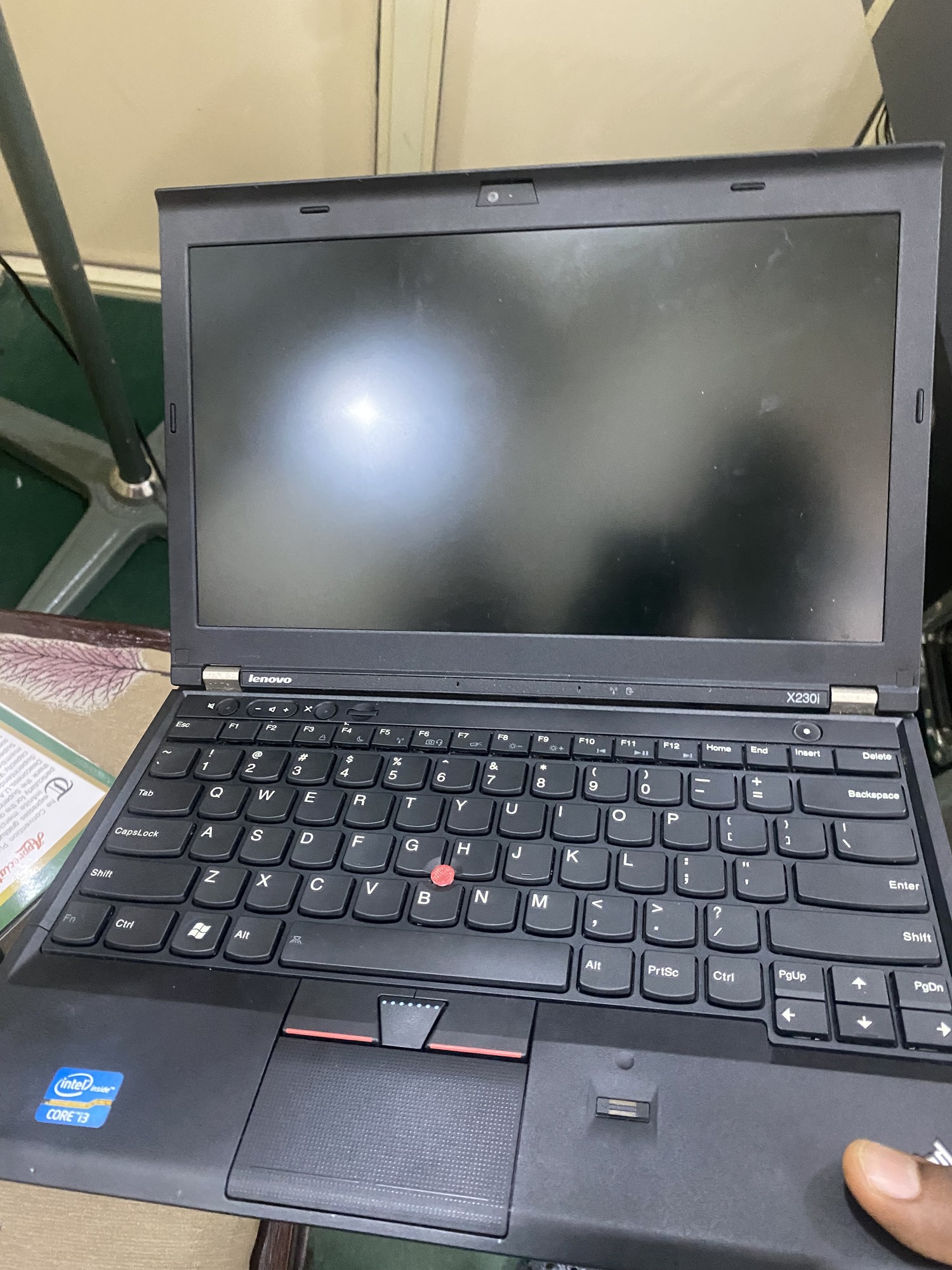
Hannah Montana Linux, obviously
That, or TempleOS
Depends on what you’re looking for. I’m guessing you’re more of neophyte to Linux or you probably wouldn’t be asking.
I always recommend Linux Mint to newbies. It’s very user friendly (more so than windows 11 imo), and it’s a spin off of Ubuntu, so it’s got great support behind it.
Ubuntu itself is a spin off of a distro called Debian, so if you ever have problems with Linux Mint and you can’t find an answer on the very helpful Linux Mint forums, you could always search for your answer on Ubuntu’s forums, or Debian’s.
Arch based distros are better for newer hardware because it’s bleeding edge, but that laptop looks so old that you probably wouldn’t need anything like that.
I run Debian. It’s perfect
Unrelated but relevant advice: Is this a refurbished laptop?
- Make sure to run Lenovo Diagnostics software; you can get it from official Lenovo website and check for any hardware issues during the stress testing.
- Check if BIOS password is removed.
- Test for memory RAM errors: disable secure boot in BIOS, then run Memtest86 test via a bootable USB to check for any memory errors.
I’ve got Debian with XFCE on the X220 I’m using as a server. No fuss, it just gets on with its job.
I’ve been using Debian. I’ve never understood the attraction of Ubuntu, which is basically a corporate relabel of Debian. If I were really cool, I’d presumably go for Nix or Guix. Maybe someday. I switched from Fedora to Debian some years ago over some drama whose details I’ve forgotten, and have been happy with the move. Arch tries to be more up to date with everything and I guess that’s good for some users, but I like stuff that is stable, with an upgrade every few years.
Debian 13 with KDE Plasma has been super nice. Really nice looking straight out the box, zero setup required.
Feel like Ubuntu and Mint have less and less reason to exist with how great Debian is these days.
With a machine like that, you’re firmly in the mainstream of linux. Almost any distro will run well on it, so selection is a matter of taste.
Debian is a solid, conservative option, though they have a reputation of lagging behind other distros in terms of software versions. I do like arch, their wiki is first rate. It has the reputation of being finicky but I’ve always found it pretty straightforward. Great for the extensive docs and not trying to insulate you from the system.
I personally would avoid ubuntu these days, they seem to be leaning into the Ubuntu Way for things like installing software. A bit lock-in ish for me.
FWIW I’m running nixos on my thinkpads, works great. Nixos is not to be undertaken lightly, there’s a lot to learn and docs are meh. Stability is second to none, and the declarative configuration management makes it great for easing into devops.
I got a very recent Thinkpad and it apparently has official support for Ubuntu and Fedora. I went with Fedora KDE.
For a PC from around 2010-2018: Mint Cinnamon, Ubuntu 24.04, Lubuntu 24.04, MX Linux, in that order. Not Kubuntu, apparently it’s the lost sheep of the family. Until you’ve used Linux for a few years, always aim for LTS (long term support) or similar terms. Never use an OS billed as a “beta” or “release candidate”. “Rolling release” is suspect. It’s all fun and games until your OS doesn’t boot or you lose your data. Stability matters (and back up your data). Once you learn how Linux works, and if you become an enthusiast, you can do what you want. I highly, highly doubt you’ll find Arch as painless as what I recommend.
https://lemmy.frozeninferno.xyz/post/58612395
400+ installs in the past four years - discarded/donated business laptops that get fixed, cleaned, upgraded with cheapest SSDs and donated to predominantly tech illiterate users.
99% is ubuntu lts + ansible playbook that removes snap, disables A TON of update naggings, installs flatpak, coupla apps and systemd timer to autoupdate all flatpaks. this is the only thing that has low support requests, everything else we tried (mint, debian, fedora) has a disproportionately higher support request frequency (reinstalls, wifi, fix this, remove that, etc).
I’d say Ubuntu as #1 but it’s not known for maximum performance. Debian installer is a total mess and Linux fans don’t realize how foreign it is to a newbie. It feels like the Debian installer was last updated in 2004. I have a soft spot for Lubuntu and its classic Windows 2000 look. Runs fast too if that matters to you.
I use CachyOS on my X220 with btrfs and lzo as disk compression (lzo is very good on old cpus and makes the SSD go really fast). But I think any distro could be good on that hardware.
As a side note, I would really like an x86_64-v2 distro, people jumped from no additional instructions to v3 in no time, but these thinkpads and older pcs could really shine with that kind of optimization.
+1 for CachyOS, I’ve been running it for a few months now and it’s my new favourite. I’ve run Mint, Ubuntu, and Bazzite but none of them felt right to me. Cachy has been great since day one. I mostly use it for gaming but also like to do non-gaming tasks too and it handles it all very well and very quick and smooth.
Nice Thinkpad! I recently installed Linux Mint Debian Edition on one of the more recent Thinkpads. But the other suggestions here are fine as well. Mind an older Laptop with a spinning harddisk inside might not be as snappy as a people expect these days.
What is the usecase?
If this is a primary driver for things like work or your primary personal email/web/productivity machine, IMO you want Fedora for stability
If this will be for games, there are good dedicated distros (consider Batocera if you love retro!)




