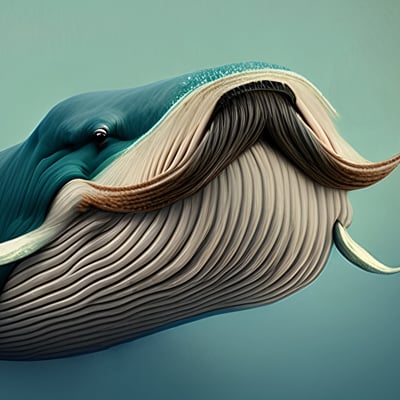I know how awkward that title is and I apologize.
OS: Home Assistant 11.2
Core: 2023.12.3
Computer: Raspberry Pi 4 Model B Rev 1.5
Explanation: I run a set of data collection scripts on my home network and one of the pieces of data is getting the computer model. In all my other SBCs, the below symlink gets that data.
Symlink: /proc/device-tree/model
File Location: /sys/firmware/devicetree/base/model
The symlink is broken and when I went to check the firmware directory, it is completely empty. The last update date for /sys/firmware according to ls -la is December 10 at 2:40 which when I checked my backups, is when core_2023.12.0 installed.
Attached is what should be in the firmware folder on my other Raspberry Pi 4 Model B Rev 1.5 right now.
I did a find from root for either the model file or anything vaguely resembling it and I can’t find it. Anyone else have this problem or is it just happening to me? Or am I missing something?
I would definitely post this directly on the hass forums if you haven’t already
I know, I’m trying to write up a clear bug report on this, but I’m honestly not sure if it actually has any effect other than messing up my data collection scripts. Yeah, it’s annoying the hell out of me but I’ve been going through the documented issues with the core and it doesn’t look like anyone else noticed a problem. I’ve been trying to figure out if it’s created by an alpine package that I can run, but not much luck there.
Note: I enabled root for Home Assistant OS and the symlink and file are fine there.
Every time I read of issues like this, I so much wish ha devs could be bothered to complement the rolling release as it is today with a quarterly “stable” branch that gets all the bug fixes and patches but none of the monthly new features.
The stable branch could lag 3 months in features, it doesn’t matter with latest features when all you want is a recently patched and updated system that runs your house without going bzzpth.
Since probably October, I’ve noticed some really really random problems show up that never used to. And for once, I know it wasn’t me messing with the code; I took a sabbatical from HA to learn how to use Proxmox a couple of months ago. and everything worked fine. It was actually a clean install to a new Raspberry Pi as my Odroid decided to stop working and I haven’t had time to learn to solder (hopefully this week, tho). I was kind of wondering if it was the Pi that was the problem.
I think you are more than welcome to make a Fork and do this. You can backport all fixes and not implement new features.
I think new features is one of the core reasons the projects gets more contributors, and it sorely needs those. I understand why the focus is now on that.
If you want stability, I’d suggest maybe finding some likely minded people and go and maintain a Long Term Stable version.
Indeed I could, but this is the boring job you have the paid employees for rather than putting it on users to ensure a stable version of your product. .
/sys is a virtual filesystem, it doesn’t store any real files. Most of the time, it’s populated by the host OS (though running code inside Docker could restrict parts of it). I’m not sure what the point of backing up that part of the filesystem.
If it’s missing any files, it’s probably because your packages broke, or there’s something weird about your kernel.
Which is why I"m not sure I need a bug report. The part I have non-root access to is inside a docker container and that’s all I needed to collect data. But it’s such a random thing to go missing.since that core update.
My point is more that I don’t think Home Assistant controls these files, so there’s not a lot they can do to fix this. I’ve looked a bit more into this, and Docker indeed blocks off access to these files.
Home Assistant Core (the one doing basically no installation other than a virtual environment) certainly won’t affect the kernel like this. If you’re using a python virtualenv, your problem lies with the OS you’re running. That said, what they call “core” and what users call “core” seem to be two very different things.
If the Docker based Home Assistant installs have been providing access to these files, they’ve overridden the explicit choices of the Docker people themselves, which seems rather risky. There’s an issue upstream with a suggestion (“just turn off all protection Docker offers” basically) but the Docker team hasn’t allowed access to these files for almost two years now.
Perhaps it’s only happening now because you updated Docker recently?
If you’re not using Docker, you should check with the upstream Linux distro to see why you can’t access the devicetree information.
If you are using Docker, you could consider asking the home assistant people to put back whatever hack they used to expose this information, or perhaps they could instruct you with how to apply this hack yourself. Currently, Docker explicitly hides these files, though, so to get this information you’ll have to fight the underlying software.