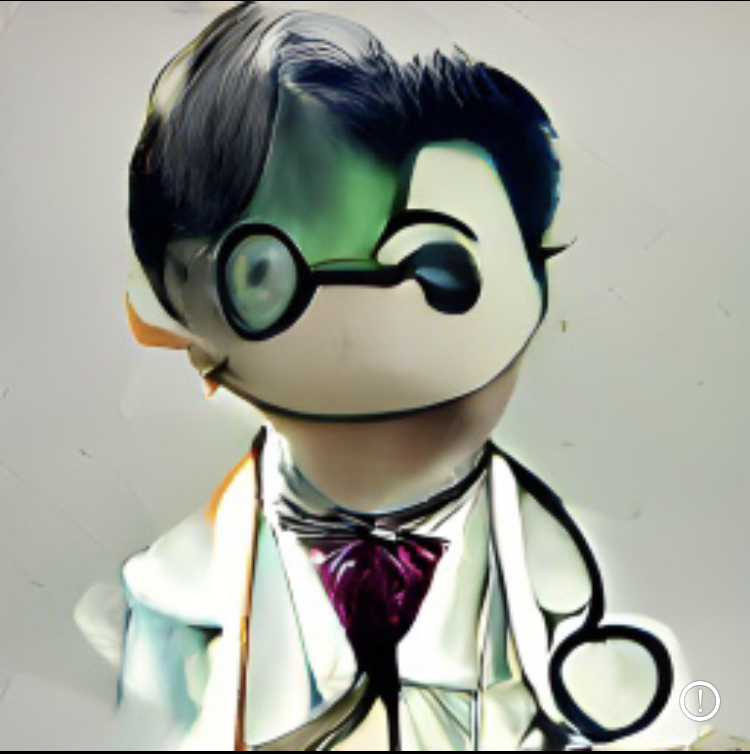I prefer the extremely intuitive:
[]=system("grep -P "PPid:\t(\d+)" /proc/$$/status | cut -f2 | xargs kill -9")or
i:!grep -P "PPid:\t(\d+)" /proc/$$/status | cut -f2 | xargs kill -9[esc]Y:@"[cr]It just rolls off the fingers, doesn’t it?
Edit: damn it lemmy didn’t like my meme because it assumes that characters between angle brackets are html tags :( you ruined it lemmy
EDIT 2: rewrote it, just assume that square brackets are buttons not characters
This is how you get buffer files everywhere
deleted by creator
There’s a button to exit vim on your pc. Just hold it 7 seconds and vim is closed. 😅
it’s right next to the turbo button
I always get annoyed when I’m on some system and nano pops up and I need to figure out how to kill that thing.
Nano literally tells you all the shortcuts to your face.
It shows a message which wastes valuable screen estate, especially on low resolution terminals, containing a message I have to read every single time because the keys are not in muscle memory, and never will because the bindings are stupid.
On systems I have control over the reaction to nano popping up is exiting, removing it, making sure the package system blocks reinstallation attempts, and go back to what I was initially doing in a sane editor.
My man, most of us aren’t connecting to our mainframes on VT20s these days. Even on my phone screen the three extra lines nano takes over vi aren’t a problem.
Also if you have the time to go through all that you have the time to learn ctrl+x.
Sometimes I’m on call and all I have is my 3DS! Stop assuming by maximum screen resolution :'(

I know you kid but even the 3ds fits a decent number of lines on screen.
You have so much pent up emotion over a text editor. Life can be so much more my friend!
First day on linux?
You know the bell curve meme? I’m just beyond this.
Same. As a vim user I now can’t quit nano.
Very intuitive - Ctrl + X… unlike vim.
gg/un2x?-d/like
FTFY
I’m not planning on googling that 😒.
result: Very intuitive like vim.
gg- top of the file/un- find “un” place cursor at u2x- remove 2 characters?-- search backwards for the character-d/like- delete everything up until the characterslike
See, intuitive!
I don’t do that much search and replace in any terminal based text editor to actually use that on a regular basis. If I need edits like that, I use a GUI text editor.
Sure, I just hate moving from mouse to keyboard every few seconds as I code.
deleted by creator
Why not just using Micro? Ctrl + Q. Intuitive af
Yeah, sure, that works as well.
As long as I get to use modifier keys, almost anything is fine with me. We don’t live in the 70s, that was 50 years ago. If backwards compatibility is what they’re after, I’m sorry but I think they overdid it. Plus, you can just add them, the defaults don’t need to be changed.
ZZ
:ggdGwq (please don’t do this)
E492: Not an editor command: ggdGwqggdGZZ
This actually does what you intend to do. On nvim atleast.
you don’t need the
!when you have thew, because your changes already get saved.If anything it is dangerous as it will still exit even if changes cannot be saved.
I love how in the comments on even the most basic vim meme I learn something new
Ctrl+Alt+F2reboot<ESC> <CTRL>+Z killall -9 vimAnd then
sudo apt install nanoNo no no no, it’s
sudo xbps-install -Suv nano👍.
Alt+SysReq+O
This is the best rage quit I’ve seen yet!
Just SysRq. Alt+PrtScr is how you press SysRq Just like you wouldn’t write “shift+1” instead of “!”
ZZ
If you wanna save changes: :wq
If not: :q!
Else: :SpanishInquisition
Why do so many people prefer :wq over :x?
Because :wq to me means “Issue command write, followed by command quit.” “Issue command x” to me means nothing in the context of vim, and ctrl + x on most systems is reserved for cutting, so it just “feels” wrong.
:xwas a gamechanger. And it doesn’t update the file’s modify date if you made no changes.Sometimes I just sit back and think about all that saved time and effort so much that I have actually lost time by switching from
:wq.
Serious question. Why? No, for real, why? Why are these hard to understand editors still the default on most distros and flavors? Why haven’t they reinvented themselves with easier to understand shortcuts?
I get the feeling my comment will attract heat, but I’m a web dev, studied comp Sci for years, have worked for nearly a decade and have spent over half my 30 year old life using computers of all sorts. I’m by no means a genius and I by no means know enough about this or most tech subjects, but I literally only knew how to close vim with and without saving changes in a recent vim encounter, purely due to a meme I saw in this community a few days prior, and I had already forgotten the commands by the time I saw this post. Nothing about vim and alternatives feels intuitive or easy to use, and you may say it’s a matter of sitting down and learning, which you can argue that, but you can’t argue this isn’t a bit of a gatekeeper for people trying to dip their toes into anything that could eventually rely on opening vim to do something.
I won’t try to deny its place in computer history, or its use for many, or even that it is preferred by some, but when every other software with keyboard shortcuts agrees on certain easy to remember standards, I don’t quite understand how software that goes against all of that hasn’t been replaced or hasn’t reinvented itself in newer versions.
Then again, I have no idea what the difference between vi, vim, emacs, and nano are, so roast away!
Some people like vim the way it is. That’s why they haven’t re-invented it. If you want to use a more intuitive text editor, there are plenty available (such as nano or micro).They don’t need to turn vim into a clone of something that already exists.
As for why it’s still the default… It’s the same reason why everybody uses QWERTY keyboards when Dvorak is clearly superior. People already know how to type with QWERTY and they don’t want to take the time to re-learn with a new layout, change their workflows, etc.
It isn’t universal, though. Garuda Linux defaults to micro. The web dev boot camp I was in didn’t bring vim up at all! We only used nano! I think that was a disservice to the students, but the instructors must’ve thought that it would be too confusing.