I can’t install any GOG games with Lutris. When trying to install any game it shows a popup with “Failed to retrieve wine (None) information” and then nothing happens.
It did work flawless before, when I tried it for the first time like 2 weeks ago. But now it gives this error on every game I try to install. For testing purposes I tried to run the already installed game and it worked normal. Then I uninstalled it, and now it has the same error when I try to install it, so it seems to be no game specific problem.
I didn’t change anything in Lutris afaik, didn’t even open it since my first test 2 weeks ago.
Find this file:
Flatpak: ~/.var/app/net.lutris.Lutris/config/lutris/runners/wine.yml Otherwise: ~/.config/lutris/runners/wine.ymlThe file points to a version of Wine that you no longer have installed. Find the section that looks like this:
wine: version: wine-ge-8-25-x86_64Update the version listed here to the latest one you actually have installed. You can get the exact name by clicking this button in Lutris:
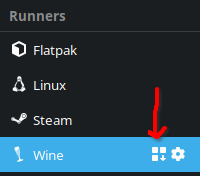
It should be obvious from the list shown in the window that pops up which Wine versions you have installed, and which versions you’re actively using. Get the name of one that’s installed and copy it into the wine.yml file; keep the formatting that’s already there, with a hyphen between the version and the architecture.
Save the file, restart everything, bam, games galore.
Could sadly not find the wine.yml, but your reply still helped me to find the problem. The used wine version in the options was specified as “wine-ge-8-25-x86_64 (standard)”. Changing that to “wine-ge-8-25-x86_64” and restarting fixed the problem. For whatever reason it now changed to “lutris-7.2-2-x86_64”, but it still works, so I will not touch that again-.


