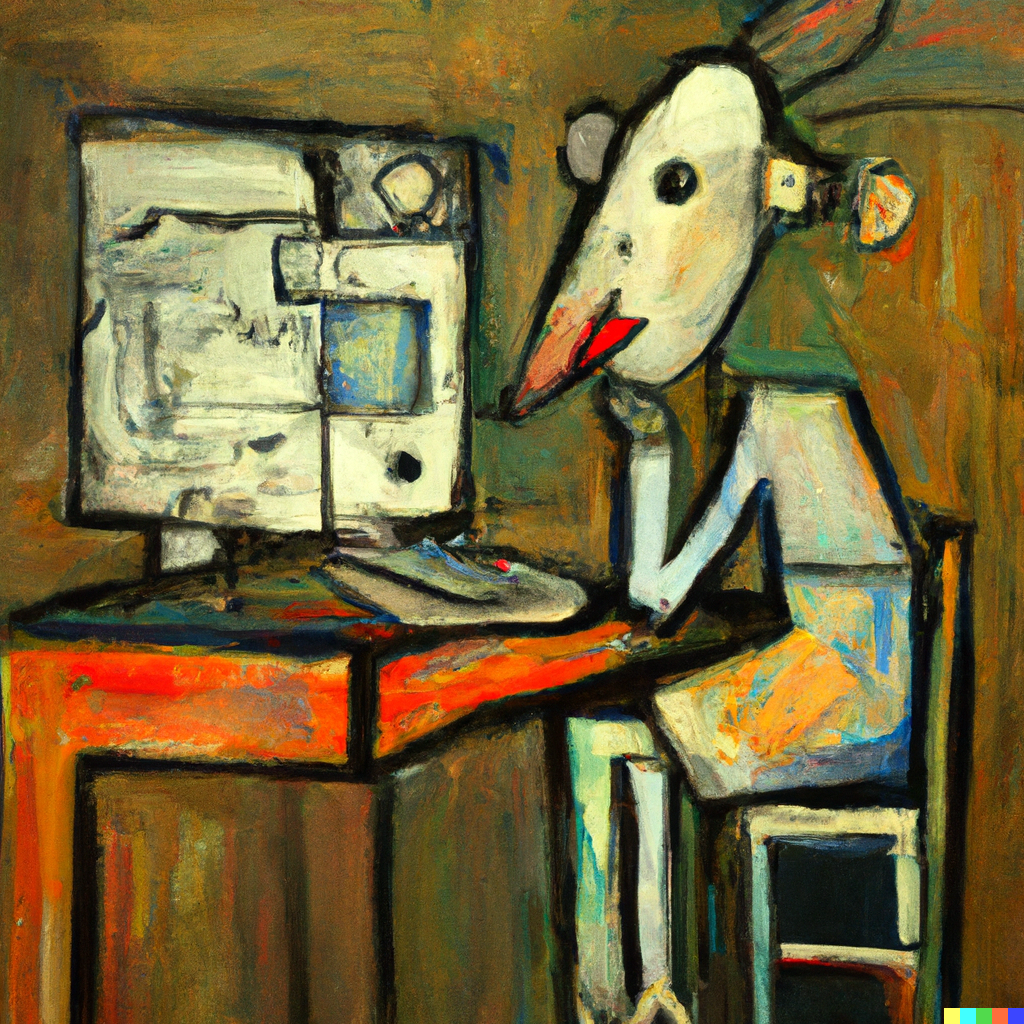I’ve picked up an eink Android tablet, which is awesome. However I have plenty of ebooks I’ve purchased over the years on places such as Humble, and I was wondering whether there was a self hosted solution like Plex/Emby/Jellyfin but designed for ebooks.
I’ve seen Calibre but it doesn’t seem to be quite the same thing, and running a sync is a bit clunky for the spouse factor.
Is there anything that would index the books, show a bookshelf and allow me to read them, with offline support?
Preferably with an Android app for reading with, and the reader handling eink rather than scrolling.
What about Calibre databse but Calibre-web for a daily use?
This.
We each have an account. Login to the web interface. Choose the desired book. Click send. The epub is emailed to our Kindle.
Running calibre-web off a docker instance. Library is on my NAS.
I use the Window client to add books, handle conversions, and manage things since I have specialized plugins. You can read via the web app as well, but I prefer my ancient Paperwhite.
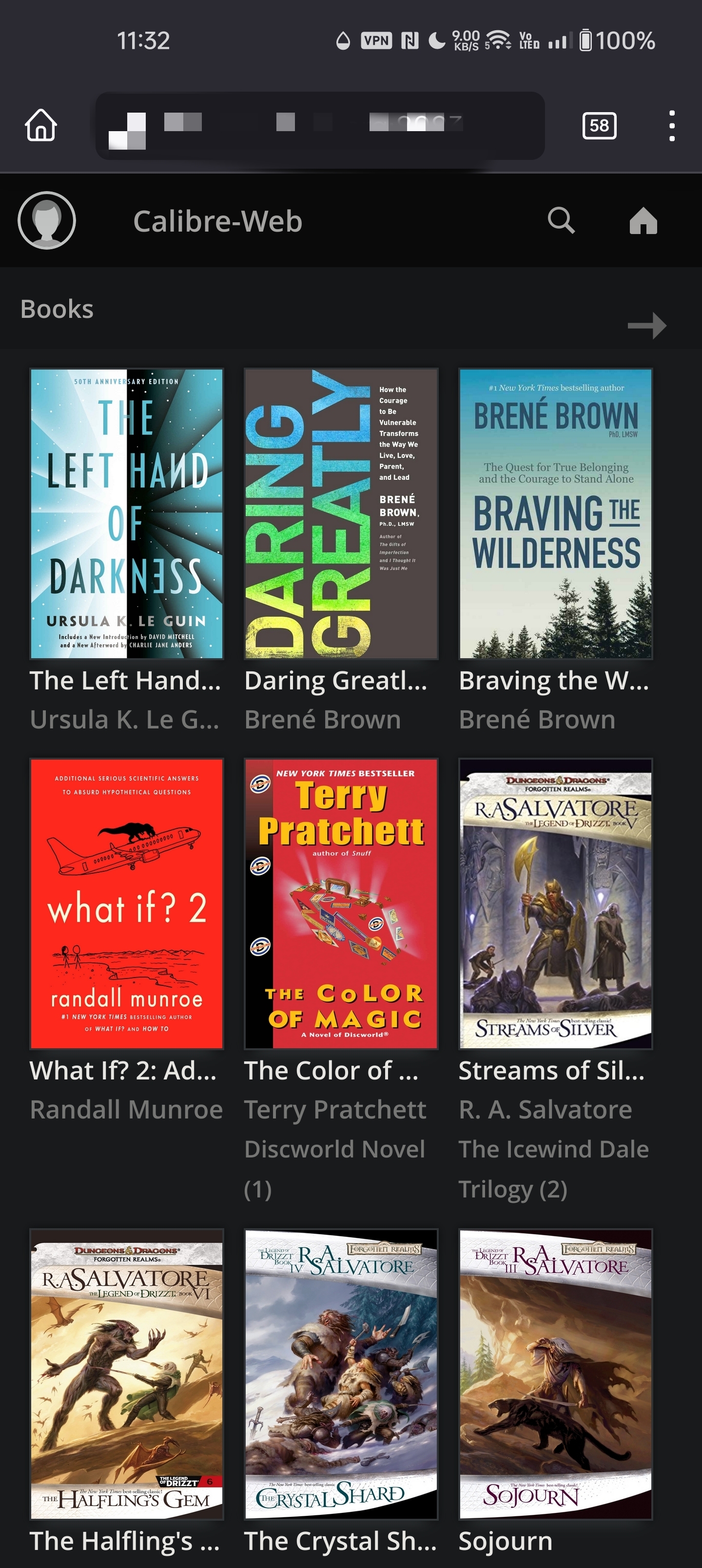
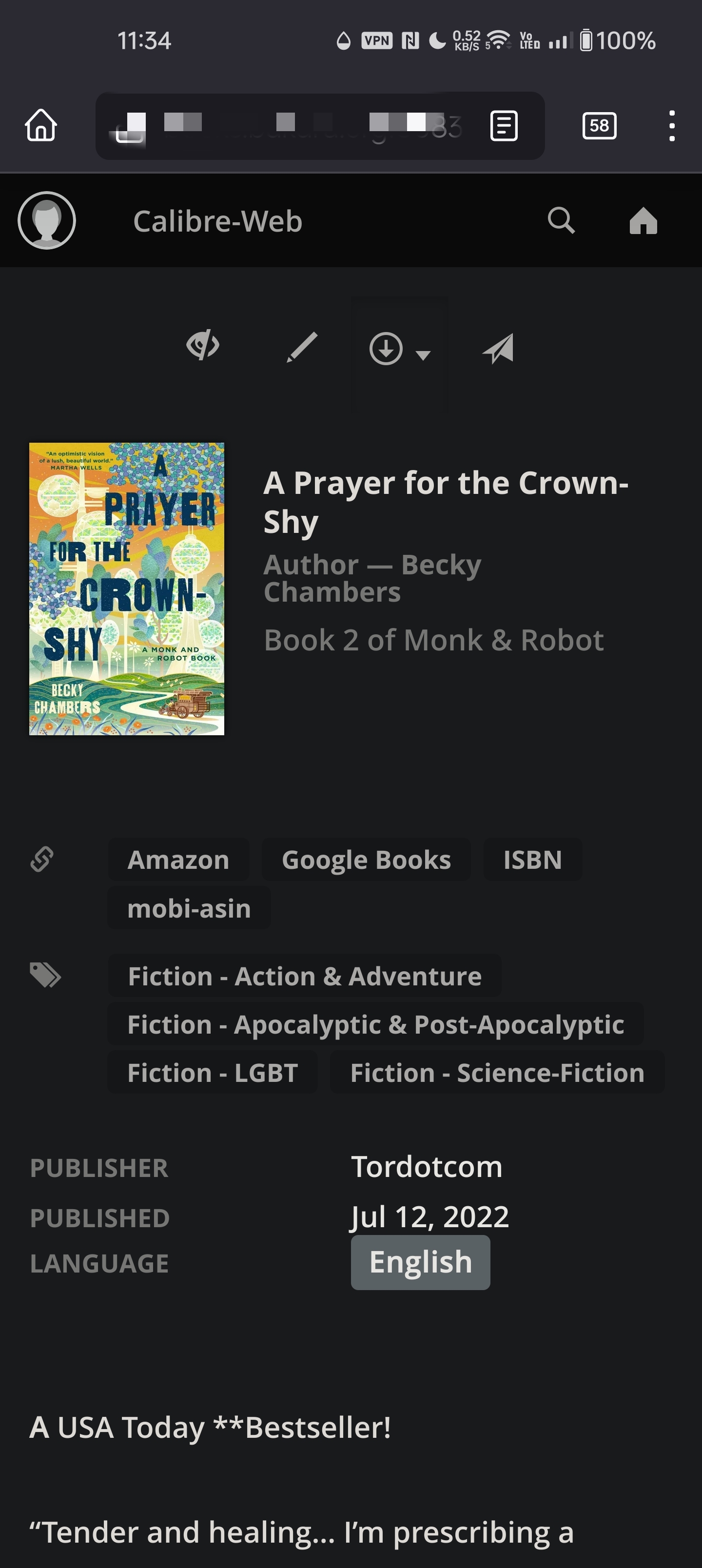
Koreader has a plugin to sync with calibre local server and its a REALLY good ereader software
Acronyms, initialisms, abbreviations, contractions, and other phrases which expand to something larger, that I’ve seen in this thread:
Fewer Letters More Letters NAS Network-Attached Storage Plex Brand of media server package SMTP Simple Mail Transfer Protocol
2 acronyms in this thread; the most compressed thread commented on today has 9 acronyms.
[Thread #496 for this sub, first seen 8th Feb 2024, 18:45] [FAQ] [Full list] [Contact] [Source code]
Good bot
https://wiki.kavitareader.com/en/faq/external-readers
I keep not getting to it, so can’t vouch for it, but Kavita looks like it’s worth trying.
So just using Calibre to sync your books is kind of a pain in the ass, I agree. Especially with multiple users. However! Sync isn’t the only way of getting books on your devices.
You can set up a locally browsable OPDS catalog for you to download your books from. There should be a bunch of “Calibre server” options in your sharing settings in Calibre, that’s what you’ll need. You can access it from the web browser or your reader’s built-in OPDS browser (most android ebook readers that aren’t dedicated app store portals have one).
That being said you can also install the calibre-web package to your homelab, which hosts the library database and the OPDS server standalone. With that setup you’d only need to use the Calibre app to manage or add books your remote library, either directly or syncing the library database file.
Both of these methods are okay if you want to curate the books on your devices, but if you’re like me and want all the books everywhere sync is ideal. For that I use the Reading List Calibre extension, which lets you create multiple reading lists for multiple devices that are populated with a library search (i.e. “date:<=45daysago” will search for books added to Calibre within the last 45 days) and automatically sync up on device connection.
-
Kavita
-
Komga
-
Calibre-web
-
Audiobookshelf with ePub plugin
Those are the main ones I know about. I only use Kavita and I like it, but it’s not perfect so you should try them all.
-
AudiobookShelf does more than audiobooks. You can do epubs, etc.
I shill audiobookshelf every chance I get.
Jellyfin has ebook support and allows you to download them for offline reading, which I reccommend because the ebook viewer is very basic
I can confirm and I do use this feature of jellyfin. It works great. The reader is unusable. I use Librera for reading. It’s great, free, and open source.
So my flow is biblio, mam, library Genesis, Anna’s. Then to jellyfin folder that it reads automatically. Then I can download that to any device connected to the jellyfin server. Local is easy, abroad through tailscale.
I’ll give it a go. Thanks!
So not a solution you’re asking for but the remarkable e-ink tablet has a great set of apps for mobile devices and computers. It hosts your books in the cloud so you’ll always have access to stuff anywhere with internet. Automatically syncs across devices. Pretty slick.
Yeah. An eInk device that can run an Android file browser and just grab eBook files off the local network is a fantastic solution.
I know you said “self hosted”, but if you are interested in an Android app, Google Play Books does most of what you want, I think. You can upload your books, and read them on any device (with offline capabilities). But this is the Self Hosted community, so I will show myself out.