I’m trying to update my grub boot order back to booting the first option instead of the second, so I run sudo nano /etc/default/grub, but it brings up this, which is not the file I want to edit.
I’m on fedora 38
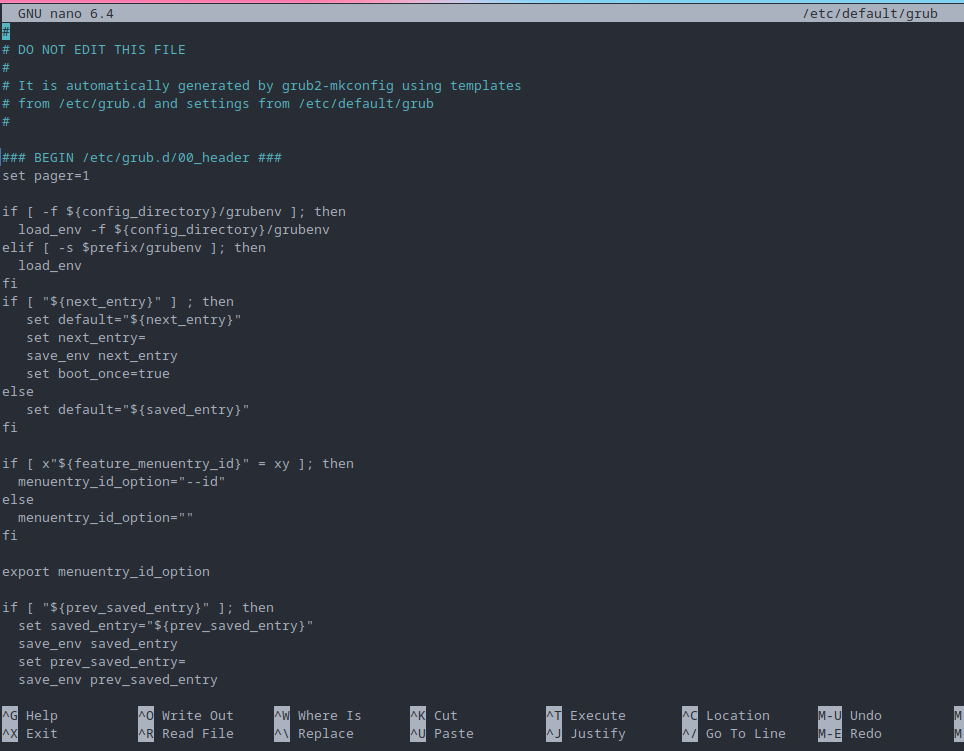
I’m trying to update my grub boot order back to booting the first option instead of the second, so I run sudo nano /etc/default/grub, but it brings up this, which is not the file I want to edit.
I’m on fedora 38
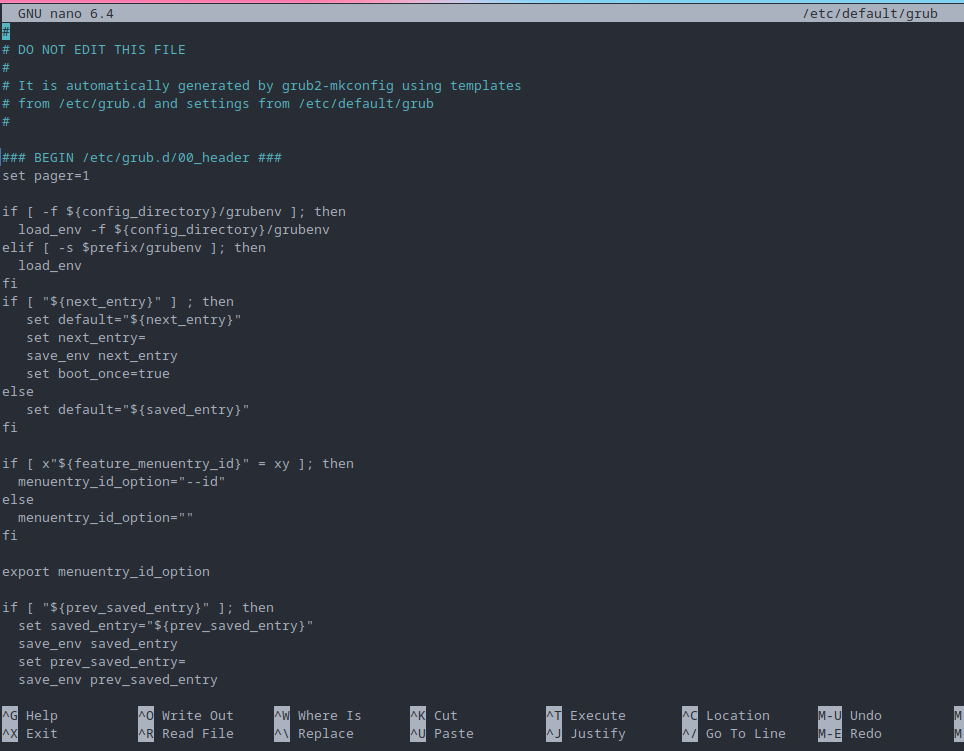
THanks! but I’m getting the error
cp: cannot stat '/usr/share/grub/default/grub': No such file or directorywhen running this.What version of Ubuntu are you using?
What is the output of the following command?:
dpkg -l | grep grubIf you urgently want your grub menu to default to the first entry that can be done first, but unless that’s needed I’d prefer to get to the root of the problem(s) and get a proper fix.
I’m using fedora 38
This command doesn’t work for me