Mangohud works really great for this inside a game, but outside of that I am not sure what to turn to check temps at idle.
I would prefer a GUI tool (QT since I am on Plasma), but I am also comfortable with the terminal. What are you all using?
Every GUI tool just uses the data from lm_sensors, so you’ll need to install that and have it identify the installed hardware sensors in your computer. After that, you can choose from a variety of GUI front ends; here is the Arch Wiki page with a list of common and popular GUI tools for this purpose.
Thanks! Lm_sensors didn’t appear to be in the opensuse repo, but I will double check because it seems like a lot of things depend on it
The default system monitor application that comes with KDE can do this. You will need to click the “edit page” button in the top left, and create a custom layout that shows all the sensors you want. Here is mine:

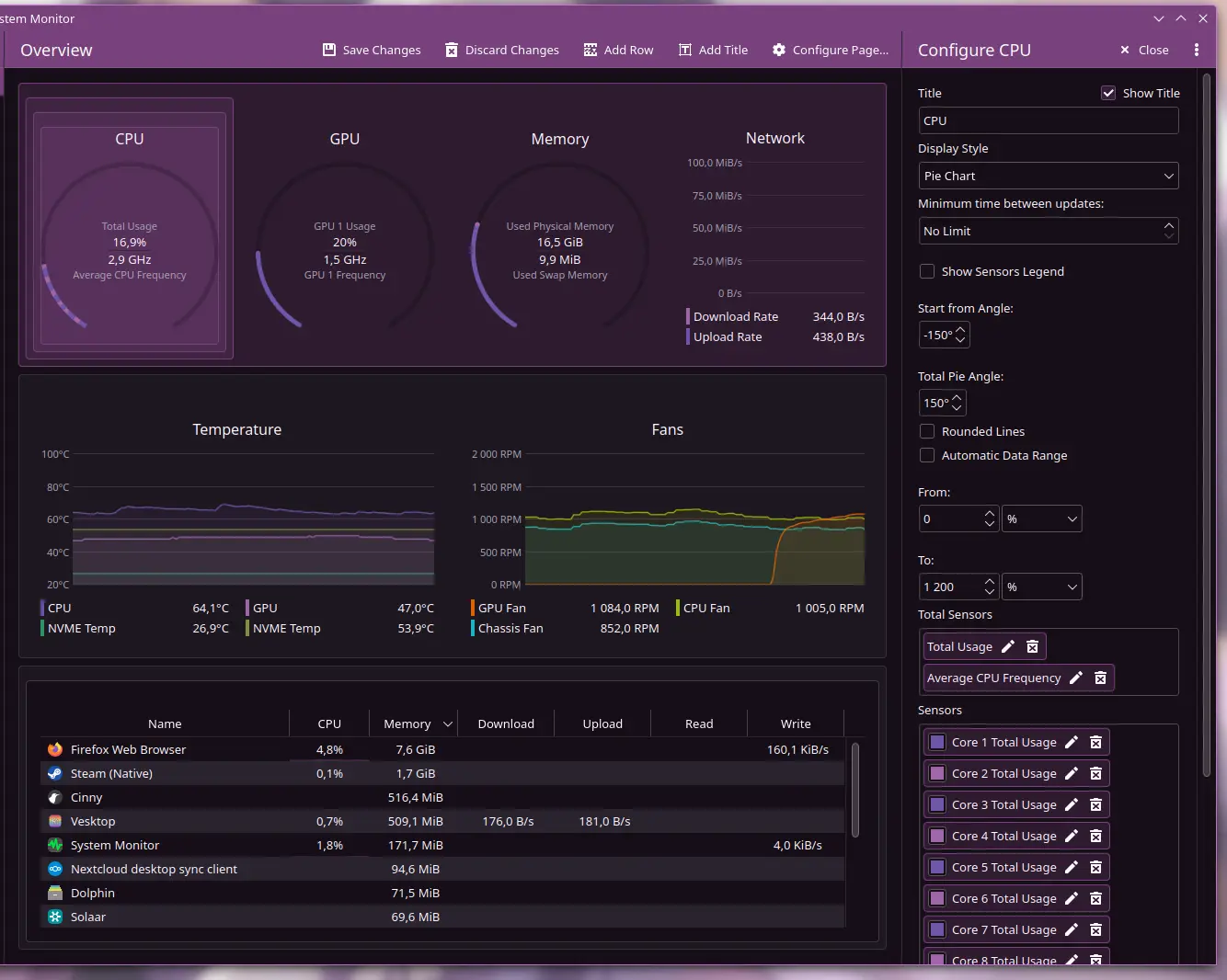
You can display the data using pie charts, text, line charts, etc.
Once you create your layout, you can even turn it into a widget that you can have on your desktop or drop into your taskbar.

I don’t use KDE, but you could try https://gitlab.com/agurenko/plasma-applet-thermal-monitor
Check out CoreCtrl: https://gitlab.com/corectrl/corectrl
Looks cool, don’t want to start using user repos for it though. Wish they had a Flatpak.
I agree but its good software.




