Vesktop is a custom Discord App with an aim to give better performance and support on Linux.
v1.5.2 fixes various audio issues related to screensharing and also overhauls video streaming with various fixes/improvements:
- Fix resolution and framerate selection
- Fix bug that stops users from changing the streamed window (created by allowing resolution changes)
- Fix bug where changing windows allows you to lower the fps but not raise it
- Beautify modal for starting a stream(show preview and content type as a dropdown)
- Fix issue where stream quality overlay does not update to show the current quality of the running stream
- Enable contentHint and allow the user to choose between “motion” and “detail”
- Allow users to start streams while watching another stream
I’ll sound a downer but it lost me on “Discord App”
Not at all! Developers should stay away from that abomination, especially open-source devs.
I choked and had to double read it.
deleted by creator
My friends can finally see and see my streams with this update. Before it was a choppy mess.
Gonna give this a try! I’ve been jumping between clients on my Hyprland desktop… rn I can’t do global PTT on any third-party apps, despite Hyprland passing the input through to the app exclusively. I haven’t even looked at Vesktop, though!
screensharing with sound works well, been using this since the past weeks
Just saw this show up in my Flatpak stream today. Will give it a go.
Have you been able to update the flatpak version yet? I also get the pop-up when launching Vesktop telling me there’s an update. But when I when I try update through flathub it says I’m on the newest version already.
Mine seems to match the latest version. Check logs?
Screen sharing in Discord didn’t work on Linux? Works for me? Or what am I missing?
Audio on screen share doesn’t work on the vanilla client
Oh really. I gotta test that. That’s weird.
I have been looking for a way to control my computer from the couch, using my phone… But this also isn’t it. VNC just doesn’t work yet with Wayland, unfortunately. And Rustdesk also didn’t quite work, last time I tried it.
I use kde connect and/or sunshine myself.
Also a Sunshine user and it works pretty well. For gaming the most seamless experience is Steam Play though but sadly it’s not as good as Sunshine.
Thanks, I tried Sunshine and it seems to work better! Any chance you have experience with switching between monitors with the Android Moonlight client?
Unfortunately, no, I assign one monitor that stays asleep unless I intentionally wake it. Most of my use case these days is streaming my desktop remotely over wireguard. Good luck tinkering!