For context:
I’m copying the same files to the same USB drive for comparison from Windows and from my Fedora 41 Workstation.
Around 10k photos.
Windows PC: Dual Core AMD Athlon from 2009, 4GB RAM, old HDD, takes around 40min to copy the files to USB
Linux PC: 5800X3D, 64GB RAM, NVMe SSD, takes around 3h to copy the same files to the same USB stick
I’ve tried chagning from NTFS to exFAT but the same result. What can I do to improve this? It’s really annoying.


For sanity check I’ve tried.
Bus 004 Device 004and it’s USB 3.0 as it should be.Also I’ve disabled caching and I’m now copying 6 video files at only just 15MB/s (and it’s slowing down, byt the time I went to make screenshot for this post it dropped again). And it’s quite a bit slower than on Windows still.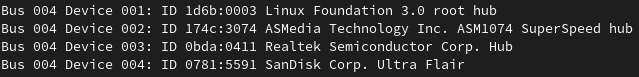
Now down to 9MB/s and still going down
EDIT: 12 min later…
Still going…
it just finished, 4h for 40GB (6 files)
Did the USB drive get excessively warm during this because it looks like the drive is throttling?
Incidentally, this is why I switched to using external SSDs. A group of 128GB flash drives I had would slowly fall over when I would write 100GB off files to it.
This is a really good point. I generally have the opposite experience re: Linux vs windows file handling speed. But I have been throttled before by heat.
OP, start again tomorrow and try the reverse, and tell us the results.