Hi everyone!
I’m a Playstation gamer looking into moving to Linux gaming as the next Playstation might not be able to play physical games.
Here are my 2 computers:
MacBook Pro 2012 (upgraded) with Fedora 41
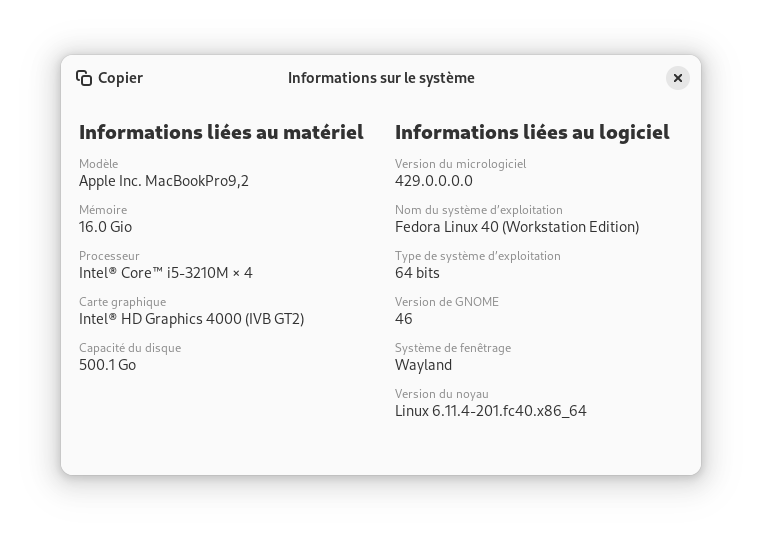
Surface Go 1 with Fedora 41
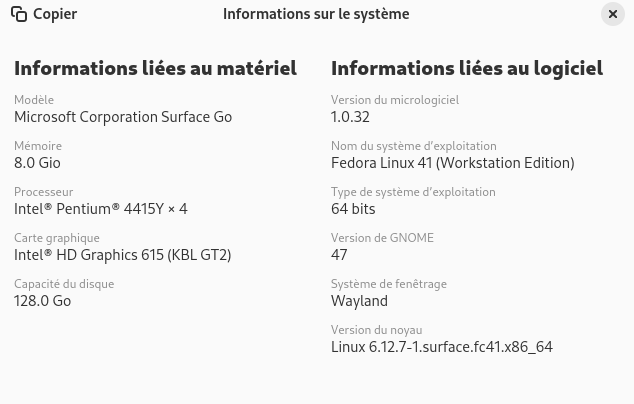
I bought Frostpunk on Steam after checking on Proton DB that it would normally run on the MacBook as I knew the Surface Go would probably be way too weak.
According to Proton DB it’s a Gold game.
In the end, no matter what version of Proton I use, it doesn’t launch on the MacBook. I have a black screen, some icy sounds and then it crashes at best…
I then thought, let’s give it a try on the Surface Go and it launched immediately without any tinkering using Proton experimental.
But, the game crashes when the firat cinematic starts, probably because it’s loading too many assets for the Surface.
If anyone has an idea about what to try too many get it working on the MacBook, I would be thankful.
In the meantime, I would want to know, how do you know if a game is gonna run on your machine?
With the launch option PROTON_USE_WINED3D=1 %command% provided by someone here, I managed to start playing and only noticed low fps and audio crackling. For now I also only tried it on Proton Experimental and 6.3-8 seemed to work better when I was just struggling to launch the game, so I’ll try to remember to update this post and Proton DB when I can get more time to play.


It may be a good idea to launch the game through the terminal for troubleshooting when it doesn’t launch through the UI. More often than not on Linux, the terminal carries very useful info, of which often you can find solutions online once you spot a suspicious line. And for Steam games specifically, to not change the test environment too much, the command for starting a given game is steam
steam steam://rungameid/[game_id], where[game_id]is the number that appears in a given game’s page on Steam, e.g.211820for Starbound, making the commandsteam steam://rungameid/211820.