
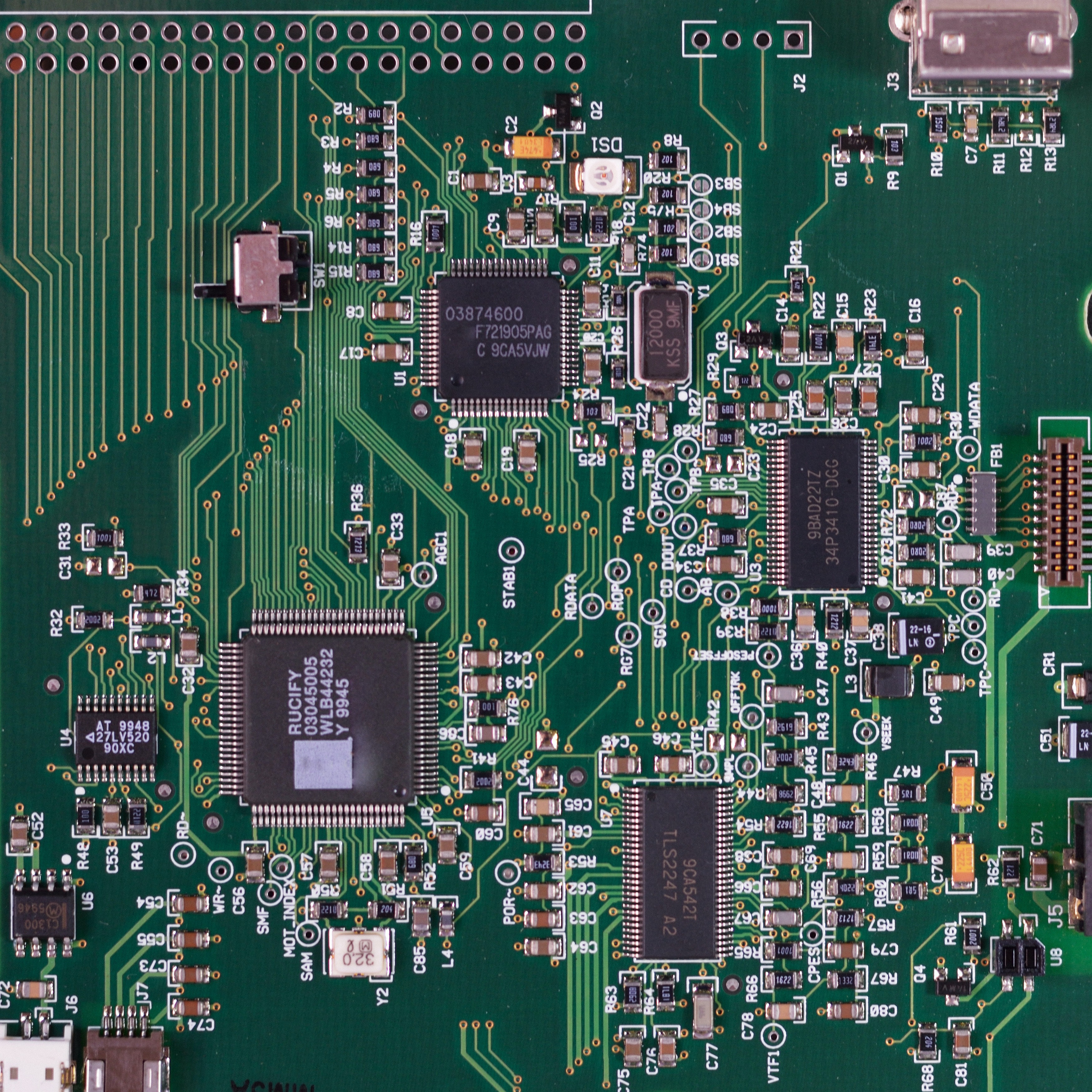
You aren’t going to heat something to 127 °C with an AA battery.
aka @JWBananas
aka @JWBananas
I will go slightly out of my way to step on that crunchy looking leaf.

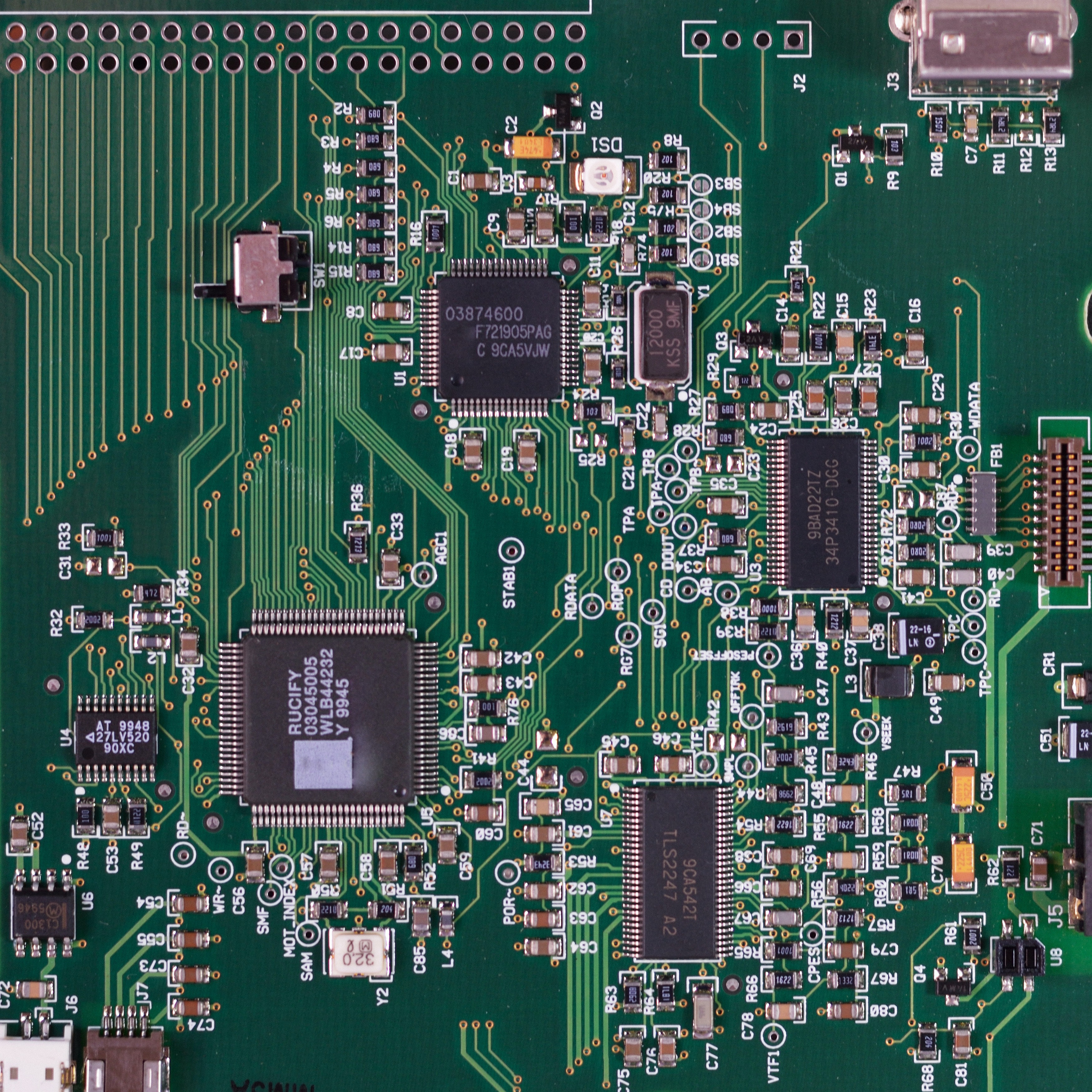
You aren’t going to heat something to 127 °C with an AA battery.
The pandemic ended

Nope. Been using the same installation of Windows 10 for years, and everything just works.
Even swapped the SSD from one laptop into another one. Added a UEFI boot entry, and it came right up.
I think the only problem I ever had was audio or Wi-Fi occasionally failing to work after resume. But that resolved itself after one of the major updates.
The only annoyance I’ve run into is the “Let’s finish setting up your device” screen after feature updates. But you can disable that fairly easily.
I mainly use it as a glorified Chromebook though. Browser, Windows Terminal + WSL, maybe the occasional Inkscape or Lightroom. All the “interesting” stuff happens in Linux VMs atop ESXi running on an old desktop.
But for everyday use, it’s nice to have something that “just works” when I pick it up.
I might check out Linux again in a few years though. From what I’ve read, PipeWire seems to be killing it in terms of progress on the audio side. So once the Wayland ecosystem matures, it should be fairly easy to get back that “just works” status with Linux.
In terms of performance, the main issue Windows really has is disk I/O. But a modern SSD fixes that easily. I am using a second-hand, nine-year-old Dell Latitude laptop, and it does everything I need it to do. Boots up in seconds. Has to stay plugged in though.


Be not afraid

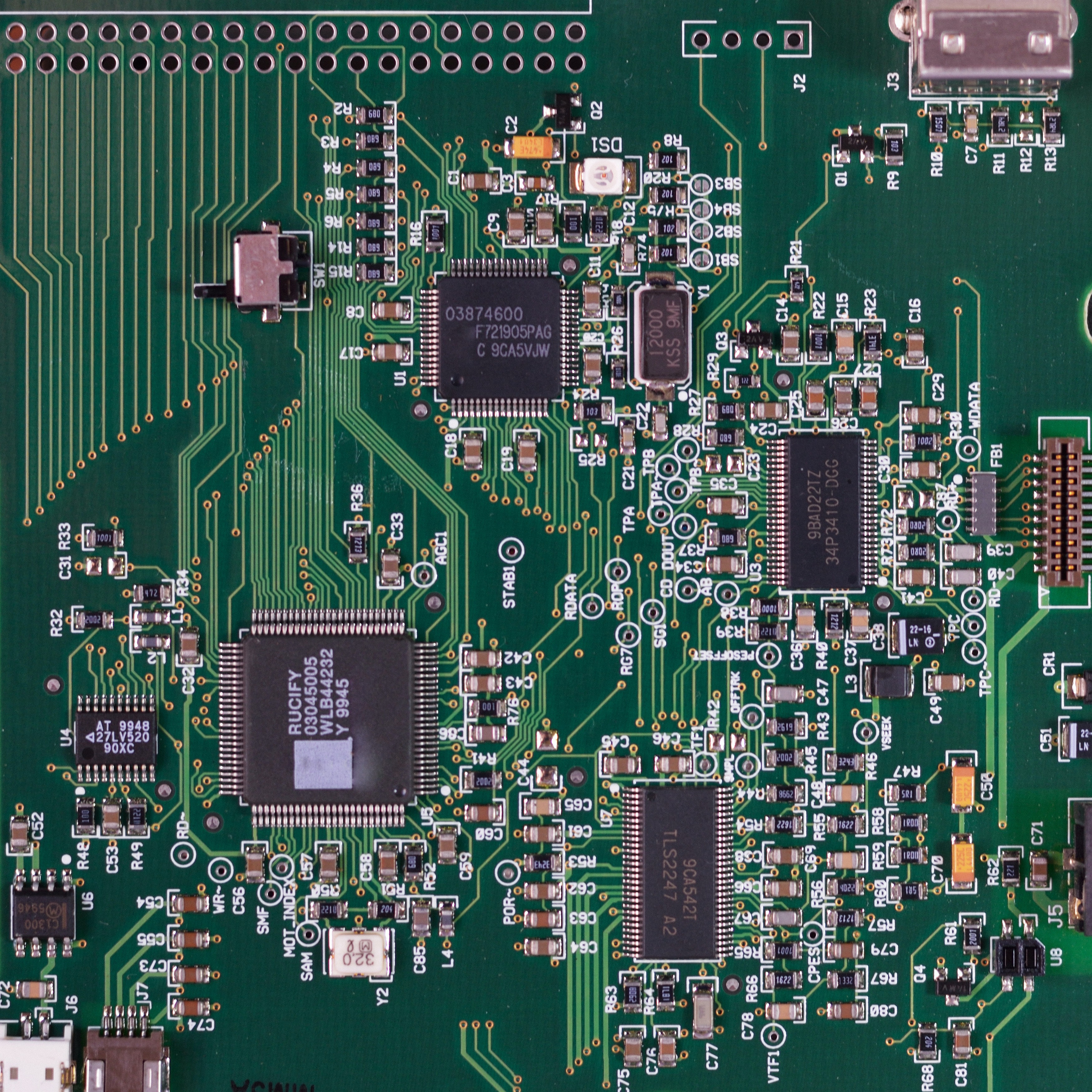
I don’t know how to explain why, but this article reads like garbage. Not in an AI way though.
Calibri is so widely used that it even became a key piece of evidence in a corruption investigation surrounding Pakistan’s prime minister in 2017.
What?! Fascinating. I’ll just click the link and… Oh.

I reached a point in my life where I just didn’t have time for things that don’t “just work.”

Has anyone really been far even as decided to use even go want to do look more like?

As a man I can assure you we have the same problem. I have garments with a 30" waist that fit the same as a 34" waist. And I have pants with a 29" inseam that go past my feet and 32" inseam that don’t.

My biggest gripe is that the all feed is not actually the all feed from across the fediverse, but a feed from all instances your instance is federated with.
It’s even worse than that. It’s all communities that users on your instance have subscribed with. If someone creates a new community on another instance, you won’t see it on yours until you or someone else discovers and subscribes to it.

We didn’t ask for stretchy pants. Give me back my cotton jeans.
And while you’re at it, put back the other two belt loops.
I switched once in college just because I could. But then I switched back when Windows 7 was released.
Then I switched again at work because our product ran on Ubuntu server, and I hate PuTTY with a passion, and it was just easier to manage Linux from Linux. But I switched back again when we were acquired by a larger company that required us to use more productivity tools that didn’t run well on Linux at the time and had to to “just work” (Skype for Business, Zoom, etc).
These days I spend most of the workday in WSL via Windows Terminal. At home I run a handful of Linux VMs atop an ESXi hypervisor installed on an old desktop. But when I’m not working, I generally just stay as far away from computers as possible.
I switched once in college just because I could. But then I switched back when Windows 7 was released.
Then I switched again at work because our product ran on Ubuntu server, and I hate PuTTY with a passion, and it was just easier to manage Linux from Linux. But I switched back again when we were acquired by a larger company that required us to use more productivity tools that didn’t run well on Linux at the time and had to to “just work” (Skype for Business, Zoom, etc).
These days I spend most of the workday in WSL via Windows Terminal. At home I run a handful of Linux VMs atop an ESXi hypervisor installed on an old desktop. But when I’m not working, I generally just stay as far away from computers as possible.


Print. At. Your. Local. Library.

Yes. Never deflate the spicy pillows.

I generally start looking to replace mine around the time that Google Maps starts becoming laggy. That’s usually around the 3 year mark for me. After 4 years things get pretty bad.
Nexus 5 -> Pixel 2 -> Pixel 6a
Practically every app update grows its respective compute and memory footprint. And over time, it adds up. Combine that with the big jumps in resource usage that come with OS updates, and eventually things just start slowing down.

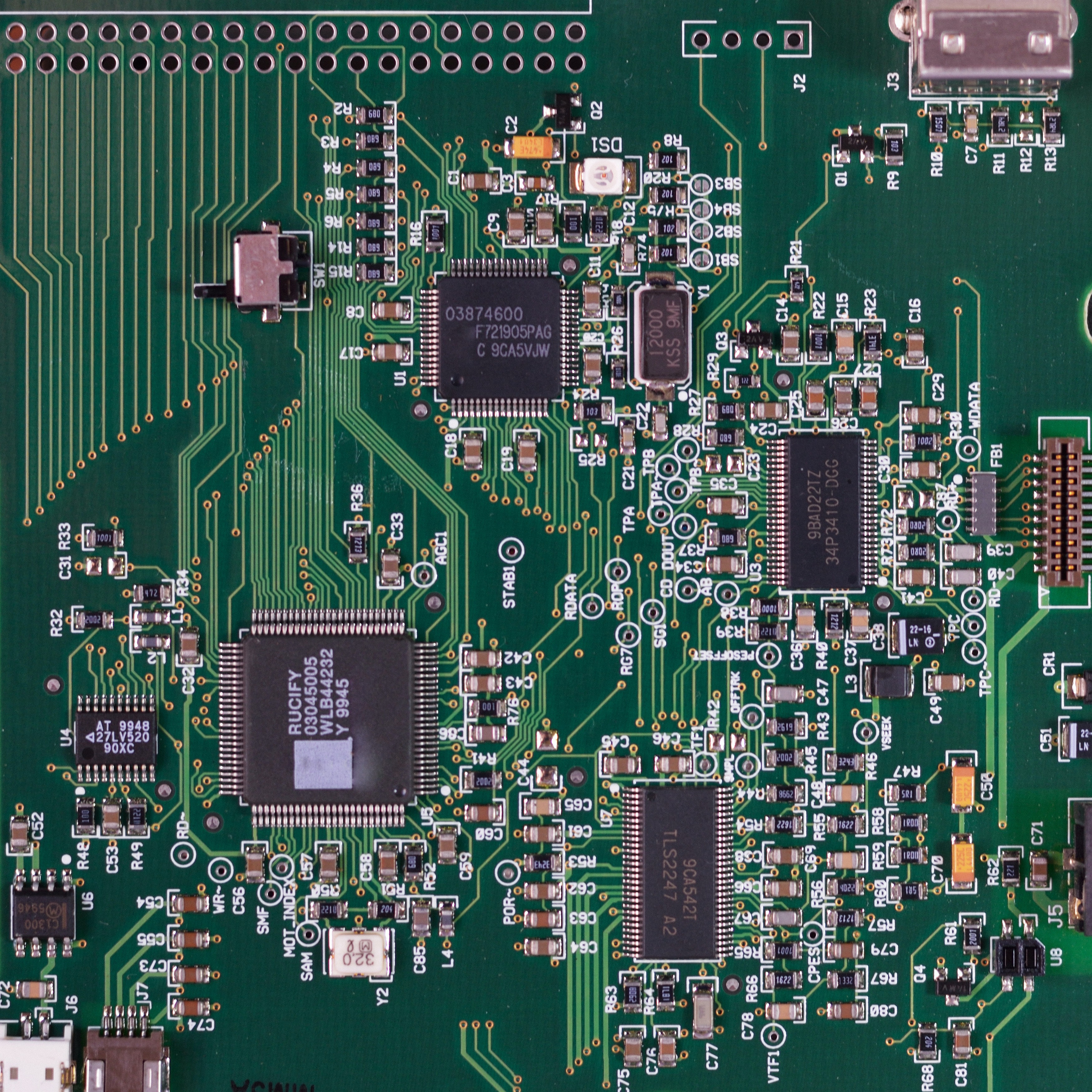
The thing is, there was a minute where to get online, to use a computer, to do these things, you needed basic tech troubleshooting competence.
There was a minute when computing devices came with printed owners manuals that described set-up, usage, and troubleshooting in detail. Many even had a label with a phone number – right on the front of the device – which would connect one to US-based technical support for as many hours as one needed, for a small fee.
Today, if you’re lucky, you get an Ikea-style wordless pamphlet that depicts how to plug in the power cord. Then halfway through setting up everything, the device installs an update, reboots, and comes back with a completely different UI. And if you’re brave enough to Google for technical support, you end up downloading malware or on the phone with someone in Nigeria who needs you to go buy iTunes gift cards before they can help you.
My WWII-era grandparents had no problems buying a Gateway desktop, setting it up, and spending hours on the phone learning how to do everything that they couldn’t otherwise figure out about Window 98 Second Edition or AOL from the novel-length books that came in the box. These days, all you can really do is phone a friend or hope your local library has some free courses.


But the larger issue among the professionals I spoke to, and one that will likely take many more product cycles for Apple to truly fix, is one of trust. Apple, the business behemoth that it is, still has a reputation to build in the enterprise space. In order to become a go-to purchase for studios, Apple doesn’t just need to make the Mac Pro more competitive on price — it needs to reestablish itself as a brand that industries can rely on for years to come. And it needs to make some amends.
This, basically. Is it going to sell in huge numbers? No. But canceling it would be bad for the brand.


I didn’t fucking tag you in my original post. I don’t even know how you found it in the first place. If this is how the fediverse works, that’s not good.
“Room temperature” in this context means “above 0 °C”.