I’ve used these tools to remove stuff from git history (e.g. someone accidentally committed a password or key that wasn’t noticed for a while) and they are powerful but scary. Good discussion on what when wrong and how to avoid it or at least notice it before it gets this far
Also at AldinTheMage@ttrpg.network
- 8 Posts
- 44 Comments
I have had to do similar with a db at my job.
Backups passed verification but we had a lot of weird issues, like queries getting stuck, or not returning records that were definitely there.
Ended up having to manually recreate the schema and import records from a manual data dump because something in the db file itself was messed up.

 11·2 months ago
11·2 months agoI have a 2-in-1 laptop that folds with a touchscreen and Debian has been good for me. Sometimes I have to toggle the auto-rotate on the screen on and off to get it to work again but I doubt that issue is Debian specific. I don’t know about a stylus but even if Debian doesn’t include drivers for it, installing proprietary drivers manually isn’t that bad.
My specs are worse than yours and it runs fine for productivity stuff. I use it for writing, spreadsheets, some web tools, and notes / references while running tabletop games.

 2·2 months ago
2·2 months agoThis sounds awesome. Will definitely try this out
Thank you! It was a lot of fun.
Thanks! Someone else suggested freecad recently as well. I’ve been meaning to check it out!

 3·2 months ago
3·2 months agoThe track pads are phenomenal for any game that doesn’t have great built in controller support. I use them for mouse input on games like FTL, and they are much more accurate for aiming in FPS games than emulating a mouse on a stick. I also use them as radial menus for expanded controls on games like Elite Dangerous that really need more buttons than a controller has.
I agree with your point in general, and SteamOS was the main thing that pushed me towards steam deck over other handhelds with better specs. Now that I’ve used it though, it would be hard to give up the trackpads if the other options dont have the same quality. My hope is that 3rd party devices will basically mirror the steam controller setup, since the SteamOS controller mapping and provided layouts are a huge part of why so many games work on the platform even without official controller support. It’s not just the hardware or the software but how well they work together.

 1·2 months ago
1·2 months agoI have a Lenovo 2 in 1 tablet laptop and it works OK. I am running Debian with KDE Plasma and it has been a little flaky with the automatic screen rotation and sometimes i have to toggle it on and off to get it to kick in but that’s it. Not sure if that’s something that would be fixed on different distros or DEs.
I didn’t have to do any extra 3rd party driver setup or anything like that.
The touch screen itself works great. I have used tablet mode mostly for reading RPG source books that I only have PDFs of. Works great for that.

 1·5 months ago
1·5 months agoThis looks awesome!

 4·5 months ago
4·5 months agoI had Debian running on a min-spec Air from the same era (2012 or 2013) and it is absolutely usable. Probably not for gaming though 😅
It has xubuntu on it now. It is going to be used for my kids to access the Lego spike robotics stuff, and it works great for that!

 6·6 months ago
6·6 months agoThat’s awesome. I have a few rolls of TPU sitting around. I’ll try to keep this in mind if I ever need something similar

 3·1 year ago
3·1 year agoYeah I’ve never had a missing driver problem with a windows install since maybe windows 7. I even moved a hard drive with a windows 8 install from an Asus laptop with an Intel cpu to a custom build desktop with a ryzen cpu without having to change any drivers. I did have to reactivate windows because of the hardware change but that’s it.
The included drivers are often providing less performance than updated ones from the vendor though, so it is recommended to download those in some cases, specifically nvidia. But most gaming laptops will have a vendor provided update center to manage all of that for you.
I like Linux over windows for a lot of reasons but this post is a bit silly.

 3·1 year ago
3·1 year agoDebian on a base model 2013 MacBook air checking in. Runs better than it ever did on Mac OS. Battery life is still fine. I did have to use proprietary drivers for some things (wifi and webcam) but other than that it was pretty much plug and play.
Lots of replacement parts are on ebay for cheap, and there are a lot of repair tutorials on YouTube (and piped.video) I replaced keyboard and trackpad cheaply, and some of the internal cables.
As far as drawbacks, if you have to replace the storage or or logic board, those are expensive. I have a sound issue which I haven’t been able to fix and from searching around it looks like a logic board would be required. Bluetooth headphones work fine though so I’m just dealing with it.
Oh sweet! I haven’t heard of that one. I’ll check it out
Draw is great, and I’ve been able to use it for most of what I used Acrobat for before, but it has issues with converting certain documents, especially when they have special fonts. Also there’s the issue of not being able to just fill out some fields and then share it back as a PDF
I’m not opposed to paying for software, especially if it’s good. I’ll try that out and see how it is. Thanks!

 1·2 years ago
1·2 years agoGood tip - I don't have a runout sensor installed so I was not aware of this

 1·2 years ago
1·2 years agoI need to do that - I haven't finished fully calibrating everything. I still need to calibrate flow and pressure advance as well. The current settings are pretty good for print quality so I haven't messed with it much but the last few prints I have noticed some issues with dimensional accuracy that affect tighter tolerances
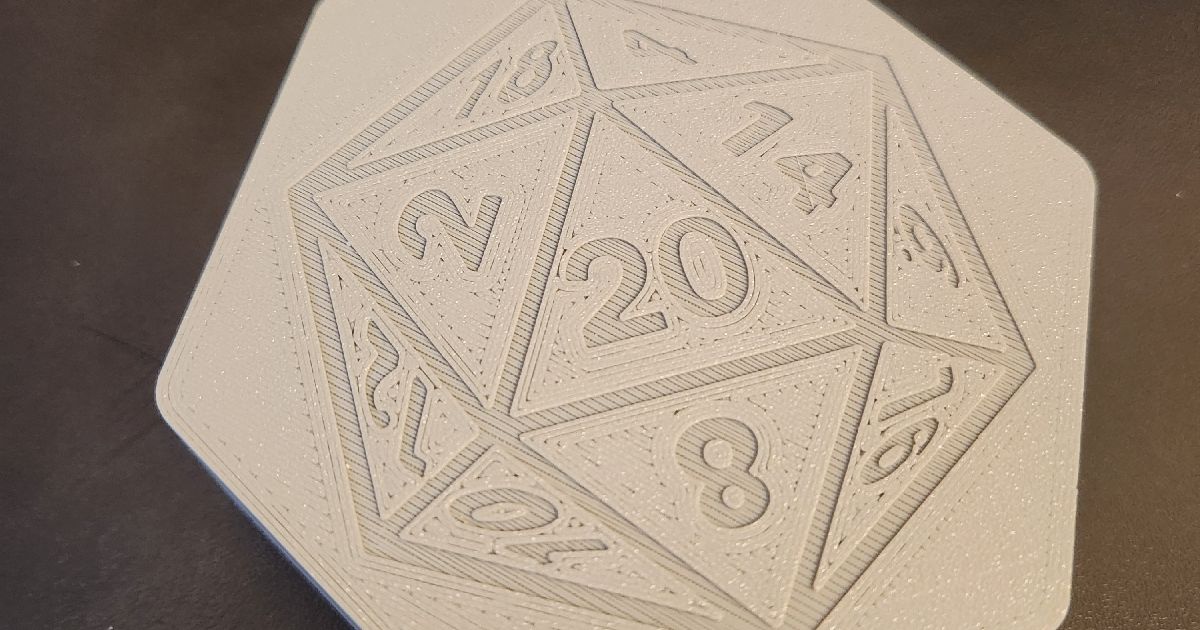
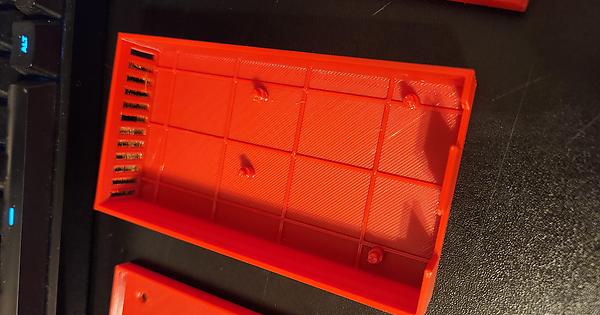
Towards the bottom of that page is a tree with all the replies in the chain.
Here is one where they determined it was not malicious by examining the ref logs
https://lore.kernel.org/all/20250601-pony-of-imaginary-chaos-eaa59e@lemur/