- 1 Post
- 5 Comments

 3·2 years ago
3·2 years agoI guess that’s a bit better than the original command in question. But from what I understand it’s still unnecessary and there is simply no need to force the refresh. A regular
pacman -Syuis all you need and will refresh all databases that need it.

 18·2 years ago
18·2 years agoYou could install the
linux-ltskernel alongside the one you have already installed to have the option to just boot into that one when a kernel update seems to be the problem.Another thing would be to look into backup solutions that execute automatically when updating your system. Personally I have my system on BTRFS subvolumes and a package called
snapperto manage the snapshots (backups). Alternatively the packagetimeshiftgets mentioned a lot when discussing backup solutions.Otherwise you did exactly what I have done to fix almost every issue I ever had. Downgrading the likely culprit and updating again a bit later.

 1·2 years ago
1·2 years agoI just upgraded and didn’t have any issues. I’m not experienced in this regard at all. But just to be sure, did you execute the following after the upgrade?
sudo grub-install --target=x86_64-efi --efi-directory=/boot/efi sudo grub-mkconfig -o /boot/grub/grub.cfgAssuming of course your grub setup doesn’t differ from mine. These two commands are all I know about grub troubleshooting…

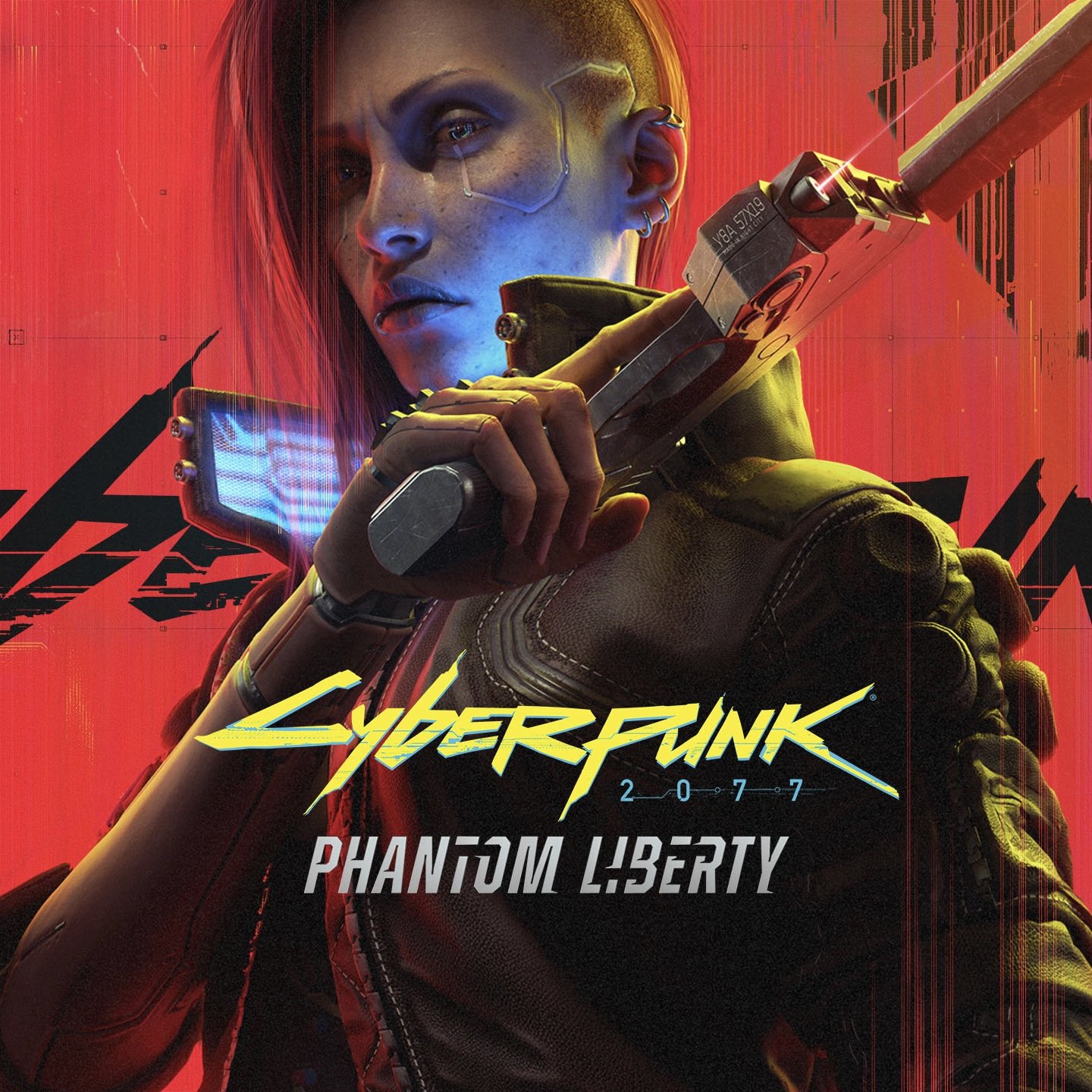 4·2 years ago
4·2 years agoFrom what I understand everybody will have to buy it. Of course it’s nice to get things for free (especially if they previously stated it would be). But if it’s good DLC rich of content I don’t mind paying. It was the same for me with the two expansion sized DLCs in the Witcher 3.

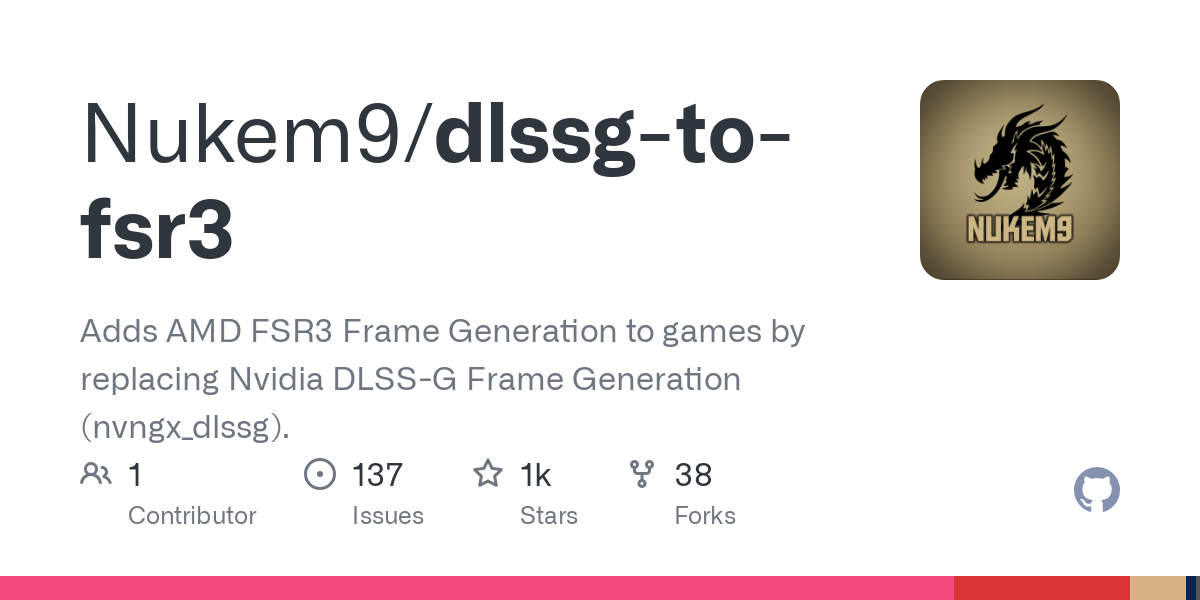
And there is already a mod that replaces Nvidia Frame Generation with FSR3 in games like Cyberpunk 2077, The Witcher 3 and others: https://github.com/Nukem9/dlssg-to-fsr3/releases
Has anyone gotten this to work in Linux/Proton?