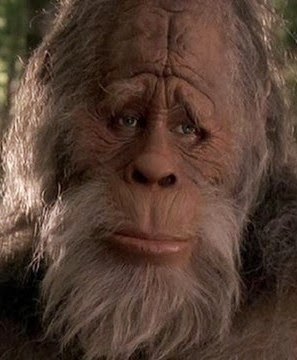

On every site I’ve checked it uses a random css tag so can’t block more than one.
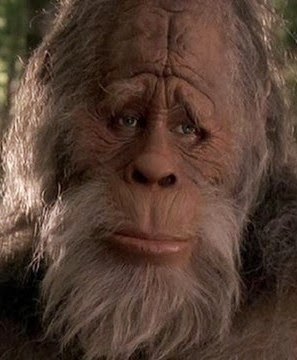

On every site I’ve checked it uses a random css tag so can’t block more than one.
I’ve actually checked that out and it’s well made but way more than just a subscription tool, it’s more for downloading/preserving entire channels.
I’ve seen that but either I’m an idiot or that is a CLI tool. What makes Sonarr nice is that it’s config is all done through a web browser meaning you don’t need to edit config files anytime you want to change something.
Thank you for sharing though I may try and get it set up one day
I wish there was a YouTube equivalent of Sonarr that just uses yt-dl to auto-grab and organize YT channels you want as new episodes come out. Then you could just play with Plex or Jellyfin.
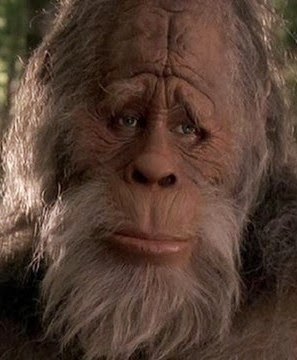

I am in a similar boat. Since you have Tidal might want to look into Tidal-dl to “backup” the things you especially like in high quality.
Tidal is actually not too bad, and it pays artists more than other services (not a lot, just more) but I do expect it to go downhill/away eventually so I make a habit of downloading what I can and supporting the artist directly in other ways.
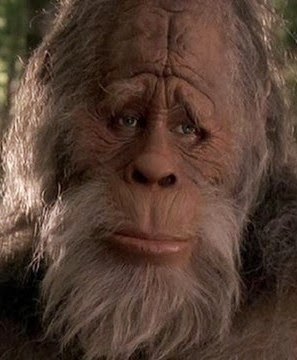

Overseerr is basically a polished front end for Radarr/Sonarr. It’s useful if non-techies are requesting things, and/or you just want a single, dead-simple place to request (video) media. If you want to just try it out it doesn’t affect your radarr/sonarr setup at all.
@ShepherdPie@midwest.social gave a good explanation of Prowlarr. Just another simplification/automation tool.
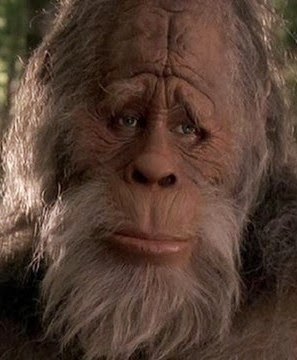

The simple answer:
Get Qbittorrent and use it’s built-in search engine.
The fully automated gay space answer:
These are the apps you’ll need:
(There is also Lidarr for music and Readarr for books)
If all set up correctly, you simply just request something with Overseerr and it shows up in Plex minutes later with artwork and metadata all pulled in and presented nicely. You can configure the apps to look for specific resolutions/file sizes/formats/etc. TV shows are downloaded as soon as a new episode is released. It’s better than any streaming service by leaps and bounds.
seasons4u is amazing
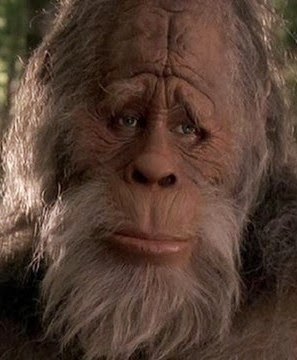

I’m getting hung up because nobody clarified that until now thank you.
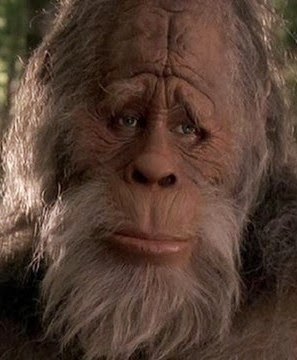

I did actually do it this way for a while, it’s clunky but works. Unfortunately my Firefox container stopped loading, I tried Chrome and N.eko which also had issues and I’m not experienced enough to overcome those.
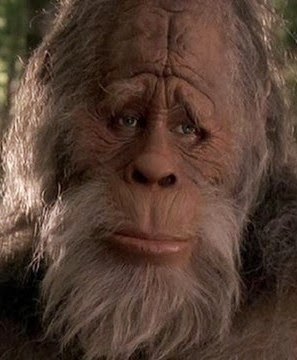

That’s promising, can you point me in the right direction?
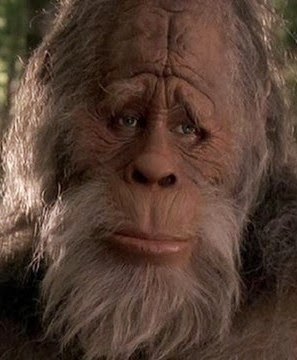

The staff were the ones who told me there’s no workaround except to purchase a seedbox
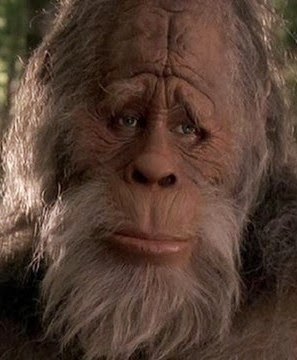

I should have clarified, not browsing, but the torrent/magnet link won’t work. I can’t browse from one PC then paste the link into qBittorrent on the server.
Eh, anyone who knows what “Install an add-on from a repo” means also knows how to install firefox despite it being “censored”.
That list doesn’t work anymore. UBO throws a network error.
There is this list, which is not the same one from BPC but has been recommended to me before.
On Android it’s easier to just use the version in the Firefox add-on store:
https://addons.mozilla.org/en-US/firefox/addon/bypass-paywalls-for-firefox/
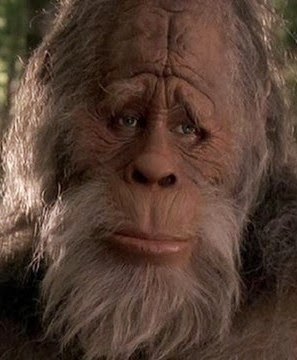

It’s not that hard. The easiest way to start is probably get qBittorrent, which has built-in search of several major torrent sites at once.
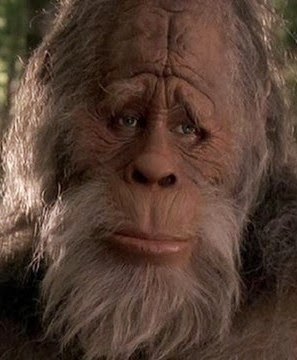

Agreed I do pretty much the same.
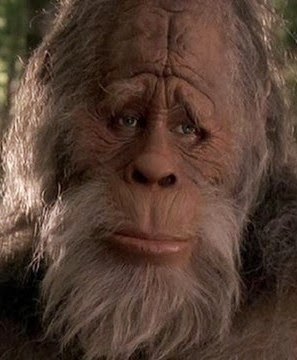

I’m not sure what you’re asking exactly, but the reason older and niche content is harder/slower to find sometimes is because there are fewer people out there sharing (“seeding”) the files.
Not really what I was looking for but thanks for the suggestion.