f00f/eris
Here to follow content related to Star Trek, Linux, open-source software, and anything else I like that happens to have a substantial Lemmy community for it.
Main fediverse account: @f00fc7c8@woem.space
- 3 Posts
- 86 Comments
Going by their Mastodon account, seems they were erroneously detected as “from a US-sanctioned region” and it took too long for said error to be resolved, so they just made the switch.
I’m not a classic Linuxer (I switched in 2015) but I did once try Mandrake out of historical curiosity. From what I hear it was the recommended “beginner-friendly” distro before Ubuntu came out. And based on how hard it was to get working on a VM, I now understand why classic Linuxers talk about Ubuntu like it was this huge sea change.

 5·11 months ago
5·11 months agoI hope whatever remedies the court decides upon to weaken Google’s monopoly end up helping Firefox, otherwise it’s just making Google a bigger monopoly. But this case was mostly about search, and I don’t really trust the Justice Department or the courts to be this keenly aware of the state of web browsers.

 0·11 months ago
0·11 months agoYeah, only thing I can think of is the few banking apps that don’t have web versions.
I was lucky enough to have all my banking and 2FA apps work perfectly on GrapheneOS. The only app that gave me a significant amount of trouble was iClicker, which my school uses for attendance. That was fixed by enabling Google Play location services, and there was a (fairly expensive) alternative anyway.
I did have to buy a new phone to use Graphene, because I got my previous one as part of a carrier’s cell plan, and it had a locked BIOS. Though I think the purchase was worth it, and just moving my SIM card from one device to another was enough to get it working.

 6·11 months ago
6·11 months agoNiccolo Ve did a pretty comprehensive summary of all his problems recently: https://inv.tux.pizza/watch?v=mhqeuO9RKKk
He’s been on a right-wing, transphobic, anti-woke downward spiral for years now.

 1·11 months ago
1·11 months agoof course not!

 4·11 months ago
4·11 months agoI don’t have much PC building experience, but these specs seem sufficient. Only comment is that you might need to use a distro with a new-ish kernel and graphics stack, given the very recent CPU and GPU. So not Debian stable, but Fedora, Ubuntu, or any rolling release distro will be fine.

 5·11 months ago
5·11 months agoHandbrake will probably still work if you compile it from source, but it seems like upstream isn’t paying much attention to libdvdcss support.
The version in Debian’s repo still works for me, anyway.

 81·11 months ago
81·11 months agoYeah, it’s fake, and as other commenters have pointed out, it’s also inaccurate to how the GPLv2 works. It was not meant to convince anyone.

 21·11 months ago
21·11 months agoI came across a bunch of those recently, which is how I came up with the idea for this, as a parody :)
Internet horror is disappointingly un-creative. I have no idea why the weakest works (sonic.exe, anti-piracy, kill screens) always end up becoming huge trends, or why so few people try to put a significant twist on said trends.

 131·11 months ago
131·11 months agoTons of companies are shipping Linux without giving users access to the source code, it’s just that only one has the term “Tivoization” named after it.

 1·11 months ago
1·11 months agoI’ll probably use Codeberg or another Forgejo server for my next programming project, if/when I have one that is far enough along to publish (motivating myself to get that far is a tall task). Until then, everything I’d consider contributing to is either on GitHub, or is self-hosting some other software, so I don’t have a reason to create an account yet.

 16·11 months ago
16·11 months agoThis article seems to assume that advertisers don’t want our identifying information, and are clamoring for an alternative to tracking that lets them measure ad performance anonymously, which is just not true. Being able to uniquely identify users and target them is a feature, and getting more data points from the browser just helps add to their profiles.

 5·1 year ago
5·1 year agoIf you haven’t set up this laptop yet, then I’d suggest installing a server-oriented distro like Debian, AlmaLinux, or Ubuntu Server. Those have minimal install options that come without a desktop environment installed, as most servers do not need one. If you’d like to make the install harder for yourself, this might be a good excuse to give Arch Linux or Gentoo a try, as those have the option of a fully manual install. If you’d like, you can install a desktop environment afterwards using the package manager.
If you already have a Linux with a graphical desktop installed, you can configure the system not to automatically start it with
sudo systemctl set-default multi-user.target. (Do not do this on your main device!) You can re-enable it withsudo systemctl set-default graphical.target.Regardless, you can then start a graphical session using
startx, or whatever command is more appropriate for your desktop environment (gnome-sessionto start GNOME on Wayland,startplasma-waylandto start KDE Plasma), or bysudo systemctl starting your login screen manager (sddm, gdm, lightdm, etc).
I’m currently on the RHCSA path myself, and I can tell you that the courses are not worth the thousands that Red Hat charges. There are plenty of unofficial video courses on YouTube and Udemy and study guides and practice tests on GitHub that are free or cheap, and other resources for every individual study topic, which will be good enough.
However, though I can’t speak from experience, it seems like the cert itself will look good enough on a resume to justify the investment of $500 and a month of studying.
Assuming you mean the Beelink S12 (which is the first thing that comes up in a search for “n100 mini pc”), that’s quite similar to my own computer specs, which can run just about any distro, with enough resources to spare for a VM or two. I don’t think it’s necessary to go really lightweight or pick something special. If there’s a distro you’re already familiar with and know you can do all of those things on, install that.
If you like Garuda, you could always try a different Arch spin which is lighter out of the box, like CachyOS or EndeavourOS.

 30·1 year ago
30·1 year agoI’ve switched to FreeTube for now, it still works using the Invidious API. This is happening because YouTube is testing forced login to watch videos or use the API. There is a workaround it seems, but we’ll have to wait for all the major clients to roll it out.
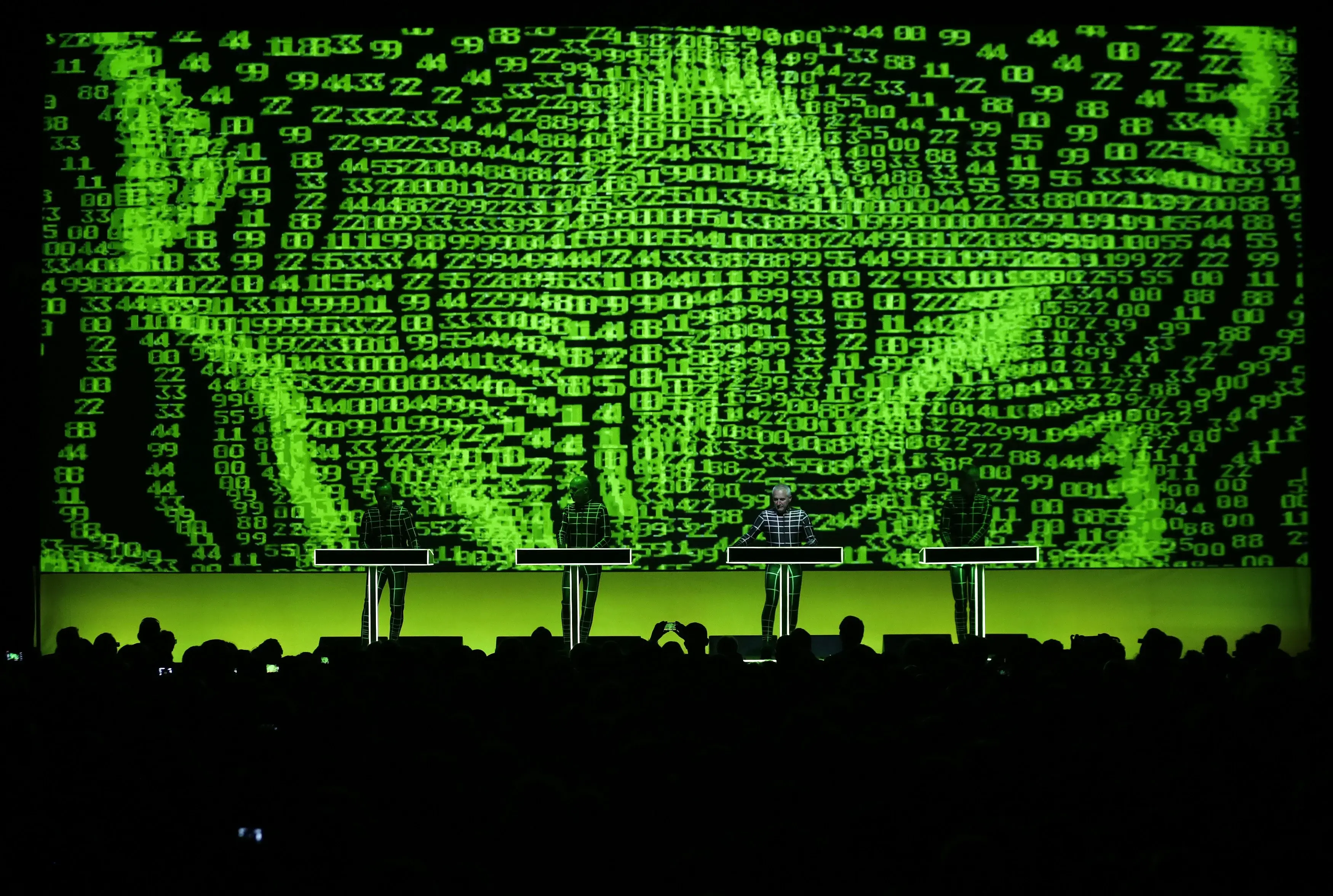

Just as long as it isn’t a .rar.