

I’ve heard of this before. Stupid question, but what’s the risk of being banned from Discord for using it?
29 he/they Alberta, Canada


I’ve heard of this before. Stupid question, but what’s the risk of being banned from Discord for using it?


2020 was such a shit year in computing. So many things got killed off. CentOS, Windows 7, Flash, and Python 2.x, off the top of my head, and probably some other things as well.
I mean yeah, most of these things were getting long in the tooth, but they were widely used and it would’ve been nice if they were all supported longer.
I’d love it if the KDE devs made Baloo and Akonadi optional. Their insistence on including them reminds me of Micro$oft’s insistence on bundling Internet Explorer and integrating it into the OS shell in Windows 98.

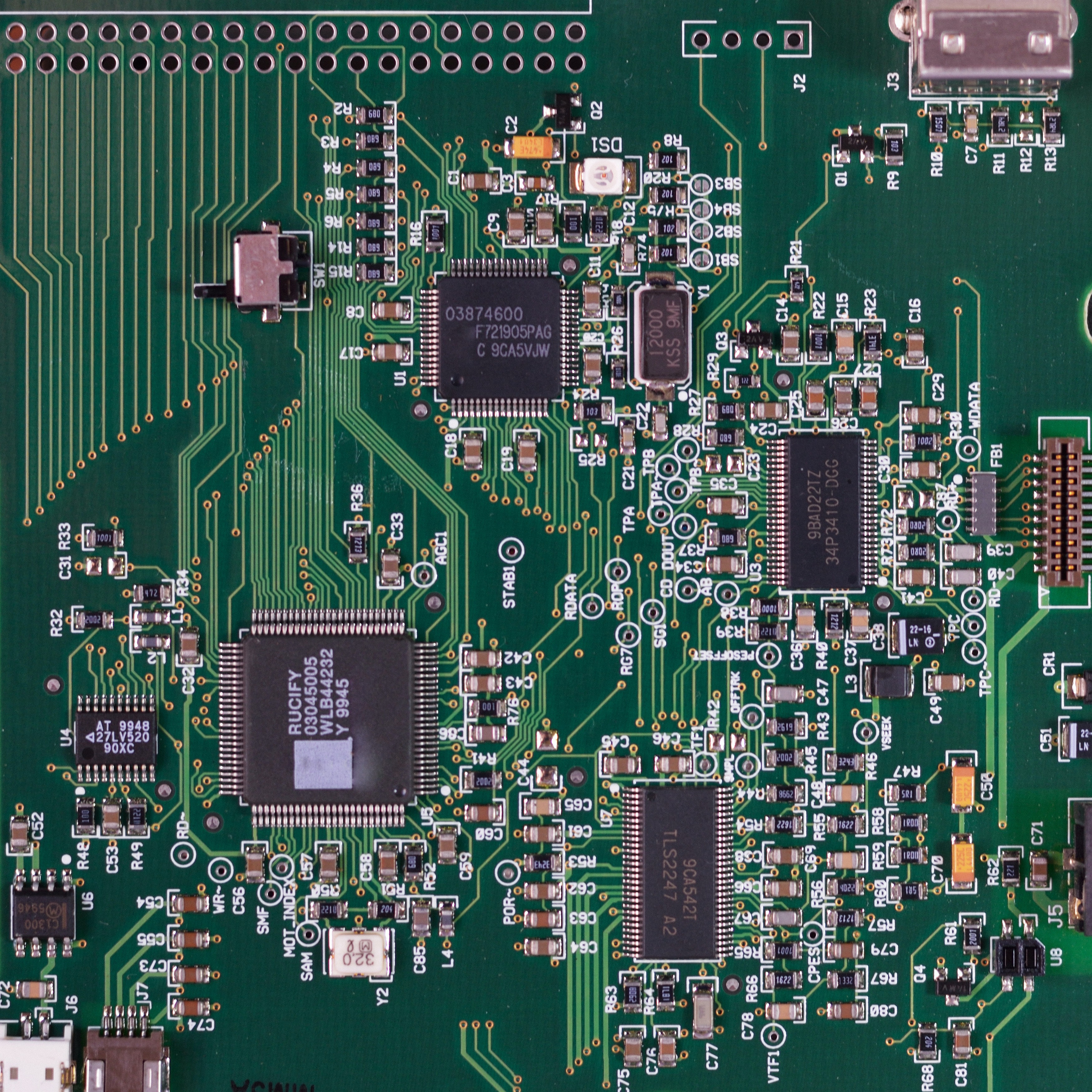
So, is kbin.social not defederating from Threads then? I’ll be really disappointed if that’s the case.

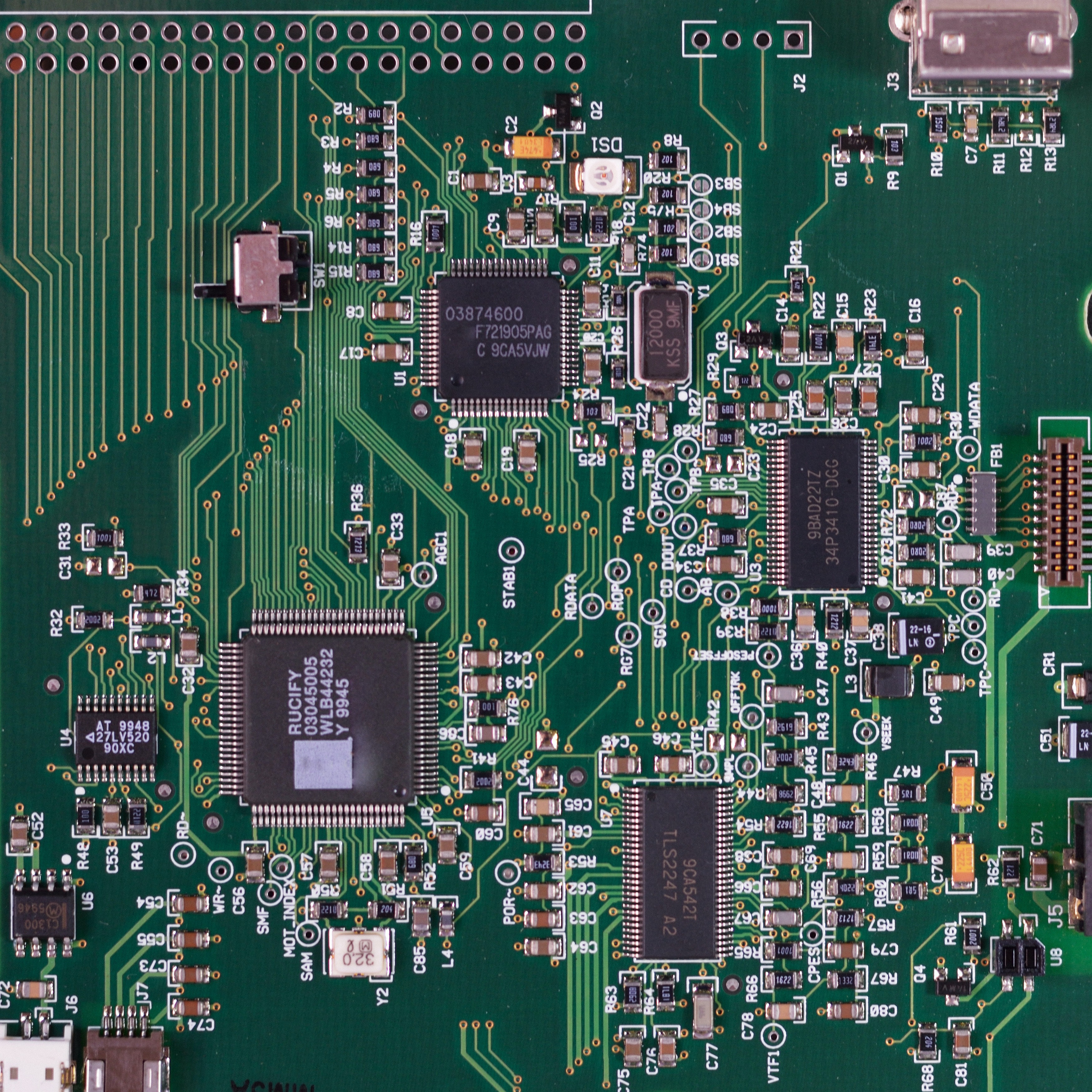
I’m a Linux user, but I like having control over my own hardware, and I don’t want my next PC to be an underpowered thin client designed only to work with a commercial cloud OS. I hope this doesn’t take off any time soon.


Good thing to be aware of. I usually edit fstab manually anyway, but this is worth knowing if I’m helping someone out.


Neat! I usually edit things manually in fstab, but I’ll have to keep this in mind for when I’m helping new users out, or if I just want to set up a drive quickly.


Can gnome-disk-utility set up permanent mounts? I’ve used it for other things before, but I’ve never used it to permanently mount a drive. If so, I wish I knew about that sooner.


I’ve gotten used to adding extra drives in fstab, myself. I do wish adding permanent secondary drives was a more straightforward process though. I understand the Windows approach of making them instantly accessible has security implications, but I feel like that’s something distros could implement as an optional setting.
I think little things like this hinder Linux adoption among end users. The purists may cry foul at this idea, but I think there should be more and better GUIs for system management tasks, so users don’t have to use the terminal or muck around editing text files as much.
EDIT: Apparently gnome-disk-utility might be a solution if you’re looking for something more straightforward than manually editing fstab. I don’t know whether it can do permanent mounts or not though.
EDIT2: Turns out gnome-disk-utility can create fstab entries, but it can’t remove them if you’ve used it to delete a partition.


That makes sense. I thought it was upstream but I wasn’t sure.


deleted by creator


Unless you happen to use Rocky Linux, AlmaLinux, or Oracle Linux. It doesn’t affect Debian, or Ubuntu, or openSUSE, or Arch, or anybody else.
So, stupid question, but would Fedora be affected at all? I know that’s related to Red Hat, but I’m guessing it’s not affected since it’s not based on RHEL.
It’s not a question of legality really, but more one of an ethical nature. It sort of depends on you, as to whether or not you’re bothered by RedHat doing this or not.
I’d say I’m bothered by it, but there’s not really anything I can do about it. I’m disappointed the GPL doesn’t have stricter rules regarding the distribution of source code though. I feel like it kinda defeats the purpose if sources aren’t freely available to anyone who wants to use them.
Truthfully, I think the amount of support Ubuntu has is a double-edged sword, because while it is easy to find resources for it, it’s also easy to find outdated information that doesn’t apply to newer versions. Similarly, with PPAs, they can be quite useful, but you also have to be careful not to hose your system with them.
If OP is willing to stick with Arch, and learn to work with it, then I say kudos to them. The main reason I don’t encourage new users to dive right into it is because I don’t want them to get discouraged and give up, People learn things different ways though, and for OP, this may just be the ticket for them.
Don’t start with Arch unless you’re looking for a trial by fire. It’s a distro intended for advanced users who already know a few things about Linux. I don’t even use straight Arch, and I’ve been using Linux for years. I do use EndeavourOS as my daily driver though, and that’s basically a pre-configured Arch with a GUI installer.
Ubuntu, or one of its variants like Kubuntu or Xubuntu, is a better pick for someone who’s just starting out. Mint is supposed to be decent for new users too.
You made a wise choice picking a Radeon, btw. Nvidia support on Linux isn’t the greatest. AMD, on the other hand, is nearly plug and play since the drivers are built into the kernel. You may or may not need to install extra drivers for proper Vulkan support though.
Another thing I should mention; if you decide to dual boot with Windows, it may seem like a smart idea to share your steamapps folder between OSes, but this doesn’t usually work out well because of the way Proton uses symlinks. You’re much better off having separate steamapps folders for each OS, even if it uses more disk space that way. (Proton is the compatibility tool Steam uses for running Windows-only games on Linux. It even works better than running Linux-native games in a lot of cases)
I mention the steamapps thing, because it’s a common newbie mistake to try sharing a steamapps folder between Windows and Linux.
Linux is a pretty deep rabbit hole to dive into, and it’s not for everyone. But don’t let this discourage you; it can be rewarding if you’re willing to learn how to use it.
So basically, Google realized they fucked up by tightly integrating their browser with their OS, and now they’re doing what they should’ve done in the first place by uncoupling them.
It’d be badass if someone used this opportunity to make a ChromeOS fork based around Firefox.