ruffsl
I’m a robotics researcher. My interests include cybersecurity, repeatable & reproducible research, as well as open source robotics and rust programing.
- 18 Posts
- 9 Comments

 2·10 months ago
2·10 months agoYou could get a fiber optic display/HDMI cable, a fiber optic USB cable, and the USB hub, then just move the desktop tower into another room and run the cables through the walls or ceilings to your display setup. Might only be $100 or so cheaper than then a used business thin client, but at least you could still do something 4K 120Hz HDR 12bit over some distance without compromise. E.g:

 19·1 year ago
19·1 year agoSimilarly reported (in more detail) by TechCrunch:
Looks like this needs to be updated:

 1·1 year ago
1·1 year agoThat looks neet. Although I suspect this would succumb to the same cross post discoverability issues where URLs pointing to the same video would not match string for string. A better approach might be to facilitate inline embedding of HTML video players into Lemmy using browser extensions, where user scripts could be used to preview youtube links or re-write them to nocookie, allowing the Lemmy web UI to still avoid the use of cross-origin scripts by default.

 5·1 year ago
5·1 year agoFound the full transcription for the video from OP author:
Note to self: use
youtube.cominstead ofyoutu.be
for better cross post detection and lemmy integration

 2·1 year ago
2·1 year agoFor programming tutorials, yep, I also prefer reading documentation instead. Although, it looks like this tutorial these folks put out doesn’t have much of anything you could copy from, like terminal commands, given its a recorded walkthrough in using the graphical web UI. YouTube also now allows for searching the auto or manual transcription text, which is handy when creators always forget to include timestamped chapters.

 2·1 year ago
2·1 year agoChecking the issues tracker for RES, there’s not yet any mention of lemmy or kbin:
Perhaps you could ask there. I’d also recommend checking out the Lemmy Plugins & Userscripts community:

 2·1 year ago
2·1 year agoCheck out this issue:














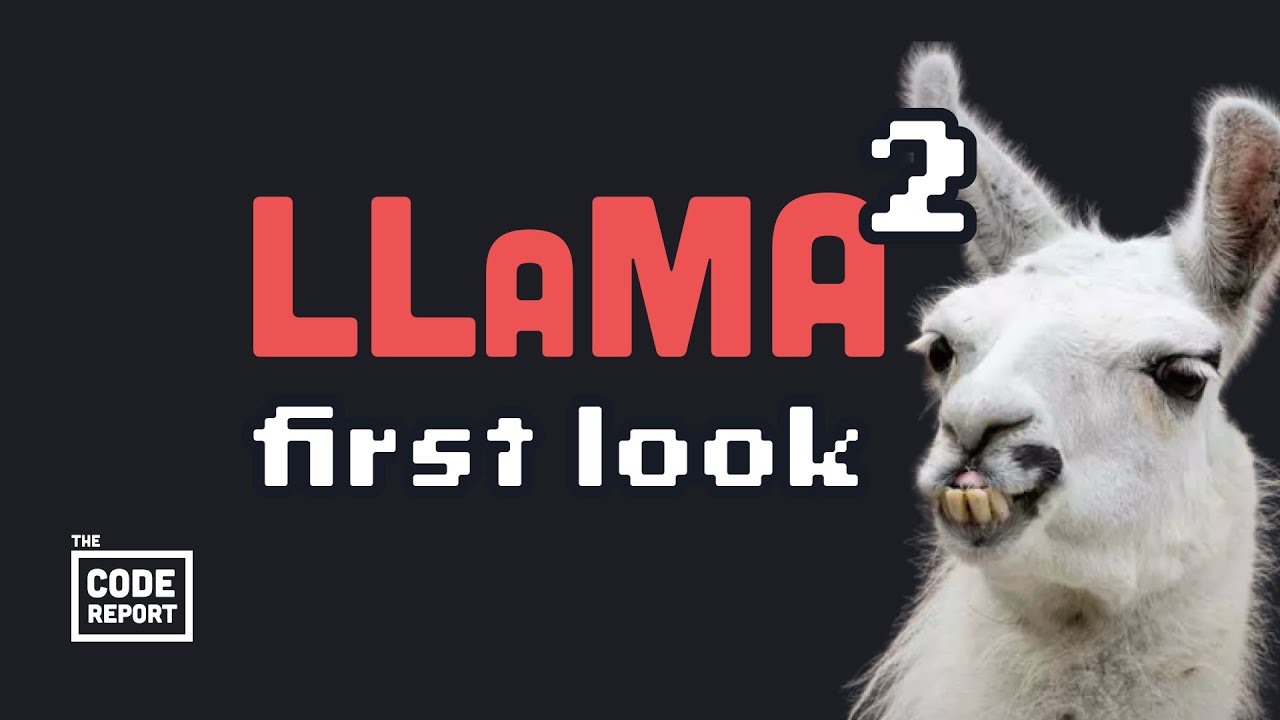





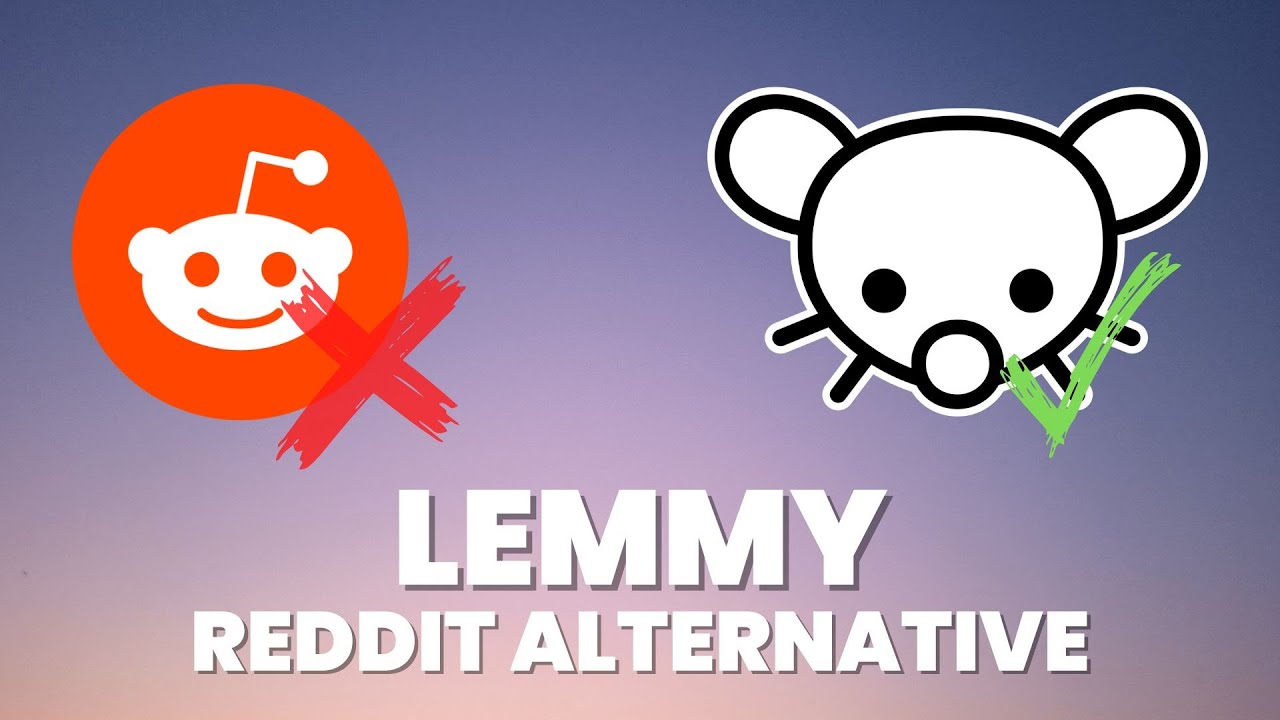


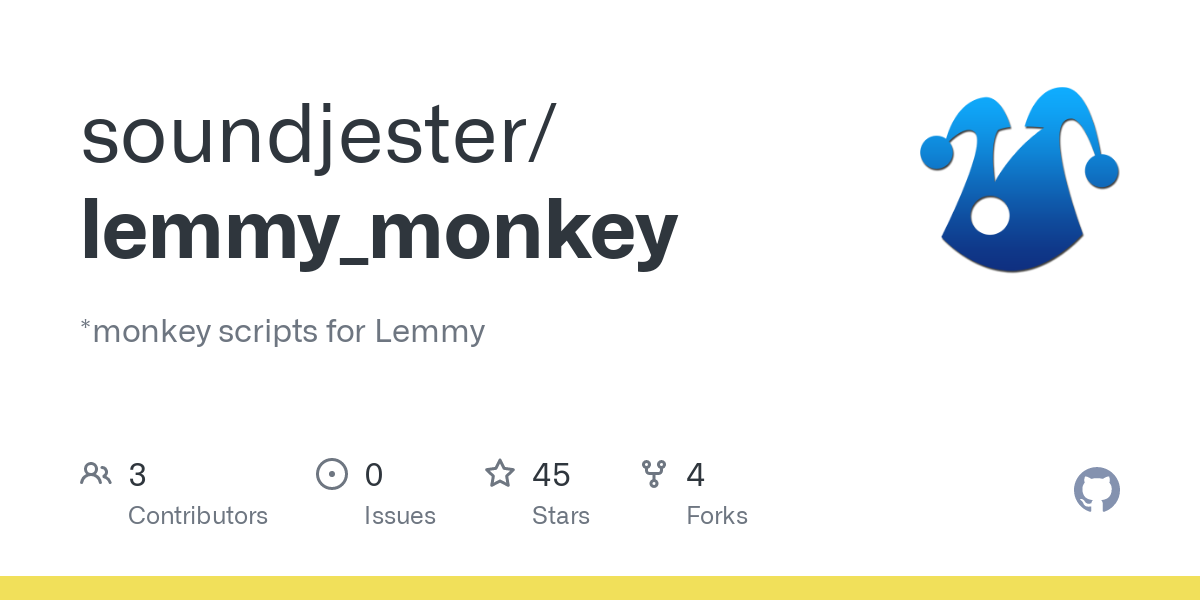
I’m using a recent 42" LG OLED TV as a large affordable PC monitor in order to support 4K@120Hz+HDR@10bit, which is great for gaming or content creation that can appreciate the screen real estate. Anything in the proper PC Monitor market similarly sized or even slightly smaller costs way more per screen area and feature parity.
Unfortunately such TVs rarely include anything other than HDMI for digital video input, regardless of the growing trend connecting gaming PCs in the living room, like with fiber optic HDMI cables. I actually went with a GPU with more than one HDMI output so I could display to both TVs in the house simultaneously.
Also, having an API as well as a remote to control my monitor is kind of nice. Enough folks are using LG TVs as monitors for this midsize range that there even open source projects to entirely mimic conventional display behaviors:
I also kind of like using the TV as simple KVMs with less cables. For example with audio, I can independently control volume and mux output to either speakers or multiple Bluetooth devices from the TV, without having fiddle around with repairing Bluetooth peripherals to each PC or gaming console. That’s particularly nice when swapping from playing games on the PC to watching movies on a Chromecast with a friend over two pairs of headphones, while still keeping the house quite for the family. That kind of KVM functionality and connectivity is still kind of a premium feature for modest priced PC monitors. Of course others find their own use cases for hacking the TV remote APIs: