

Don’t know how to specifically, but usually the GBAtemp website is a good place to start.
This forum looks like it has relevant info about the VC save formatting for N64 saves.


Don’t know how to specifically, but usually the GBAtemp website is a good place to start.
This forum looks like it has relevant info about the VC save formatting for N64 saves.


From my personal experience Arch is several months ahead of other distros and depending on the package and sometimes has everything you need already included for gaming.
I believe this is due to the Steam Deck.
However for ease of use, I agree there are other better distros. Fedora is only 2ish months behind arch in terms of graphics drivers and Ubuntu… has the latest proton from steam and lutris since proton isn’t installed from the local app stores.


They feel nice too. I love chamfering and filleting my designs when possible


Using my cells camera. Probably could’ve put more effort into the shot, but honestly don’t want any more eBay and etsy sellers to sell my stuff using my images.
Bad images are my defense against it


Anything locally sourceable. For me it’s a local company called Eureka Technologies that sells filament for a good price, but also in between batch filaments called Random for $8 that’s perfect for prototyping.
Other than that there is a local Canada Computer that sells ANet, Sunlu, and flash forge filament that works well enough.


I made a video going over my own experience. But I feel the biggest tip is to understand the difference between the OS and the Desktop Environment, since in Linux these are separate.
In Windows I found myself identifying the OS based on how the start menu looks and how the file explorer is.
But in Linux these are separate and are called Desktop Environmenta (DE). Your desktop can look like Windows with DE’s like KDE Plasma, Cinnamon, or Mate. It can be Mac like with KDE Plasma, or Gnome. Or it can be unique like Gnome.
If you noticed I repeated a few names, that’s because they can be customized, and some distributions make them look and feel the way they want them too.
Meanwhile the distro is more focused on what applications are pre-installed and what software will run and are available. I.e. Debain is more stable while arch is more up-to-date.
There are many guides going over this, but distro hopping is the best for narrowing this down. I found finding applications that need to work and seeing if the distro can do it, can weed out any distro that won’t work for you. If you don’t like the feel of a distro but like the functionally, then look for a similar distro but with a new GUI.
For example Ubuntu ships with a mostly unmodified Gnome. I personally am not a fan of Gnome and prefer a more Windows-like feel. So I look around and find Zorin, Kubuntu, and Mint.
Word of the wise though, while you can install more than one de on install, you are better off either making a new profile or not swapping your de. Something something shared resources, something something breaking your install.


Yup


Now if you are melting your 3d prints, make sure you flip it every 2.5 hours to get an even coating.
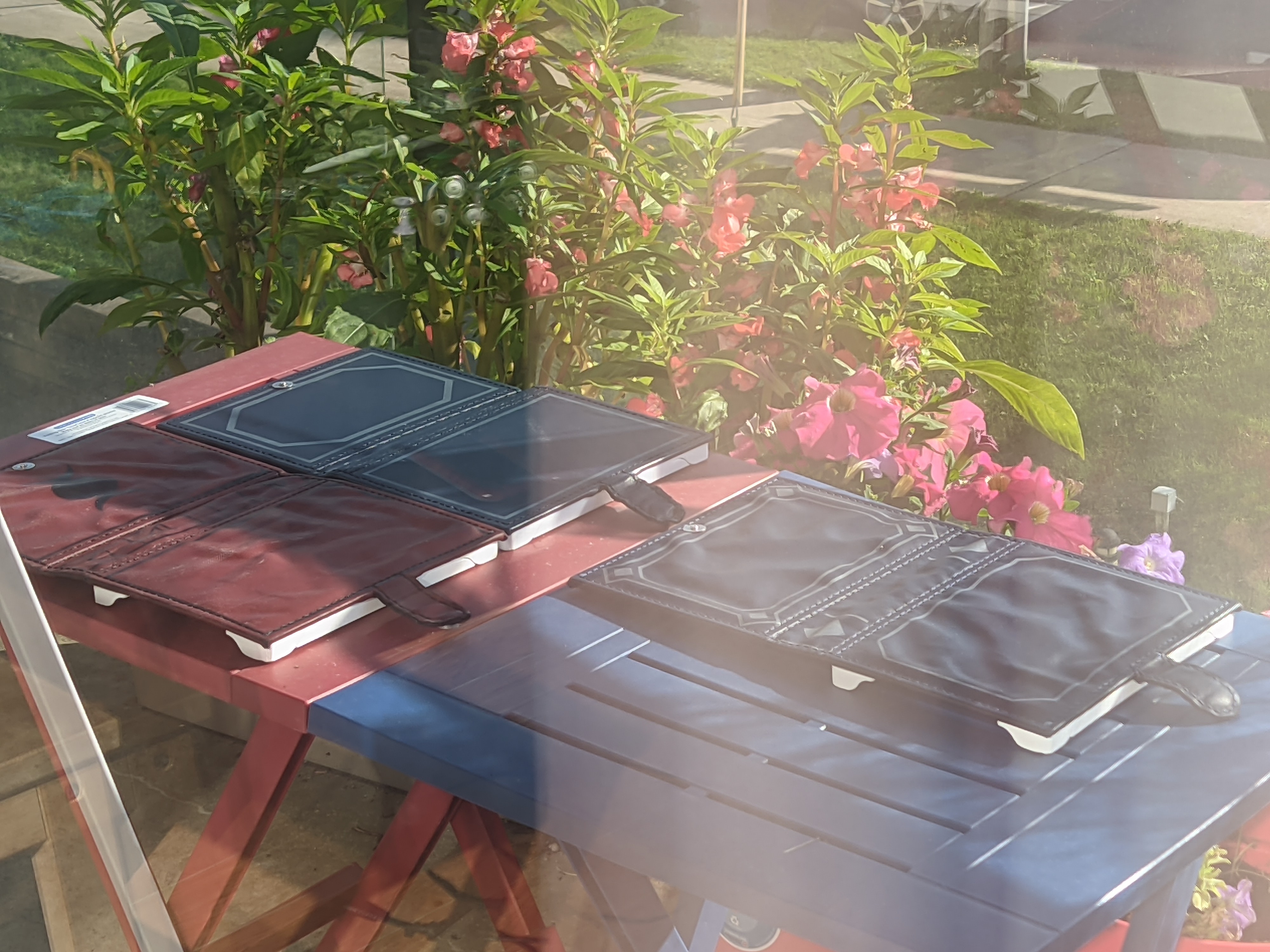


Shhhh you’d ruin my whole plan.
Though you are absolutely correct. I’ve made a universal base with replaceable arms (since that’s what kept breaking on my wifes). All I need to do is fit the arms to the eReader and figgure out where the sleep magnet goes and bam, new eReader case.
Currently I’ve made cases for the Onyx Book Nova 3, Kobo Aura One, Kobo Nia, and Kobo Clara 2e. With plans to tackles anything I can easily get my hands on.


I think it depends on the usage. If the size/shape doesn’t matter or is mated to metal, then PLA is more than fine in colder climates (i.e. not Texas), but as soon as the average temp of it’s operating environment is within the Glass Temp range then PLA isn’t good.
In your sprinkler’s case, the water is chilling it bellow glass temp when operating.


I think if I was ever at that point. I’d just use injection moulding


Would love to print in ABS, but every time I tried the parts always warped. PETG is nicer and has very rarely warped on me.


30 minutes in the test, I saw a cat.


I wouldn’t consider Fedora or Opensuse TW better than Manjaro. Just trading one issue for another. Honestly I replaced my 1 year old Manjaro install (when I borked my DE) with Fedora.
Fedora lasted 1 month before the btfs filesystem broke and I lost all of my files with no way to recover. Ontop of the difficulty of adding community copr repos for features like XPadNeo, DNF being so slow that Discover would barley function, and being about 2 months behind software fixes for a specific graphic driver bug that prevented me from playing some UE4 game.


Yup no disagreement here. Happy I did it, don’t want to do it again


Might be a phone thing. Usually crashes any background apps while in use. Maybe its fine on a dedicated device?


I have a Nova 3 Color and 2 like books.
The likebooks never got OS updates, but the Nova got updates, but they were updating the default apps.
I don’t like moonreader, as I found it to be a battery hog. KOReader is my favourite and its the default reader (or a skin of it is)
By bloat I am referring to the Onyx store which is on my home screen and is not removable.
With that said my Nova is my preferred eReader, especially when I kill the WiFi. 2+ week battery life FTW


I think it depends on how invested you are in ebooks, and how much time you wanna spend on it. I would advise a Kobo if you aren’t up for Tinkering or an iPad if you are flexible with the screen.
But if you are up for a challenge a Chinese ePaper Android Tablet like Onyx Boox or Bouyee, so long as you can get Google Play to work. Or a Pocket Book if you can sort out DRM removal for ebooks.
Here are the pros and cons bellow
Kobo is the easy option.
Adobe Digital Editions for non-kobo DRM, and library access. Its able to read DRM free books like you find on Project Gutenberg or Humble Bundle.
Major downside is that you can’t read Amazon without effort (or a kindle serial number), book sorting kind of sucks without Calibre, and the storage size is small if you are into Comics.
iPad is the safe option
Apple Books app is convenient and can read anything. It can sync with your iCloud if you wanna so you can continue on your iPhone. And DRM isn’t an issue since you can just download the apps.
but its a LCD Tablet, and no ePaper display. iTunes isn’t the easiest to figure out to move books and iCloud can get verrry expensive if you are syncing comics.
Android Tablets are kind of in the same boat but…
with KOReader even an old (but not too old) tablet is viable. Side loading official apps.
OS updates are kind of hit or miss, support for older android is worse than iPad, and the devs don’t put as much effort in their Android ports.
Android ePaper tablet (Onyx Boox)
Usually steals KOReader as its base, if its new probably has pen support so you can use it as a writing tablet, if it has Google Play you can get official apps
But its expensive, there is often no updates to the OS, usually no MicroSD card, and has a lot of preinstalled bloat which is hard to trust.
Kindle Tablet/fire tablet
Cons, its made by Amazon and will track your every movement.
Pros keep it offline and it can read converted DRM free ebooks converted to AZW3 via Calibre. Fire Tablets can be made into cheap eReaders with side loading. But more importantly if you do give your kindle an Amazon account you can decrypt ebooks with its serial number. So you can get cheap books on a better eReaders.
Yup my install order is
Repo
FlatPak (if it doesn’t need is level stuff)
AUR
Harry Potter and the Philosopher’s Stone and Chamber of Secrets.
Are they good games? No
But they are well themed and have chiptune version of Jeremy Soule’s soundtrack. I like replaying the, from time to time.