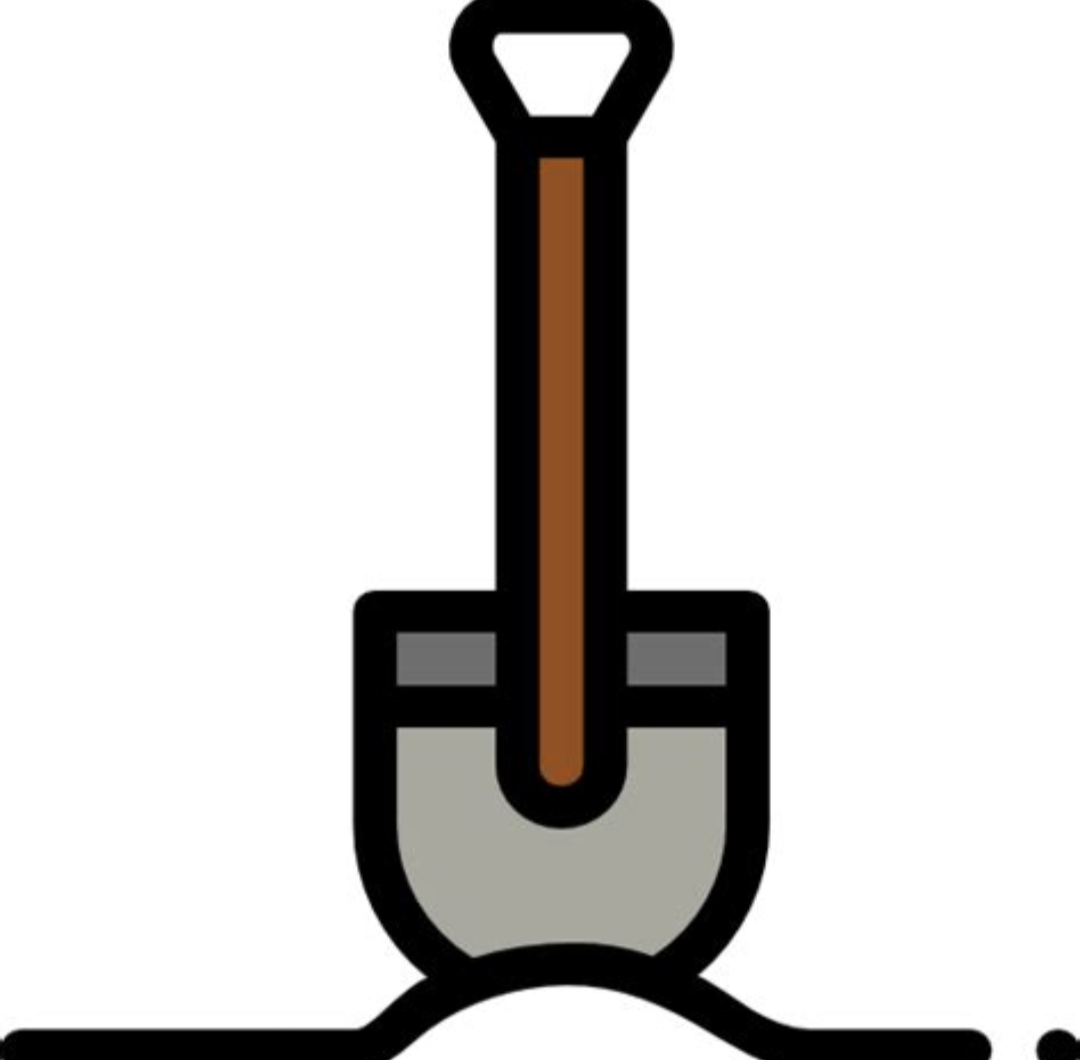But new users don’t even know what snaps are. They don’t care. We care because we are crazy bastards
What’s snaps?
I am so sorry this got so long. I’m absolutely horrible at brevity.
Applications use things called libraries to provide particular functions rather than implement those functions themselves. So like “handle HTTP request” as an example, you can just use a HTTP library to handle it for you so you can focus on developing your application.
As time progresses, libraries change and release new versions. Most of the time one version is compatible with the other. Sometimes, especially when there is a major version change, the two version are incompatible. If an application relied on that library and a major incompatible change was made, the application also needs to be changed for the new version of the library.
A Linux distro usually selects the version of each library that they are going to ship with their release and maintain it via updates. However, your distro provider and some neat program you might use are usually two different people. So the neat program you use might have change their application to be compatible with a library that might not make it into your distro until next release.
At that point you have one of two options. Wait until your distro provides the updated library or the go it alone route of you updating your own library (which libraries can depend on other libraries, which means you could be opening a whole Pandora’s box here). The go it alone route also means that you have to turn off your distro’s updates because they’ll just overwrite everything you’ve done library wise.
This is where snaps, flatpaks, and appimages come into play. In a very basic sense, they provide a means for a program to include all the libraries it’ll need to run, without those libraries conflicting with your current setup from the distro. You might hear them as “containerized programs”, however, they’re not exactly the Docker style “container”, but from an isolating perspective, that’s mostly correct. So your neat application that relies on the newest libraries, they can be put into a snap, flatpak, or appimage and you can run that program with those new libraries no need for your distro to provide them or for you to go it alone.
I won’t bore you on the technical difference between the formats, but just mostly focus on what I usually hear is the objectionable issue with snaps. Snaps is a format that is developed by Canonical. All of these formats have a means of distribution, that is how do you get the program to install and how it is updated. Because you know, getting regular updates of your program is still really important. With snaps, Canonical uses a cryptographic signature to indicate that the distribution of the program has come from their “Snaps Store”. And that’s the main issue folks have taken with snaps.
So unlike the other kinds of formats, snaps are only really useful when they are acquired from the Canonical Snaps Store. You can bypass the checking of the cryptographic signature via the command line, but Ubuntu will not automatically check for updates on software installed via that method, you must check for updates manually. In contrast, anyone can build and maintain their own flatpak “store” or central repository. Only Canonical can distribute snaps and provide all of the nice features of distribution like automatic updates.
So that’s the main gripe, there’s technical issues as well between the formats which I won’t get into. But the main high level argument is the conflicting ideas of “open and free to all” that is usually associated with the Linux group (and FOSS [Free and open-source software] in general) and the “only Canonical can distribute” that comes with snaps. So as @sederx indicated, if that’s not an argument that resonates with you, the debate is pretty moot.
There’s some user level difference like some snaps can run a bit slower than a native program, but Canonical has updated things with snaps to address some of that. Flatpak sandboxing can make it difficult to access files on your system, but flatpak permissions can be edited with things like Flatseal. Etc. It’s what I would file into the “papercut” box of problems. But for some, those papercuts matter and ultimately turn people off from the whole Linux thing. So there’s arguments that come from that as well, but that’s so universal “just different in how the papercut happens” that I just file that as a debate between container and native applications, rather a debate about formats.
Sounds like docker with a load of extra steps.
I understand less now.
Take that person’s post, comparing it to cooking.
Sometimes you use a
Librarypre-made sauce or spice blend as part of a recipe, so you don’t need to waste time remaking something that is commonly used.Every so often, a company will tweak the recipe for the things you are using, but it still basically tastes the same. Sometimes they just decide that now it’s salty instead of sweet, so it would complete ruin the dish you would like to make.
The recipe you are using assumes you live in Australia where the new version of the sauce/spice blend is more common, but where you live still only sells the old version.
So now you can either wait for the store to sell the new sauce/spice blend, import it from Australia, or try to make it yourself. But you might have another recipe that still needs/uses the old sauce/spice blend. Needing to have both can lead to issues where you use the wrong one, ruining the food you are trying to make.
This is where
snaps, flatpaks, and appimagesthose dish-in-a-box kits come into play. They’ll have the correct version of the spices/sauces you want, so it doesn’t really matter which version you have in your kitchen.Snaps branded dish-in-a-box kits are developed by Canonical, and they can be kinda weird. You need to check
for updatesif you need to re-buy them manually, and you can only get them from the “Snaps Store”. Other dish-in-a-box kits allow you to get them from whichever store you want, and will automatically re-order when needed.And that’s the main issue folks have taken with snaps. If you
have 50+ programsare making a meal with 50+ dishes, and you need to constantly check if you need to rebuy them one by one, it gets old quickly.
Also, Snaps takes up a lot of room, and generally just kinda suck compared to installing things normally or through flatpack.
Here friend, I also didn’t know
Snap is a software packaging and deployment system developed by Canonical for operating systems that use the Linux kernel and the systemd init system. The packages, called snaps, and the tool for using them, snapd, work across a range of Linux distributions[3] and allow upstream software developers to distribute their applications directly to users. Snaps are self-contained applications running in a sandbox with mediated access to the host system. Snap was originally released for cloud applications[4] but was later ported to also work for Internet of Things devices[5][6] and desktop[7][8] applications.
So (having tried various distro for almost 2 decades now, but always reverting to windows) the two useful things as I read that are 1) not having to know thst some bullshit distro doesn’t use apt and you need to figure out wtf the package manager is because this distro is a special snowflake and they wanted to show the world by being a bitch and not using apt; and 2) direct from devs, which is nice and imo preferred.
But like… native packages mostly handled this? I’ve been watching from the sidelines for a few years as this happened and I’m still like ‘this is a solution looking for a problem, and adding complexity in the name of simplicity’.
Can I get a tl;dr on flatpak? I think it’s basically snaps but again ‘we can make this standard better! by creating another fragment to the available standards!’ which is just, ugh.
That kinda is (one of) the big issues with Linux, in my eyes - everyone thinks their shitty implementation is best, and this happens for everything, and so instead of having one standard for everything you have 53 and none of them get the proper dev time and so ‘I can do this better’ and now you have 54 standards and […]. Like, it’s cool to be able to patchwork together the special sauce of 18 distros manually, but like… There could be consolidation and then 1 would have the special sauce of 18 in a user-friendly iso instead of taking 35 hours to get working. As a user, I want shit to just fucking work, or be moderately easy to get. Adding more fragmentation to the space is doing a disservice to the whole community.
My thoughts.
I’m using Linux for almost 30 years and never use snap or flatpak. I install native apps with apt or pacman or whatever.
I think they would care if they knew the benefits of not having snaps.
There’s little to no advantage in having them, so why have them?
Snaps just create additional confusion
Do they really cause confusion? Or do they make software “just work” which is much more important to a new user?
It’s confusing if there are more than one version of an app and the fact that the command to install one installs the other doesn’t make it better
well the first one definitely to a new user, the secod one it “just works” in the same way Fallout 76 did.
deleted by creator
Snaps:
On server = good
On PC = bad
Snap is basically Dockers right?
I hated it and it made me switch to debian, I don’t see the point to install all dependencies for each apps, I guess they don’t want to deal with package dependencies anymore, so let’s install the same version of python 10 times
Hell no. I can’t have my server updating itself without explicit approval, randomly breaking shit at any hour of the day.
There’s actually linux mint debian edition rather than ubuntu edition
wasn’t it stopped? was using it around 2012 but thought they stopped maintening it.
Liked it because there was no need for version upgrade
Nope I use it and they are on the most recent stable Debian. No snaps and built in flatpack support.
And both of them are just remixes of Debian. So why not just use the base distro for all of them?
I think they should improve their website download page, and have an easier installer before I can recommend it as a first distro to someone. But that’s just my opinion. Some people even get Arch as their first distro, so…
Debian is not a good distro for the tech illiterate. The point of Linux Mint is to be a good entry point for people to Linux, some will stick to it and that’s fair cause it’s a good distro, some may move past it. Debian isn’t very friendly to noobs. Ubuntu is just garbage, I’d love it to be good but snaps are just that awful.
Yeah or compile from source?
Whoa there, Satan.
or better, MX Linux !
Can you opt out of snap on Ubuntu? I’ve heard some system and essential apps use it, so it might break stuff if you do
If you’re basically recreating Linux Mint from scratch, yes.
Linux can be heavily modified, and removing Snap from Ubuntu is no exception. But it’s an involved process.
Can you opt out of snap on Ubuntu?
For now. I’m 100% convinced Ubuntu will move to a fully Snap model leading up to 26.04, basically making Ubuntu Core the mainstream version.
I never understood the “hype” around mint
There was hype? Just use it, or don’t, who gives a fuck
Its insanely popular on distrowatch. I also don’t know why
Its insanely popular on distrowatch. I also don’t know why
Distrowatch counts clicks on Distrowatch. People using methods like setting the distro page as new tab page or perhaps even use scripts to boost awareness of obscure distributions is a regular occurrence. Nobody can seriously tell me that PCLinuxOS having been on the top of the DW charts for a long time (it’s still ahead of Kubuntu, Genoo, and RHEL) is because of how freaking popular that thing is. I’m also very doubtful of the current popularity of MX Linux over there. No way on earth is that seriously 2.5 times more popular than Ubuntu.
Distrowatch’s source for popularity is how often the different distros are clicked on on their own homepage… which has the toplist featured prominantly on the start page.
So their ranking completely and utterly worthless, as it’s prone to manipulation and once you basically pushed your distro to the high spots it’s guaranteed to stay there as a rarely used but highly rated distro is of course attracting more clicks from people wanting to know what it’s actually about… see: MX Linux being on their #1 spot forever.
It’s what Ubuntu once strove to be.
Perhaps it’s not a hype, Linux Mint is just the closest thing to what Ubuntu was like once.
Ding ding ding
I’m a Linux veteran and just slapped Mint on my Surface because I want something that just works before I start tinkering.
Agreed. I was recently prepping a laptop to give to my mom, and planned to put Ubuntu on it since, y’know, it’s “linux for human beings”. I hadn’t used Ubuntu Desktop in years, and was blown away by how unintuitive everything felt in the GUI. nothing behaved how I expected (this isn’t to say it is inherently bad; this is just my experience).
Tried Linux Mint XFCE instead and was instantly relieved that it was a similar user experience to Windows (since that’s typically going to make things easier for beginners).
It’s also my go-to distro if I have a machine lying around that’s in-between tasks and just needs a general-purpose OS for the moment.
My anecdote, granted I’m no Linux master: I recently went into a distro rigamarole, installed openSUSE, Manjaro, etc, before arriving to Mint, because I could not find one that handled my CPU and graphics and drivers setup without significant effort.
Then I installed Mint (avoiding Ubuntu and its Canonicalness), and setup was very simple and everything worked out of the box. I could run Steam with external GPU without going through many workarounds or setup using nvidia prime and launchers and so forth
Stylistically I also like cinnamon, but Mint mainly was just so low hassle and simple I have to give it props for that
It’s just the easiest distro to get into coming from windows/mac. It’s more lenient about the third party/closed source software that people might be familiar with, lots of GUI tools including the Software Center that makes it easy to install things, and plenty of flavors to suit whatever feels most natural to you. It’s got a nice GUI installer and live version that is sure to make people feel more comfortable about installing an OS if they’ve never done it before, and it’s not at all fussy about the hardware it runs on. It’s also rock solid as far as I’ve experienced. And, of course, it has the benefit of accessing the huge amount of software that supports debian. Also, owing to its popularity, the community is very active and welcoming to newbies.
When I was first getting into Linux, I was definitely more experimental and tried out Fedora just to get as far from Windows as I could. Now I’m not so adventurous and just want something that provides as similar a workflow as possible to the workflow I have to use at work with windows. So it goes that, when setting up a new laptop where I want an OS that just works, I reach for Linux Mint.
I haven’t used mint in a while but did for a few years. The out of the box experience (at that time) was better.
Article from 2011:
Linux Mint 11 is a very respectable and speedy distribution and is comparatively very media friendly and easy to use out of the box for newcomers. These qualities likely have contributed to the operating system’s place on the Top 5 Linux Distribution list.
https://pcper.com/2011/11/linux-mint-rising-in-popularity-and-surpassing-ubuntu-for-top-spot/
More contemporary Mint users chime in here with why they prefer Mint:
https://forums.linuxmint.com/viewtopic.php?t=383991
Take a hugely popular distro which alienates some some users with some issues or unappealing GUI choices, Mint comes along and polishes it further and you end up with a distro that is just perfect for that niche.
I think quite a few Ubuntu users migrated to KUbuntu or Mint when Canonical made Unity the default (in Ubuntu 11.04).
I remember trying Ubuntu Unity, back when I was wondering if I could be a good idea to switch Linux. But I had no patience at the time for the buttons on the opposite side of the window. I can’t stop thinking that if it wasn’t for that, things could have been quite different.
I used it when it became super popular, I installed Mint/Cinnamon, after a few months I switched to MX Linux Xfce and using it for 5+ years now.
Mint is polished for new users, not power users.
Yeah I’m with you. In my case I can’t get around the cinamon gui which … reminds me of Windows 98, sorry :(
(yes, I know, calm down, I know I can install whichever interface I want but from my experience it just causes problems and at that point I might aswell just switch the distro)
cool newbie distro that looks similiar to windows and doesn’t do the bad shit Ubuntu does. That’s it, it’s not for everyone.
Long time Mint user here. Switched to them ages ago because they didn’t try to “revolutionize” the desktop in the whole Gnome 3/Ubuntu Unity era, and the OS was close enough to Ubuntu that instructions and software for Ubuntu would run on it. Since then, it’s only been getting better, and they haven’t been accumulating drama (Snap, telemetry, whatever Redhat is doing, etc.). like the more popular distros have been.
I’d recommend it to new people because it Just Works, has flatpack support, is similar enough to Windows and the many Ubuntu-specific instructions in the wild apply to it.
Wait, people think anything besides an official Ubuntu flavor is leaving Linux?
Let me raise you: Pop!_OS
I recently started using Mint after years on Debian.
I may be weird here, but it has quickly become my favorite distro.
It’s snappy and super user-friendly, plus it’s been de-Ubuntu-d. Out of the box Flatpak support is just nice to have, and Cinnamon is a sweet de.
I’ve done my fair share of distro hopping. Mint is the distribution that I have to do the least amount of configuring starting from a clean install.
It’s the most stable distro I’ve used so far. Manjaro just seems like it’s a ticking time bomb just waiting for borked o’clock to come. I couldn’t get Nvidia drivers working on fedorat all. Ubuntu was just slow as ass. I don’t know why. But it was just fucked from junk street. I’ve given it a go a few times. Just slow wet ass. Kali is snappy and clean but not meant to be a daily driver. Not would I use it as one.
Mint works. It’s relatively snappy. I like the gui. It’s customizabe.