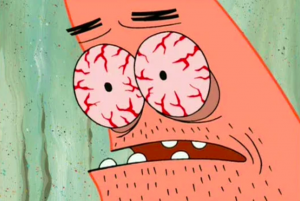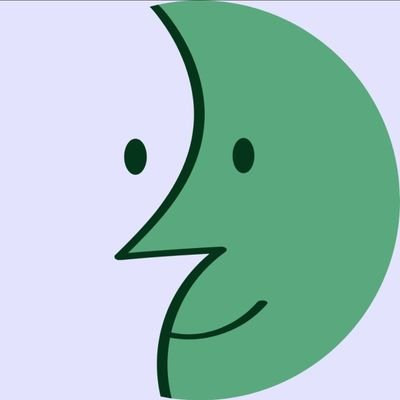My Raspberry Pi SD card finally died after almost 10 years, and I was hosting Pi-Hole on it. After a year of Pi-Hole I didn’t realize how many things had freaken ads. They pop up everywhere! I really need to get a new SD card :(
Then install log2ram to avoid constant writes to SD card. Or install DietPi instead of the stock OS, its installed automatically. Honestly DietPi just rocks for SBCs in general, good text UI and utilities.
Yes! I kept going through SD cards and DietPi was suggested… It’s been rocking for years now.
Is dietPi the same as PiOS lite? I use PiOS lite with no GUI etc
Probably not, think of it as a different distro. It is Debian based, and supports many different SBCs and not just the RPi. https://dietpi.com/
That actually looks pretty cool. +1 for sticking with Debian too. I will give it a shot!
10 years is a pretty good run for an SD card… was it an endurance SD? That’s what I’m running. Fried a non-endurance one in under a year, replaced it with an endurance and reduced log writing frequency with some config change and have been cruising for 3-4 years so far.
Endurance cards are so worth it. They’re what I use in my Pi units and our dash cams. I just whish I hadn’t fried so many normal cards before coming around.
Well I should clarify. I had retroPi on it for a number of years, but hardly used it. I finally repurposed it over the last year for Pi-Hole and Pi.Alert, so yeah I think this last year completely destroyed my SD card
Go sata m.2 next if you can
That is an absolutely great idea!
Wow! 10 years is a long time for an SD!
Backups are so easy on Raspbian that every couple of years I swap out the SD cards from the old set to a new one, and just keep the old ones around in case one of the new ones decide to croak out.

Its an old meme sir, but it checks out
When I want an ad gone, I reach for brand name soda. Brand name soda, it means you’re smart.
Cuke
Not if it is my ad, Golden Globe nominated movie, Barbie, is now available on Blu-ray and select streaming services.
Nowhere is safe. No where.
Well played. And now I also have that theme song stuck in my head too 🎵
Ublock origin
That only stops browser activity? What about windows, discord, nvidia, … ? :p
Those are all blocked on my pihole ( i run both pihole and ublock btw )I guess I just don’t trust Windows discord and Nvidia. I don’t think DNS filtering will protect you if they control the computer
Or android, ios, consoles, … :p
These are all devices pihole can help with that ublock cant. A combination of the 2 is keyWell on android you can install browser extensions so that’s not a problem.
Anyway my point is that Ublock origin can be more than enough for many people who don’t use such devices.
Right, but again, thats only browser stuff. If i say android i mean the actual operating system and all applications/services that are running on your phone.
My point was that ublock is limited to a browser, and there is so much stuff that can be blocked, more than just ads.Im not saying ublock is useless, or that average joe shouldnt use it btw. I run it on my phone and pc in firefox, but i also have a pihole for so much more.
I’m genuinely curious, to what are you referring when mentioning Windows, Discord, Nvidia, etc.? I know Windows is an entirely separate conversation but do Discord and Nvidia serve ads now and I’m just not seeing it because of my Pihole?
sometimes its just blocking telemetry.
although windows and discord are serving ads now.
I use a piHole to block all my IoT devices from sending telemetry data. Roku devices especially, but it’s amazing how many IoT devices try to ping out.
Or both, both is good.
You don’t need uBlock if you have a pihole properly configured, but you still need a pihole even if you have uBlock properly configured. uBlock is a half measure. An incomplete solution, but better than nothing.
uBlock can do much more refined and targeted blocking than a pihole because it has access to the entire page that is being served and can selectively filter elements. The pihole only has access to the DNS name, and DNS blocking is a rather crude tool to block ads that can be defeated by serving the ads from the same domain.
For example: a pihole doesn’t work for blocking YouTube ads, because they come from the same domain.
pihole doesn’t work for blocking YouTube ads
It does if I block the entire youtube domain. Checkmate, corps
Assuming everyone will have pihole “configured correctly”, not mentioning how to do that, saying you don’t need ublock if you have a pi hole (it does more than black ads). All in all a terrible comment.
I migrated to Pi-hole in 2016 so believe me when I say that uBlock Origin is perfectly complimentary because it removes the blank space that is made for ads.
Ublock will work if you don’t go and install a bunch of proprietary apps. Also it has the ability to block elements on the DOM so its more effective for web pages.
Pihole alone does not block YouTube ads for me.
Edit: And uBlock alone does not block ads within mobile apps.
Works great when you have a device that can use it.
So all PCs, Macs, tablets, and smartphones then.
Most mobile browsers can’t. Every Chromium browser is soon getting the gimped Lite version too.
So it’s just Firefox on not iOS.
Seems like a good idea to stay away from those browsers, then.
I don’t know about ios but on android you can switch your dns to something like quad9 for your dns server
Ads don’t only come through browsers.
We’re on holidays and the kids had me install WireGuard on their devices to get rid of the ads, you know, like it is at home.
I don’t know how Wireguard blocks your ads, but ok
We’re using it to access the LAN and the two pihole instances within
Just have them install ublock origin when they’re away from home. It is going to be way more efficient.
I’m not convinced it will help with the crazy invasive ads served in random free android games 😅 But I’ll look into it, thanks
PIA has an adblocker for their VPN service in the mobile app.
I wish I could pi-hole.
I use NextDNS and it’s good for my devices, but Google sponsored links won’t work with it. Sometimes I have to turn it off temporarily to get something done.
Also, my wife works from home in social media. I can’t really block ads network-wide because she needs to see them.
😕
You can setup separate vlans, or even separate networks for allowing the ads if you need.
You can - my wife works with ads as well.
What I ended up doing - I set her laptop with a static IP and added TCP and UDP routes for port 53 (the one used for DNS queries) to 8.8.8.8 - no complaints since ;) I use a cheap Mikrotik router between my ISP one and the actual network (well, a NAS and a Unifi AP, the rest is wireless) so doing it was easy ;)
Both of your wives are plants by the marketing firm to make sure your attempts to remove all ads are stymied. You’ll have to kill her. I’m sorry.
NextDNS keeps working when you leave your wifi network (without having to set up VPNs or DDNS). That’s what I like about it.
For my pihole, I have a group set up that the blocklists don’t apply to, so devices I add to that group aren’t subject to filtering.
Working should really happen on a separate network though, business has no business being conducted on a private one.
Does YouTube trigger his anti-adBlock with a piHole?
YouTube ads come from the same server as the content so you can’t isolate them with pihole
No because pi-hole does not block YT ads
uBlock Origin on Firefox still works great if you keep the filters up to date every once in a while c:
My block ads Magisk module:
Bruh you don’t need root for this man. Just set up NextDNS with the Private DNS feature in Android, or use AdAway if you have a free Vpn slot.
NANOMACHINES, SON
If you’re so sure senator, why don’t you back it up with a source?
My source is that I made it the fuck up
Tell me, what is your most reliable ad list source?
Personally I use Stevenblack’s default one, in combination with a personal one that i’ve curated since 2019. Previously I used to use MVPS, however that list’s included in the SB default.
Stuff that tends to slip through the cracks with a lot of the common lists includes things like admiral 🤬, user session recorders, and app monitoring platforms like sentryio (useful for development, but I didn’t consent my activity being recorded). There’s also Bauer Media Group garbage that I’ve resorted to creating firewall packet inspection rules for, because they’re using a subdomain technique that’s even worse than Admiral’s autogenerated domains - at least with those you can use DNS analysis tools like dnsdumpster to uncover the rest of autogenerated domains in that batch
I’ve wanted to do this for some time, but everyone tells me there’s no way to make it work without constantly updating the blacklist. Is it really such a hassle?
No lol It’s so low maintenance that it took me about a month to figure out why it kept crashing. The answer was completely my fault as I forgot I gave the container running it only about 8gb of disk space and it filled up.
I only log into the console to check some metrics/verify no issues/run updates and I maybe do that once every 3 months. I don’t have my pi-hole set up the same way as the basic tutorial but as far as lists go I just subscribed and forgot.
Worth noting my pihole is really only good for banner ads or ads that rely on DNS. YouTube ads require a clientside adblocker so far.
I forget about mine until I need to log into it to allow/block something, then I run my updates if I remember to think about it.
So like once every few months at best. Usually 2x/yr. Still works fine.
The blocklist automatically updates as long as you’re using maintained sources. It’s pretty easy tbh.
You can install community blacklists on it that it automatically downloads each day.
Here’s a popular set of lists that allows you to pick which lists you want. https://github.com/blocklistproject/Lists
Well, if you use big “aggressive” lists, you’ll find that it blocks a lot including stuff you actually do want to see, then you have to comb through the recently blocked list and whitelist that which you actually need.
OR, you only use the oisd.nl list, which is supposed to keep everything you do wish to use in a working state. I have used it for years now I have yet to whitelist something. Once a year I update the pihole, but otherwise don’t touch it.
And there’s also AdBlock plugin in OpenWRT
I never could figure out how well it works. It is enabled along side openvpn, but van’t figure out hif it works.
You run into issues where the website detects what you’re doing and blocks your access? It happens if I use ad blocking through my vpn.
It’s happens sometimes but I must say, not very often. I could probably count on one hand how many times that have happened through my many years of using pihole.
If you have a significant other, they will discover said instances after about 5 minutes using the pihole and you’ll hear about it. I think it’s a kind of law of home networking.
Yeah, my wife works in social media. We have to let ads in.
Ublock Origin should prevent this, it’s better than any other adblocker
Lightweight app for android, no root required https://f-droid.org/packages/dnsfilter.android/
Is this similar to RethinkDNS?