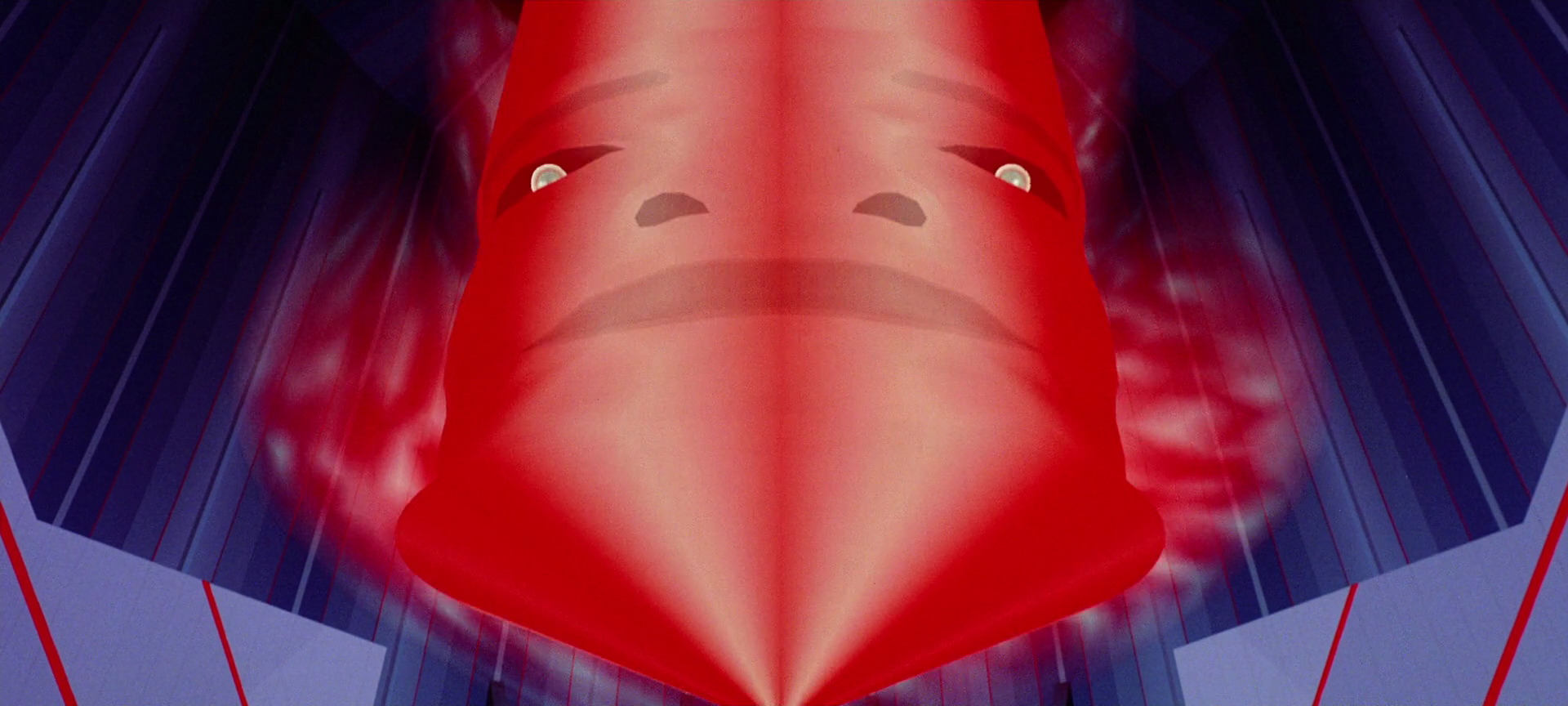Hi selfhosted community. First off, apologies if this is the wrong place to post this.
I’m trying to look for a computer / server that can handle Plex streaming reliably (just family members so a few connections).
I’ve looked around and some people say to get a NAS but apparently the transcoding is not good on those. Others have said N100, but I’m not sure exactly which one to get so I’m at a loss.
I would just like something that is great today and a bit future proof in case I want to up my storage. I preferably don’t want to build an entire huge desktop PC but looking for something with a smaller footprint where I can hide it behind the TV or behind a desk if need be.
Thank you so much for reading, and for the help!
I’ve got my Plex server running on an Intel NUC 8 with 2 USB 2TB solid state drives serving as local storage for my media.
Welcome to the club! My Plex box is an i7-950. Not a 9600k… It’s whatever I had lying around. It eats more power than it needs to, but it fits a whole lotta hard disk, so I’m good! It also shares it’s library with a little VM on a Dell tiny i5-4570t which runs jellyfin. I prefer jellyfin, the Mrs and the MIL prefer Plex. Don’t stress high end hardware, just make sure you can stuff enough disks in it to hold your library. I bought the tiny used from an auction, and I built the Plex box back in, like, 2008 or something? Anyways, the point is, it’ll probably work fine, go cheaper if you want.
I’d also suggest taking a look at Jellyfin.
As to the hardware, I’ve seen lots of recommendations for refurbished thin clients on eBay. Good value. Myself, I’m using a pc I had built for live streaming, and pivoted into a server. I think it’s got an i7 in it. I recently added some ram to bulk it up to 32g, and while it stared with a 240gb ssd, it’s now got a whole raid array in it.
You don’t actually need a NAS. You can install in an old hardware you have and it will work just fine.
However things may become short in space quickly, cause video needs a lot of storage. So if you want to host many video files, I would recommend at least high capacity HDs. A NAS would be the perfect setting, but not always we can do perfect settings.
What I suggest however, is to be sure that your network settings (router, mainly) support streaming, cause if your router sucks, you’ll not only become frustrated soon with the streaming, but all your connection with internet in general may become degraded.
Also, you can start small, with a small server with internet HD, and then adjust and implement NAS in the future. It’s an easy task.
You may wanna take a look at Jellyfin as well