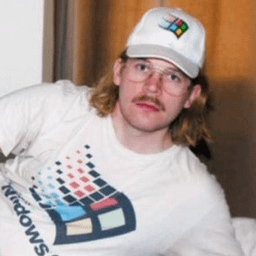Recently I was using Ubuntu and needed to recall a terminal command I had used a couple weeks prior. Luckily, my terminal commands are logged in the ~/.bash_history text file. Easy, convenient, customizable, and no AI needed!
Ctrl+r in any terminal will open up a search mode for your history.
Thank you. I was just pushing the up arrow a hundred times.
Honestly, using Linux Mint lately and it’s been far smoother than my previous linux attempts. Granted, there’s much better tech today to help, but yeah it’s been nice. My only sadness is not getting my singular Xbox App game playable on linux.
A low place indeed when even the high seas deliver not your treasure.
Mint is really good , but a while ago I was having issues with Mint , swapped to Fedora Desktop. No more bad feelings to Linux again
Gonna be a lot of perfectly good hardware going up on ebay soon.
Maan, I already have like 4 spare computers, what am I going to do? What project do I have to cone up with to rationalise buying new used ones?
k8s
That’s interesting. Have anything that comes to mind as easily searchable that might start showing up? I would have to imagine a lot of corporate stuff that is certain they want to keep up on security.
CPU: intel 7th gen or earlier.
I doubt companies will be flooding markets with anything. 7th gen devices came out almost a decade ago (yes it’s almost been that long since 2016) and most companies only keep computers for 3-5 years max.
I have been putting up with the ads, spyware, and lack of control for years: this was the last straw for me. Couldn’t upgrade to Win11 and now they’re ending support for Win10?
Just wiped my SSD and booted Linux Mint. I’ll miss certain games and Paint.net (slowly learning GIMP) but I can’t put up with this shit anymore.
Great effort and all but until we can get an .exe to run in windows to install the new system, this will not attract anybody but the 0.01%.
Yes, for us in the know it’s no biggie to get an USB stick, play with Rufus or the kind, fiddle with ”BIOS” but for the average user even the first step is just too much.
Windows can install new Windows and modify EFI stuff, and macOS can install new macOS so why can’t Linux use the same mechanisms? Especially as in the history there used to be some projects that could do this…
Best chance in decades to bring Linux to desktop and it looks like we blew it by being too accustomed to difficulty, not being united behind the effort and whatnot :(
Yo, you’re giving me ideas. Maybe I can make use of my old laptop, get Windows on it (if possible), and try to do something like this. Could the average user run something through the terminal? I know PowerShell and some CMD. Or I could figure out how to GUI as well. I’d need to sketch out what such an app would do. Downloading a Linux distro would be step one. Not sure if I could make BIOS changes, though, and install. I guess with my current abilities, it’d end up being an auto ISO downloader and USB flasher at best. But I’d be down to learn and try. I’d need a basic Install Linux 101 guide, to “mimic” through a script. Could be a fun project.
Not my text but here’s what Gemini laid out, apparently projects like WubiUEFI do something like this but with caveats.
” Project: “One-Click Linux” Installer Objective: A simple .exe for non-technical users to install a full Linux distribution from Windows 10/11. The process will be fully automated after a single click.
Core Technologies & Components
- The Windows Application (.exe)
- GUI Framework: .NET (C#) to build a minimal user interface and leverage deep Windows integration.
- Disk Partitioner: Script the built-in Windows diskpart.exe utility to automatically shrink the existing Windows partition and create a new one for Linux. Requires Administrator privileges.
- Installer Preparation: Download a pre-selected Linux distribution (e.g., Linux Mint) and extract its core files.
- The Bridge from Windows to Linux
- Boot Configuration: Use Windows bcdedit.exe to create a temporary, one-time boot entry that points directly to the Linux installer, bypassing the normal Windows boot.
- Automated Installation: Generate a preseed or kickstart script. This file will provide all the answers to the Linux installer automatically (language, keyboard, and instructions to use the partition created earlier).
- The Modern Boot Solution (Post-Installation)
- Boot Manager: rEFInd. The automated Linux install will install rEFInd. It is chosen for its superior auto-detection of both Windows and Linux, and its user-friendly graphical interface. It will automatically provide a clean, icon-based menu to choose an OS on startup.
- Boot Method: EFI Stub. The Linux kernel will be launched directly by rEFInd as a bootable EFI application. This is a fast, clean, and modern method that avoids the complexity of older bootloaders. rEFInd will handle discovering the kernel and presenting it as a boot option. ”
Eh, now that I think about it, such a project would either need to take a lot of decisions for the user, or risk becoming too complex for giving the user options. I mean, I see partitioning, and I realise that’s something I hadn’t thought of. I assumed just an install, but what if the user wants dual boot? What distro to pick? How much space for each “boot”? Do we choose a specific DE or take the distro’s main or default? So many variables. I mean, it’s one thing to BAM! Ubuntu auto-installer .exe. Now, to allow for user choices… or not to? You either give options, which could be overwhelmimg to someone who might not even understand all that, or become simple and, in the process, heavily “opinionated”
Yup, now you touch one core problem why Linux in desktop cannot get to masses — too much fragmentation. Next to unlimited chain of options and preferences, many of which even lead to severe incompatibility issues.
Ubuntu some decade or two ago looked promising ”one distro to rule them all” but seems to have turned to shit since.
If you look at Windows or macOS, it’s basically just a version or two to choose from, and the most common one suits 90% or more.
The same should happen in Linux world too. If an ”easy install tool” like described above would offer just ~5 most common distros, in their most common variant, it would still be a tremendous step forward.
If someone is knowledgeable enough to have strong distro pref, or knows that they need a certain system component, they most likely are not the target audience anymore as they can handle a manual install too. The target user may not even know there are different distros, and will just pick the ”Linux version” based on a screenshot that looks familiar or interesting.
So IMO; no options other than the absolutely critical ones (like to dual boot or not). There shouldn’t be more than maybe 3 big things the user has to decide themselves, for everything else the Linux community as a whole MUST be able to take a hard look at themselves and decide what are the most viable, compatible and best supported branches, and unite behind those.
I have no reason to believe the average person can’t manage a usb stick. They’re a common way for photos, videos, and records to be sent from one business office to another. I’ve never worked with anyone who had any particular difficulty using them, and my coworkers weren’t all especially intelligent or interested in computers.
I disagree. Sure, they are able to stick the drive to machine and use some easy tool (would need to be easier than Rufus) to write some data to it.
But then comes a big hurdle if USB boot is not the default: What is BIOS/UEFI? What key to press to get there? When do I press it? What are these text things? How do I navigate here? What exactly should I change? What is what of these drives listed? How to change the order? How to save? (Have witnessed this struggle a dozen times)
And IF they get through that step, then depending on distro they have very different kind of installation UI, all sorts of options they know nothing about, and they no longer have their browser and guide page open that they had when they started the operation.
We should not merely target the ”average person” but also, to a degree, the dumb masses below them. Look how simple the Windows 10 to Windows 11 installation has been made, there really is no way you can mess it up. If I remember correct, even upgrading from 7 to 10 was just: download ISO, double click to mount it, run setup.exe, click next a few times, and let it reboot and do its thing.
Installing an iso from a usb drive and installing an iso after mounting it as a virtual drive seem like they involve roughly the same level of technical skill to me. Booting from cd or usb was a routine school or business activity for decades. Mounting an iso as a drive has been built into Windows for a much shorter period of time. The last time I used Windows, you needed third party software for that. I would bet on a random person off the street to be able to do the first one more reliably than the second. But, more installation options are always better.
Yeah using a USB stick is arguably not too difficult but still more difficult than state of the art OS upgrades are with the competitors. If there is no real technological hurdle to make the jump from Win to Linux require just a few clicks in a friendly GUI environment, why should we not pursue that?
for all Ubuntu haters there is a Debian Version of Mint. And second Linux Mint is the perfekt set and forget Distro. No Tinkering for a basic PC without special Requirements.
And i love it that almost all agree that when a noob ask what Distro to choose that Linux mint is every time in the proposed Distros
Why are there Ubuntu haters? I’m on the verge of installing Linux on my desktop and have the Ubuntu pro installer on a thumb drive ready. I’m worried now…
I started out thinking to go with Mint, seems popular, but there was an instruction to verify the ISO image and it was just too complex. https://forums.linuxmint.com/viewtopic.php?t=291093
I’m already using Linux on an old laptop (Zorin) so I’m not inexperienced, but good lord that’s a faff and a half. I have a life!
My advice: run a server (any server) or three, and keep your important / personal stuff there. It can be as simple as a Raspberry Pi with a big external SSD. The PC you use as a desktop environment should be easily built / configured from the base distro into whatever customizations you want, and you can either work with your personal files on the server, or mirror copies of them to your desktop system as appropriate (things like “living documents” should be primarily stored and backed up on servers, things like photo collections etc. can be stored on the server, but copied to the desktop for easy access like rotating wallpaper or whatever.)
If (when, really) any one of your systems goes down, it shouldn’t be a big deal. If it’s a server, restore from another server mirror / backups. If it’s your desktop, install a new desktop and get your customizations off a server.
Of course this is an ideal, but keep in mind that SSDs are not “forever” devices, they do wear out and each single copy of your data will be corrupted some day. Spinning rust is even less reliable, in my experience, although I have one 2TB hard drive that has been online for more than 10 years now. It’s mirrored, twice, on SSDs.
I’ve never learned about servers - never worked in IT, just a simple old hobbyist. Also never used a Raspberry Pi. But thank you! I might get around to reading up on the topic of servers over the winter. My computer has two drives, the original “spinning rust” and an SSD I installed (so quick! so quiet!). My thought is to keep Windows on a partition until I’m sure I like the distro I’ve chosen.
I have multiple backup drives, from a wee 4Tb Toshiba to a SparQ drive with 1Gb cartridges (a whole gigabyte, how will I ever fill it?). I’m pretty sure I’ve got everything saved, but I’m equally sure there’ll be something I’ve missed.
The upshot of a server is: it sits on your network and you can access its files as if they were a drive on your own system. There’s a lot you can do beyond that, but the core value of a server is: files on the server are available to all computers on the network. It makes more intuitive sense when you have multiple desktop computers to share the files between, but even if you only have/use one desktop, the server still makes a lot of sense in terms of keeping your files insulated from problems that happen to your desktop system.
And “server” conjures visions of a big room with a special air conditioning system and raised floor for the cables. In today’s reality, a 4TB server can be the size of a pack of playing cards.
Ubuntu in the corner, crying.
Linux users: “Stop hitting yourself, stop hitting yourself!”
Ubuntu is a linux distro. I dont get the joke you’re trying to make.
I can’t speak to it as a desktop environment, but as server, the default customizations around packages are just… Strange. I need to move to Debian at some point.
Ubuntu has been making quite a few missteps lately that have cost it a lot of popularity.
What’s with all the Mint hype? I’ve never used it and have little desire to go back to a Ubuntu-based distro. Just curious why everyone loves it so much.
I ran it for a while, and loved it. Cinnamon is sleek and feels polished. The installation is really fast and not bloated with garbage software.
Everything generally works, and the interface feels familiar.
It is Ubuntu/Debian under the hood, so compatibility with most software is good. Bleeding edge drivers may run into issues, but most of them work with a little fiddling.
It’s worth a try. If nothing else toss it on a USB drive and give it a test drive.
I ran Ubuntu for like 15 years and was especially recently getting frustrated by how far behind the packages always were. I’m full in on Arch - everything about it has been a much better experience.
That’s one of the beauties of Linux, if you need something else than want you can probably get another distro that suits your needs. OP was asking about newbies. I set up Mint for my mom. I can guarantee that she won’t change.
My son on the other hand distro hops.
The good thing about distro hopping is refining your setup to the point that “burning down the desktop” becomes a relative non-event, your important personal files are elsewhere - nothing of value gets lost if your desktop SSD goes Ollie North: “I’m sorry, sir, I don’t recall…”
After 15 years, aren’t you questioning: how far out on the bleeding edge do I need to be?
I mean, if the absolute most advanced bleeding edge is “where it was at” five years ago - isn’t a stable system that’s up to speed with where the good things were five years ago even better?
Running up-to-date software gives me far less problems than running software full of bugs that were fixed 5 years ago, personally. If you find a new bug, you can at least report it and hope to see it fixed in the next update. You find bugs that were fixed years ago, but the fixed version isn’t in your repo, and then you have to start building things yourself.
I just don’t see that much progress. I see lots of wheels spinning, but there are bugs fixed, bugs introduced, refactors that improve things, refactors that degrade things… I was plenty productive 5 years ago, 10 years ago, 20 years ago (o.k. - things definitely have improved since 2005, but…) when I install a new system these days, it’s not always a step forward.
BIG, HUGE, RIDICULOUS example: Debian dropped the underlying library supporting RTSP stream viewing in VLC and many other packages, didn’t replace it with ANYTHING. So: all those IP cameras scattered around the yard? Yep, I can view them in VLC in Ubuntu 20.04, but not 22.04, or 24.04, not even in the latest builds as far as I know. That particular issue can be worked around in native Debian (not Ubuntu) with a particular independently maintained repository which still included those (and many other) libraries that Debian has dropped without functional replacement over the past 5-10 years. Yeah, I complained to the writer/maintainer of the library that his feud with Debian isn’t winning any fans. He, predictably, doesn’t care.
What’s made Arch better for you?
For me it’s been the availability of packages, and how up-to-date things are. The AUR is a gamechanger.
For the most part, it works well without needing too much tinkering by the user. It’s the Fisher Price My First Distro.
I tried it out with a 21.3 dualboot with Windows 11 and within 2 or 3 months I hadn’t gone back to Windows other than to push files over. Sure, there were a few “learning opportunities” with tweaks or weird driver issues that were because of the particular hardware I’m using, but they were manageable. At this point I’m running 22.1 only on this machine.
The nice part is that being Ubuntu-based, if I run into a problem, I can search for both the more widely-documented Ubuntu version of the issue, or look for a Mint-related version. Claude does a great job with small-to-medium troubleshooting rather than me dig through forums. It’s low-risk, low-work, high-reward.
Calling it a “Fischer Price” distro is a little patronizing. I’m a seasoned Linux user and I use Mint for work because I just want something that works when my paycheck is on the line. Mint has never broken on me and always works.
Slight sarcasm - I’m also a Mint user, and it was like a recursive reference to this meme from forever ago. Maybe it was too specific and dated, but the point is that since Macs were so easy to use, the Windows people back in the 8.1 days treated Mac users like kindergartners as they paid for their $1,000 facebook machines (also a meme from that time).
All the “Yeah, I use Arch, BTW” people that love the struggle and the hobbyist tweaks of their distros seem to look down on Mint users because it doesn’t require a struggle to use Mint. I used to see it all the time when I first jumped over to Linux.
Mint is easy. Easy is good.
Even if you can configure your way through Arch to a killer custom system, is that really what you want to do every time on every computer in your life?
Getting my first computer up wasn’t too bad - really no more time to configure it than anything else, and you can just toss your packages to a a text file and your dotfikes to GitHub. Didn’t take long at all to get my second computer set up
It’s rock solid and the desktop is very close to what people coming from Windows would expect. It’s just a very good beginner distro, not necessarily something that more advanced users would choose.
Makes sense. I went from Suse to Mepis, stuck with it for a bit after they transitioned to Ubuntu before just going full Ubuntu, but I was getting frustrated by how long it took for their repos to catch up. I’ve been on Arch for a year or two now and it’s been fantastic.

I’m seeing a lot of advocacy for Mint on Lemmy but not as much for Fedora it seems?
I’ve only ever run one Linux distro and that was Fedora KDE Plasma, havent tried Mint yet. Are they not mostly the same or am I missing something?
Mint is the best distro for people who need you to tell them the distro.
I use Mint on my Laptop but once Windows is done for I’m switching to:
- Fedora, OpenSUSE, Secureblue, or something with KDE Plasma (security, stability, and ease of use priority)
- Bazzite (for games, and dual-booted into to protect the security of my daily driver)
- OpenBSD or something (so if something like Crowdstrike or Wannacry happens but for Linux, I have an alt)
I’ve never understood the fedora hype. The fact that it is adjacent to Redhat should be enough for people to want to stay away lol.
You’re not. If you’re happy with what you’ve got, don’t worry about it. Or join the great Linux tradition of distro hopping. But Mint gets a lot of praise for noobs, but much like Ubuntu there are much better distros out there. It just has name recognition at this point.
I put Mint Cinnamon on an older laptop just this past weekend and had a lot of fun with it. Are there any migration tips for my main Windows machine? I was thinking of going with Bazzite since it’s my gaming box. What about saved game data and whatnot? I was reading about Putty and SSH ing over to the laptop, but I’m not sure what a good strategy is for my desktop.
I actually just moved my gaming PC from Win11 to Mint Cinnamon 2 weeks ago. There was some driver fuckery (I have an Nvidia card) that made things a bit wonky but everything worked out after some adjustments.
Do you mostly game through steam? Do you install your games on a separate drive?
Steam makes the transition the easiest. All of my games “just worked” with Steam. There were a few modifications required to ensure stability with the games settings but it was mostly smooth sailing for me.
I just used thumb drives to pull all my games save files to and an external drive to back up all my installed games so I wouldn’t have to re download them. Save game files are usually pretty small so all of the ones I had backed up on a single thumb drive and Steam and Linux creates a faux Windows folder system for each game and you just reinsert the save games in those folder structures at the correct spot.
Step one: back up your data.
Step two: back up your data again.
This but what they forgot is on multiple drives. Power failures, drive failures, lost, stolen, dropped, you name it. A good set of backups is fucking worth everything peace of mind and more. Automate your backup process and never look back!!!
Bazzite is a lot less user friendly than mint in major ways. You get everything in mint as you do on Bazzite. I switched to Bazzite and it lasted 2 days before going back to mint. KDE is too deep unnecessarily so. Bazzite doesn’t gain you much at all, at this point in time 3 years ago or so I’d not said the same thing. Mint is so polished for gaming shit usually just works now. It’s not worth the hype, hassle. I’ve distro hopped and always came back to mint.
Source is I been there and done all that and more. Your not missing out on anything. Spin up a live USB and try it but believe me dearly it’s not worth moving all your stuff reinstalling etc etc. Keep the work flow you got and master it. Other options have more maintenance and headaches.
Bazzite is a lot less user friendly than mint in major ways.
Would you be so kind to substantiate the above claim beyond what’s found below?
KDE is too deep unnecessarily so.
KDE is too deep on options and is heavier to run on PC resources not a lot but I’m a lean builder, especially for gaming rigs.
KDE bazzite app names are not easy to understand like mint at all. Workflow is different, menus, options. The reason mint is so highly spoken of and recommended is because it’s truly refined and polished for the GUI user. App names are sane/understandable, system functions are low maintenance and hands off once basic setup is done. Drivers are all automatically handled for the most part.
The only thing I noticed with bazzite that could be considered superior is immutability. That’s it. Everything else seemed somewhat a step backwards and you can gain all the codecs and drivers in mint mostly again automatically as you plug in your hardware the system will reconfigure itself. With proper backups, as you should always have, mint provides nearly the same guarantees. Keep extension, applets, desklets low count and don’t modify the system to an inane amount it’ll remain dead stable either in LMDE6 or Ubuntu main version.
I have distro hopped many times for various reasons, hassle and headaches days weeks in terminal borking shit. Bazzite, Fedora, NIXos, Mint, Qubes, LMDE6, and several others. I’m not saying don’t test the waters on other distros but believe me and everyone. FOMO IS REAL. The grass is not always greener on the other side. Especially with transition changes and relearning. Keep it simple. Enjoy your PC.
(Use a live USB don’t reinstall your entire system multiple times you’ll get fed up and hate Linux, put your home folder on its own partition on your drive then aim any OS at it you end up choosing this is smarter for many reasons than hopping distros)
Mint is so highly recommended because it’s one of and arguably the best/first distro to offer a plug and play, damn near seamless experience on Linux for the average person looking to ditch Windows and doing about anything. Most distros on Linux are somewhat the same loosely anyhow. You can tweak and harden mint nearly the same as any other distro.
Hope this helps. I game on Mint and daily drive it personally for the last 2 years atleast. Aside from some Indie games 1 or 2 of them. It’s been nearly seamless. About the only times I broke my system was well when I was doing stuff I thought I could improve. Keep it simple stupid. Best of luck.
I screwed up so bad. I bought a laptop to trial different Linux distros and also because my old one is 12yo now and has its own problems. However, the manufacturer ONLY provides Windows support drivers, so the keyboard won’t work without a kernel level patch and I am not a kernel-patch level guy yet
wtf how does a laptop need drivers to use the keyboard? i thought they just used usb/ps2, that is truly fucked
What laptop model?
Asus Q533M. I found a user patch on stack but it was for older models. Tried to update it myself and run a rebuild, but I might have missed a step since it errored out
If you’re using an Arch Based distribution and have access to a USB keyboard so you can use standard HID drivers during setup you should be able to follow along on this wiki to use the software included in the ASUS Linux stack. It appears they have some nonsense going on. Tbh I didn’t know about this until looking just now and I’m gonna be going through here and getting the tools I need since I’ve got an ROG mobo I think would benefit
Sweet, thanks! I haven’t settled on a distro yet, but from what I’ve seen this is something Asus does to kneecap as much of the community as they can
Or… just return the laptop?
Then purchase basically anything else
I’m surprised though, I thought Asus wouldn’t be a company to do something like that.
Yeah I was passed the return date and a state away when I caught the issue
I really need to move my PC over to Mint, but change makes me deeply uncomfortable :(
Take it slow. Install a VM with Mint. Play around with it. Get familiar. Move your regular usage over to it gradually. Make the jump when you are ready. It’s perfectly OK to have reservations about a big change like that. But you don’t have to do it all in one go.
It’s not using it that’s the problem, I have Mint installed on my work PC and my laptop, and I like it. But for some reason installing it on my main PC, which I use pretty much every day, has me worried for reasons I don’t get myself. It’s like a soft phobia, an irrational fear.
Dual boot? Keep like 200GB for windows, and the rest mint. If you need windows for something, boot over. But otherwise, I legit feel more worried when windows has access to my data.
Is ubuntu still alright? I’ve only ever used that kernel and it was on machine that was prepped for it, would y’all say it’s relatively easy to install yourself?
Ubuntu is good, actually. It has basically the widest out of the box hardware and software support of any distribution, a decent default UI and an easy installer. Its downsides are that it has a reputation as baby’s first Linux so you don’t get any hipster cred and some people don’t like that it uses snap as a package format for some things, including Firefox.
How do I dislike Ubuntu, let me count the ways:
- Desktop whiplash: Gnome, Unity, no Gnome…
- snap pushed into the default distro, long before it’s a net-positive (and it’s still not a net positive, IMO)
- You want this security update that somebody else published? Yeah, we want your money.
I’ve used Ubuntu heavily since 14.04 through 24.04… my new system installs are going Debian 12 with XFCE, and yes - I did evaluate Xubuntu, I’m actually typing this from an Xubuntu machine right now that’s planned to be getting Debian if it ever needs a re-image.
Ubuntu wasn’t a bad choice, still isn’t a terrible choice, but if you’re going to have to strip out snap by hand and deal with security updates by hand after 4-5 years and install a “niche” desktop version to get out from Gnome’s rather inflexible view of things, might as well just go to Debian and be done with whatever “new deals” Canonical comes up with in the future.