At this point it not about passive collection, corporations are going to extreme ends to get our data.
https://www.zeropartydata.es/p/localhost-tracking-explained-it-could
I am interested in what people are doing to enforce their privacy while using the web.
I have some things in place, looking to compare with the community.
(btw, I am new here, this is my first post. So uh… Hi )
Meta: Deleted and blocked on my network for 10 years running!
This android only.
From the article:
Meta managed to do this even when:
-
You aren’t using the app (but have a session open in the background).
-
You haven’t logged into your account in the browser.
-
You’re browsing in incognito mode.
-
You’re using a VPN.
-
You delete cookies at the end of every session.
The captured data includes:
-
Complete browsing history with specific URLs
-
Products added to cart and purchases made
-
Registrations on websites and completed forms
-
Temporal behavioral patterns across websites and apps
-
Direct linking to real identities on social networks
You’re not affected if (and only if)
-
You access Facebook and Instagram via the web, without having the apps installed on your phone
-
You browse on desktop computers or use iOS (iPhones)
-
You always used the Brave browser or the DuckDuckGo search engine on mobile
What if I never access Facebook, and have ever had a Facebook account?
They have a shadow profile on you, because you viewed sites that embed Facebook objects such as like buttons, but this particular item does not affect you.
In answer to your question, if I’m understanding it correctly, you are still being tracked as long as you use the web. Meta has profiles for people that have never logged into facebook, used their site in a browser or used an app they control.
The profile might not have a name attached but Facebook provides a ton of websites with FB-related statistics, social widgets and more. Each of those services place FB code on the page that phones home with unique visitor information. That gets compiled into profiles that they can eventually tie to an identity when more information is compiled (as an example, your highschool friend from 15 years ago installs a Meta app like instagram and clicks ok on allowing it to dig through their contacts).
Apps and extensions like Privacy Badger, uBlockO and Ghostery help with the tracking code but I’ve no doubt that Meta spends a lot of time finding workarounds for the blocks.
This made me think of Innovative Online Industries in Ready Player One. A corporation basically trying to domineer and take over a collective thing (internet).
-
For Android:
- Use ADB (or similar tools) to remove Facebook, Meta, Twatter, Instagram, etc., from all your Android devices.
- Use a tool like RethinkDNS or other firewall to block block block. If using RethinkDNS, apply good blockers too.
- If using a firewall that uses your VPN slot, setup wireguard to use your VPN host
- Have different browsers on your device e.g. Brave, IronFox, Cromite. Follow online guides to set up.
- Use DuckDuckGo, SearXNG or Mullvadleta to search
- Never access Facebook, Insta, Twitter etc. from your mobile device. In fact, if you have the right firewall / blocking set up, you simply cannot.
- Do as much online shopping from a laptop / PC with a secure browser. Also, have about 3 different browsers there too.
- If you MUST use Facebook etc., only do it from a browser on your laptop / PC.
Just my personal strategy. My firewall logs show its quite effective but not fully impervious.
Meta? You mean the holding company that owns that social media site I never use? Good luck getting it.
enforce their privacy while using the web.
Welcome, so I can recommend
- actually using the Web, not apps, namely Meta control the content sure but not the browser and browser vendors are trying their best to make the experience safe
- not using a browser made by a vendor that is in fact an ad company
- using a browser with privacy measures, e.g Enhanced Tracking Protection
- use 3rd party extensions, e.g. uBlock Origin, AdBlock Plus, DeArrow, Ghostery, JS Shelter
- use containers or private mode when browsing doubtful content
I visited Facebook to see their policy yesterday and that’s what I saw. Glad that I deleted my Facebook many years ago.
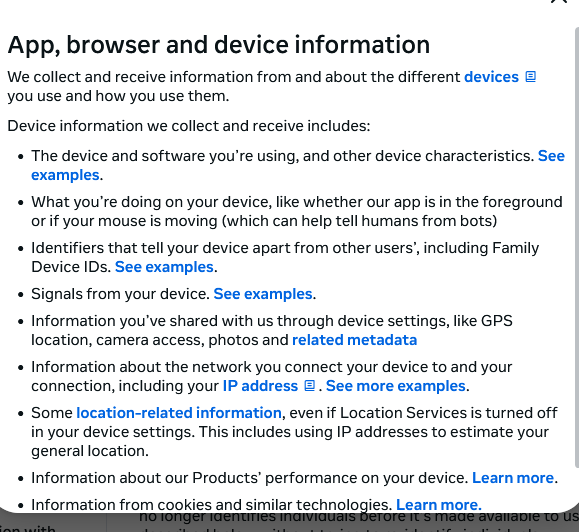

I only use LibreWolf on my pc’s and IronFox or Vanadium on my phone. All except Vanadium have uBlock Origin with all social media blocked. I also use Mullvad vpn with social media blocking at dns level. In addition where vpn is not configured I use Mullvad’s dns with all content blocking enabled. Of course no Meta or another social media apps on my Graphene OS phone (except Mastodon and Lemmy). As a cherry on top I use a Linux based OS (OpenSuse Tumbleweed) on my computers primarily (some Windows usage for some gaming).
some Windows usage for some gaming
I game on Debian.
I game on Tumbleweed but on some rare occasions I use windows e.g. my gaming laptop doesn’t have Linux.
my gaming laptop doesn’t have Linux
Why not?
Kids want me to play Roblox.
Don’t listen to them. I’ve tried it and it’s full of brain rot, slop, microtransactions, and a lot of inappopriate content. It’s not even privacy friendly.
TL;DR:
DON’T
Is the FB messenger app also effected?
I think if you are using any meta app on your phone yes. I would assume yes, if they put in the time to figure out the security bypasses then I cant see why they would limit it to one app. I removed all meta apps from my phone.





