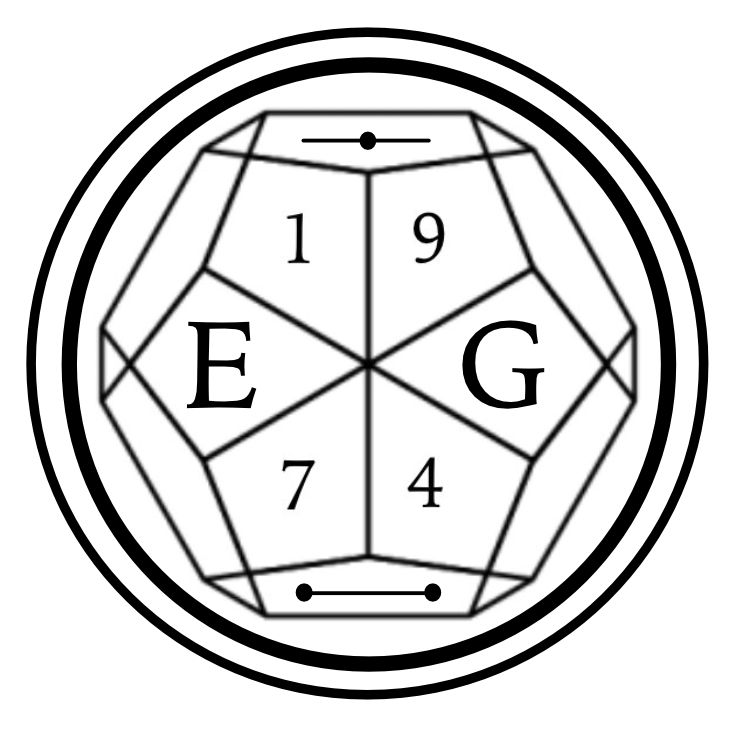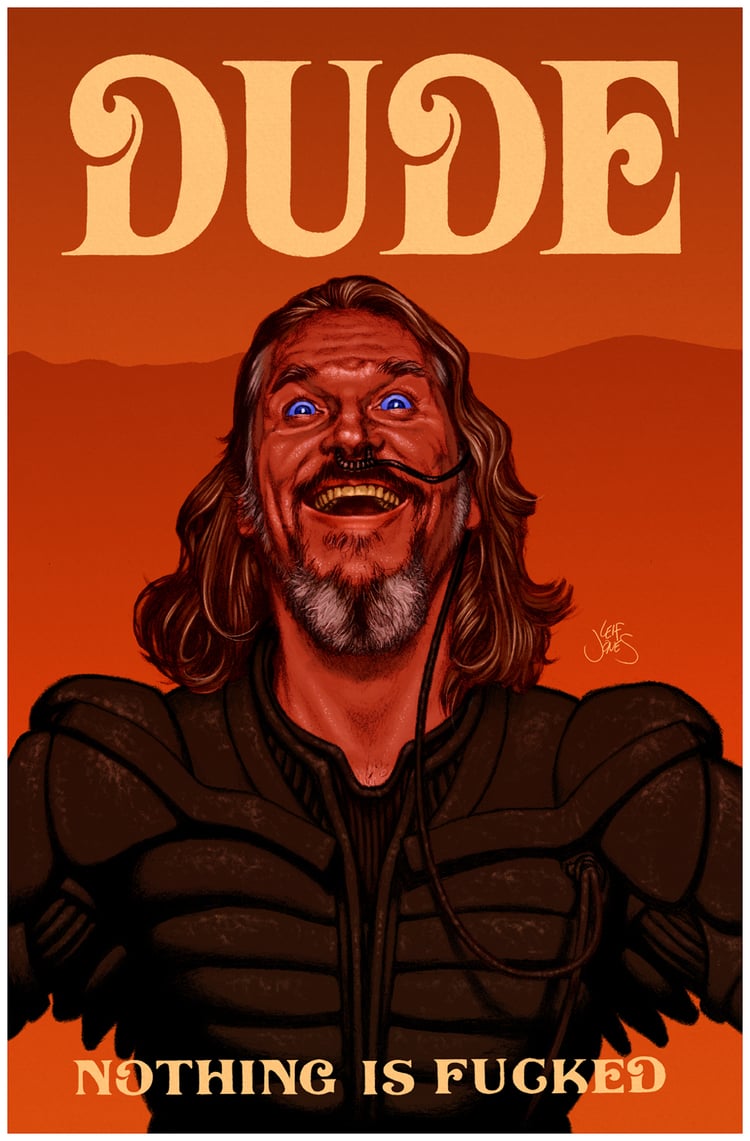It took a few months preparation but I deleted all my google accounts today, and it feels good.
Now, send a gpdr deletion request because Google still has your data.
It’s going to be difficult after deleting the account though
Do you have any guides or tips?
A lot of (all?) email services will allow you to forward your mail from Gmail. My advice would be set that up, have all of them going to a specific folder, and only use your new email moving forward. No harm in allowing some email forwarding while you adjust for the next 6 to 12 months. But that way you can also immediately stop using Gmail itself.
Gdrive unless it is really baked into your daily life in a complicated way, it’s pretty easy to replace. Lots of great services out there.
Proton mail allowed me to export my Google Calendar over with just a few clicks. So that was pretty painless. I’m sure there are other calendar services like that. YMMV.
Google maps is tough lol
For the google maps, it helps for us to contribute to Open Street Maps through recording with Mapillary or making edits in our community.
Is the app itself ready for prime time yet? Can I use it daily? I live in a small but major city.
If you can contribute, that would be great. Especially business names and addresses. The best thing I have found to do is get an address from a place via the internet and plug that into gps-coordinates.net and use the first 7 numbers like 31.12345 -82.12345 into osmand when navigating. Then when i arrive i add it to osm so nobody can claim i stole data from another mapping service.
Sounds good!
deleted
There’s several apps to use open street map data. Organic Maps and OSMAnd to name a few. I use a bit of both along with Waze when needed.
I’ve tried them and prefer Magic Earth.
Also, you can contribute to make the maps more complete with Street Complete.
Magic Earth is proprietary FYI. Good privacy policy and good service, only real problem I have is its not FOSS.
Thanks! You too LWD!
Congratulations! That’s awesome! I’ve been Google-free for 2-3 years, but I haven’t been brave enough to finally delete Gmail. I keep worrying I might need the message history one day?
Regarding Maps: I use OrganicMaps as my main, & I reflex to Gmaps WV when something isn’t in OrganicMaps. I feel this is a reasonable privacy-friendly compromise.
You can transfer your entire Gmail email history to your new service very easily
I’m not 100% but I am close. Off gdrive, off gcal, off chrome, almost entirely off gmail. I’ll check out the maps!
Google maps is tough lol
You could try to see if you’d like Magic Earth. It’s proprietary, but has a good privacy policy, uses Open Street Maps, and has traffic data.
Though if you’re dependent on Google Maps for reviews and photos of places, then it’s much harder to replace. Though I guess you could just use the website to look that up.
Just dug through a lemmy thread of recommended android apps a minute ago and found someone recommending Organic Maps. Pretty damn good compared to some others I’ve seen!
And of course, popping into streetcomplete here and there and contributing some data helps sharpen the data 🙂
A guide? Sure! Go to the account settings and click “Delete my account”
So helpful
This makes as much sense as telling somebody to delete all of the contents on their failing hard drive before transferring them to a new one
Welcome to the club.
Would you be able to let us know the services you used, the replacements, and how did the migration process work?
Here are the things I replaced my Google/Microsoft/Meta services with:
- Tuta(nota): Email
- Nextcloud: Cloud
- Typst: LaTeX/Docs alternative
- LineageOS: Degoogled Android rom
- Aurora Store: Google Play Store alternative
- NewPipe, Odysee, Peertube: YouTube alternatives
- Firefox: Chrome/Chromium alternative
- SearXNG: Meta search engine
- Linux/BSD: Windows alternatives
- Bitwarden: Password manager & 2FA client
- OpenStreetMaps (OsmAnd): Google maps replacement
- LibreTranslate, Deepl: Google translate alternative
- Signal, SimpleX, Briar, Matrix: chat and group organization
DO NOT FORGET TO MIGRATE ACCOUNTS BEFORE DELETING
StreetComplete is a great app to help contribute to OpenStreetMaps
Seconded.
Without a single word on replacements for email, calendar, phone, etc… this post is pretty much useless to everyone else than the OP.
I replaced most of that with proton mail and grapheme is which ironically requires a pixel
Good job. Do Microsoft and Amazon next.
You can actually use windows without an account. When installing windows, they will force you to log in. But If you simply use an account that has been blocked it will create a local user instead of an online user. People use no@thankyou.com and it works well
Or just don’t connect the PC to the internet during the installation.
Or, when it looks like you no longer have a choice, click Back and you will then be given that choice.
I feel like Amazon would be easier than MS and Google, wouldn’t it?
deleted by creator
Yep, after you realize the majority of the stuff you can buy of Amazon is mass produced trash with zero quality. It was easy to remove.
deleted
Yeah. Deleting accounts, easy enough. Boycotting, much less-so.
Microsoft is already done same with google I have like one niche product that I have not found a place outside of lime a singular stellar on Amazon to buy from
I want to delete mine too, but I use GMail and I have not found a good alternative yet. Tutanota doesn’t have Thunderbird support and ProtonMail has, but only on paid accounts. I really want to use Thunderbird because it is such a great email client.
I was in a similar situation and after a lot of research I found posteo.net and I liked its privacy, FOSS and environmental policies and gave it a try. Happy with its service for just 1€ a month.
I’ve been using Proton for about a year and a half now. It’s been really good for my needs, I started on the free version but then decided to pay to help support them and to get access to everything else (specifically SimpleLogin).
If you’re reasonably tech savvy and on linux you can use hydroxide to bridge a free protonmail to thunderbird. I’ve been doing it for ~a year, I suspect they don’t kill it for ratings, but I only have free protonmail on my GrapheneOS phone with forwards from thunderbird for specific things, works great…
If relevant, ask me how!
OK, thanks, I will check it out
I agree! Maybe with more research you’ll find something that suits you. I personally use mailbox.org and I’m quite happy with it :)
This is a daunting proposition, I’m admittedly massively invested in Google’s ecosystem. Gmail and Google calendar, I have a pixel phone, watch and buds and have YouTube premium. I feel like the time I switch is when I have a homelab and am able to find open source alternatives to everything heavily use and be able to do so with all devices I use.
Some are easier than others. Especially if you don’t mind paying. Protonmail, calendar, drive solve some big ones right away. Maps is tough though, I’ve tried to find a better solution and haven’t been able to so far.
I’ve been mapping my city with streetcomplete and using osmand live to download my edits, organic maps has a better address search though, so I use that too. I don’t use the live traffic stuff, but osmand is capable of it.
Use newpipe anad install grapheneos on your pixel. I wish i had a pixel to install grapheneos.
I have one and do so. It’s pretty great. I will admit I still have some google services on it, but I’m working on not needing those.
I wanted to but my pixel bootloader is carrier locked. Supposedly you can call and ask them to unlock it if you own the device but not sure if that’s true.
I think it is true. At least it was last time I checked. Give it a try.
Yeah same. It sucks. I got into Google stuff back when Gmail was in beta and invite only. Admittedly I really only use Gmail, drive and the calendar. But the sso aspects is the part that is the hangup I think. I have so many accounts utilizing their identity provider solution.
Welcome to the real world.
You think that’s air you’re breathing?
Let’s not go all the way down the rabbit hole in one pill. Steps of one less person so inured (Definition: Made tough by habitual exposure), so hopelessly dependent on Google.
What are you trying to tell me? That I can dodge bullets?
Hi,
Trying to do it myself but I’m stuck with YouTube.
I mean, I need a gmail account to pay for the Premium sub. And then, most creators are still using YouTube not the few alternatives… How do you guys do?
My friend, look into Grayjay, SponsorBlock, Firefox and UBlock
GrayJay is awesome, I’m excited for more sites to be added! I just need to work through my YouTube algorithm addiction lmao
if you’re using a desktop, try Firefox with the Ublock origin and SponsorBlock Addons. On Android either try the above or use Re Vanced.
why would you do something so barbaric as paying yt premium?
not sarcasm joke, really curious
not sarcasm joke, really curious
I take your question without sarcasm.
Disclaimer: I use uBlock Origin myself, as I really don’t like being forced to see ads.
That said, I don’t think paying for content is ‘barbaric’ either. It’s a personal choice. Either you want to pay and you can, or you don’t want to, or you simply can’t. All three are fine by me.
As a teen, back in the 80s, I could not and did not pay for content (it was not online back then but copying music, books and even movies, or computer applications was a thing). Since then I got a few jobs, and the money that come with them. So, I can support the creators I like and I don’t need to spend time copying anything or searching for workarounds to access it. Be it on YT, or anywhere else. I would love to not pay Google, mind you, but since so, so many creators are still only hosted there, and since YT premium makes it so easy to pay them (a single monthly payment)…
Wife watches yt on Roku.
Try Invidious, FreeTube, NewPipe,… All allow you to watch regular youtube content without ads. You can also create instance local accounts to “create playlists” and “subscribe” to people.
Do they support casting to Chromecast etc aswell?
I can’t answer that since I don’t have any cast-enabled devices.
Well done!
I ended up keeping mine for occasional things like leaving YT comments or subscribing to Firebase-distributed apps.
I’m building up to doing the same. Already using Protonmail and Kagi. Looking for a less Google-dependent phone to switch over to and then I might pull the plug myself.
It’s a nice journey, and you can also start to look into proxmox for self hosting things. It really feels amazing to have your own little lab of stuff rather than using the public web for all services.
Any suggestions on starting this process? I have a Raspberry Pi and was looking into self-hosted Google Drive/Photos/Gmail replacement. Best FOSS replacements?
Look up Syncthing and then never stop trying to replace closed source and paid software/services. Like any time you launch something ask yourself “does this hit the same way as when I swapped to Syncthing?” If the answer is no you then put “[name of thing you want to replace] foss alternative” into your search engine of choice. You’ll end up down so many rabbit holes, but you’ll come out the other side a whole lot better at making your technology work for you, not the company that made it, and with a suite of free open sourced tools you are in complete control of.
Here are some tools I use that are super easy to get going.
- Syncthing (cloud storage replacement)
- KeepassXC or Pass if you’re a command line person (locally stored password manager, coupled with Syncthing you have your own private cloud password manager
- Tailscale/wireguard (private VPN that allows you to easily connect all your devices without exposing any of the traffic to The Internet)
- PiHole (a DNS sinkhole that blocks a lot of ads and tracking on your entire network, bonus points if you set it as you Tailscale DNS provider to give all your devices ad block no matter where you are as long as the device was a connected to Tailscale)
Those are the ones that got me going and I personally believe act as a solid core. Most people will find all of those useful. Other services are more user specific, but that’s a lightweight bundle of software that your RPi will handle well. Much more and you might want to look at beefier hardware.
It’s a bit newer, but Immich is a very promising Google Photos replacement.
I recommend setting up a NextCloud server.
Welcome to the degoogled fold 🤗
I can’t wait to graduate college so I can stop using my Google account. I still have to use mine for the online office suite. I use LibreOffice if it’s just me but I have to collaborate and do group assignments on Google Docs and Slides too.