The move embodies how ads are a growing and virtually inescapable part of the TV-viewing experience—even when you’re not watching anything.
As you might have expected, LG didn’t make a big, splashy announcement to consumers or LG TV owners about this new ad format. Instead, and ostensibly strategically, the September 5 announcement was made to advertisers. LG appears to know that screensaver ads aren’t a feature that excites users. Still, it and many other TV makers are happy to shove ads into the software of already-purchased devices.
LG TV owners may have already spotted the ads or learned about them via FlatpanelsHD, which today reported seeing a full-screen ad on the screensaver for LG’s latest flagship TV, the G4. “The ad appeared before the conventional screensaver kicks in," per the website, “and was localized to the region the TV was set to.”
LG has put these ads on by default, according to FlatpanelsHD, but you can disable them in the TVs’ settings. Still, the introduction of ads during a screensaver, shown during a pause in TV viewing that some TVs use as an opportunity to show art or personal photos that amplify the space, illustrates the high priority that ad dollars and tracking have among today’s TVs—even new top-of-the-line ones.
The addition of screensaver ads that users can disable may sound like a comparatively smaller disruption as far as TV operating system (OS) ads go. But the incorporation of new ad formats into TV OSes’ various nooks and crannies is a slippery slope. Some TV brands are even centered more on ads than selling hardware. Unfortunately, it’s up to OS operators and TV OEMs to decide where the line is, including for already-purchased TVs. User and advertiser interests don’t always align, making TV streaming platforms without third-party ads, such as Apple TV, increasingly scarce gems.
Oh the irony. The site reporting LG’s ads wants people to remove ad blockers.
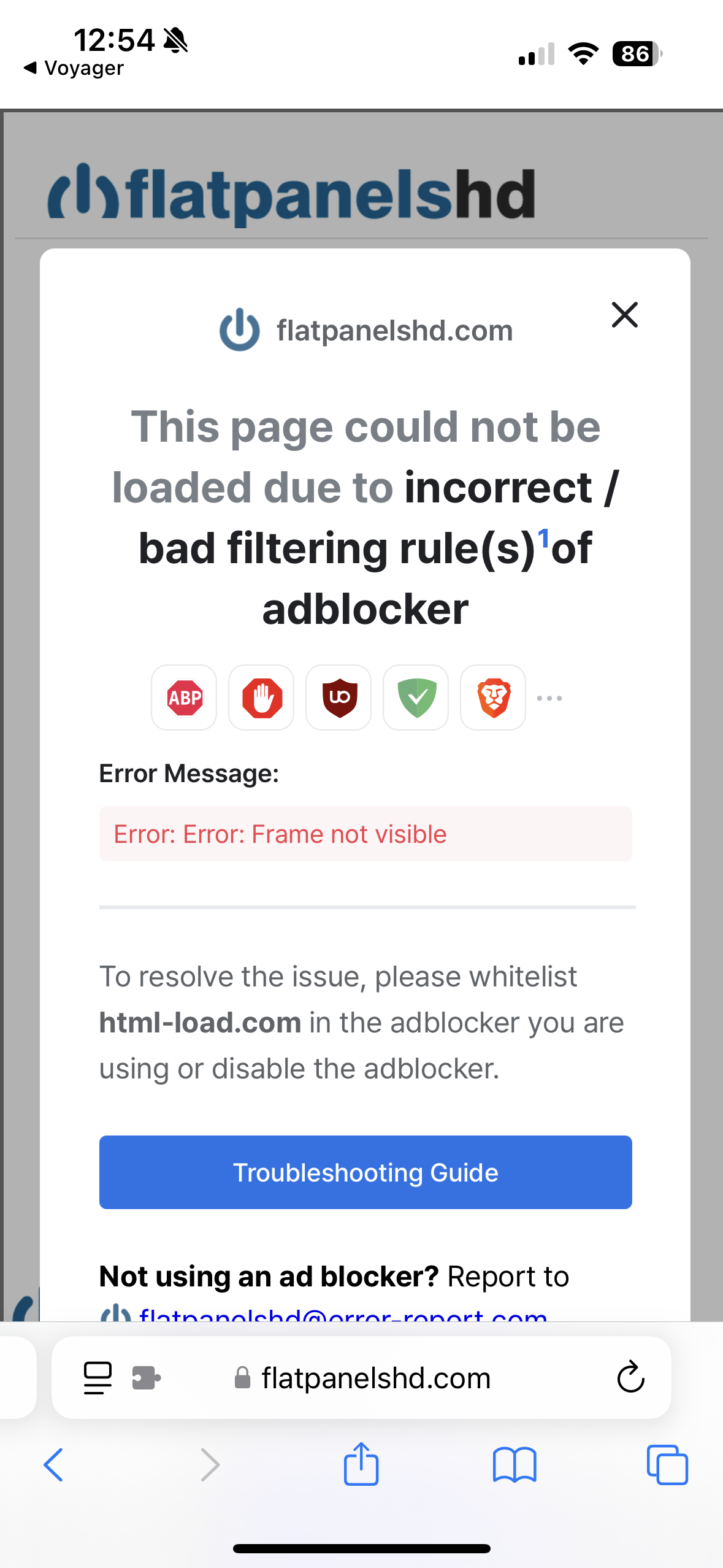
Iphone?
Yes. This was taken on iOS.
Ah okay, tools for adblocking are kinda limited on iPhone. Would have recommended Firefox and ublock origin otherwise.
Adblocking is totally doable on iOS! I use Firefox Focus, and wipr for Safari (when I’m away from my pi-hole)
Can you change DNS servers on an iPhone? Cause if so, dns.adguard-dns.com will block ads systemwide.
Not only do I use pi-hole, my so called smart TV never connects to the Internet in my household. Hell, I don’t buy any smart devices period.
I don’t use pi-hole currently, but have managed access via my router. My LG C1 has been locked down to LAN access only for a long time.
It’s kinds great this way. Since it has an IP it doesn’t give me any bullshit about network, but no traffic escapes the home network.
“Smart devices” are for stupid people.
“Smart” devices are getting increasingly difficult to avoid in many products categories.
Try buying a non-smart TV without going to high cost commercial/industrial models.
consumer TVs are so ridiculously cheap precisely because of all the smart phone home nonsense
Don’t connect the wifi and use an external device. Have no issues with my now lobotomized screen.
Until they start to force you to connect to “finish” setup. I’m sure it’s only a matter of time.
For now my new LG turns on directly to my external device and isn’t connected to the Internet. I did have to change a setting to turn on to the last input used instead of the useless home screen.
Sure, as long as the device doesn’t automatically connect to open networks, and if it does, you don’t live in an apartment, or moderate density area with available open wi-fi networks in range.
Depends on the device and the usage. “Smart devices” can encompass a lot of things.
A “smart device” is something that doesn’t need a pc in it AT ALL.
https://c.tenor.com/fbXP86oWtvAAAAAC/tenor.gif
edit: how tf embed gifs on lemmy
Format like this
So

thank you! saved
deleted by creator
Or just use the sensibly placed identical lamp that’s next to his wife.
The only reason that lamp is positioned there is to sell that product.
I was always torn over what TV brand to buy. This helps narrow it down further.
They all will do within 2 years because fuck u peasants… Ain’t the free market grand?
There are some large computer monitors, depending on how big of a screen you want. There’s no smart crap in those, just DisplayPort and HDMI inputs.
Selection is an issue. Doubt they got large oled formats.
Depends on your definition of large; I’ve got an amazing 48" 4k 120hz OLED monitor that does no “smart” features.
Alienware does a 55" that I think is the largest available rn though I can’t vouch for the inclusion or lack of ads or smart features.
65+ inch but really 70
55 is decent but if you got wall space and distance why not go big.
Totally fair, makes sense. Didn’t want to presume lol. I don’t have a space big enough for something that large but maybe one day haha. Hopefully by then they’ll be making gaming oled monitors that big. I have purchased some cheaper smart tvs for work that are 75 or 77 inches and man, the size is crazy. Those are cheap LEDs though iirc, cost less than my 55" oled tv.
Yea I’ve got a 65" OLED with Dolby Vision. I’d have a hard time going back to anything else. But why even worry about smart features at all when an offline TV is effectively the same as a monitor anyway for less money and more entertainment specific features.
Thank you daddy capitalism.
I hope I can continue to make the smart TV dumb by never giving it network access. When that fails I’ll have to hope the pihole handles some of it. The other fun option might be to put it on a VPN in the EU and hope that it enables some gdpr options.
Either way you’re right, it’s likely inevitable.
EU vpn is cute but it is still feeding the parasite.
Best TV is the TV that never touched the internet. It ruins their entire business model 🐸
Peasants will never get ahead unless we start obstructing this bullshit.
My Samsung I bought last year required an Internet connection during setup, but after it updated it “allowed” me to disconnect it. Just to be extra safe I connected it to a guest network that I changed the password on so it couldn’t remember the credentials. The menus have ads (that never change), but I set the TV to default to the last HDMI port when it turns on.
I wish they had an AOSP sort of approach to TV where I could install a new ROM and customize the TV OS with whatever changes I’d like, so I didn’t need extra devices to view Plex and my streaming channels. DRM shuts that dream down pretty quickly though.
I hope that some privacy forward brands will emerge, but there just doesn’t seem to be consumer demand or awareness.
To which remaining TV brands? They’re all gonna do this kinda stuff.
This narrows it bit too much, LGs were the one of few remaining beands.
Unfortunately LG makes the best panels, and many other brands use LG panels(not as good as what LG puts in their own units).
The solution here is to buy their ad subsidized tv and never connect it to the internet.

This is giving me 1998 MS Publisher vibes and I’m here for it.
Word art is in style now my man
If you don’t use the rainbow gradient fill, are you even word arting? Warting?
deleted by creator
The fact that shrink-wrapped agreements aren’t automatically void worldwide is a fucking abomination. No you shouldn’t get to push a legally binding contract on me after I paid for the product. It’s my property now and if you want to require a license agreement after the sale then I should be able to decline it for a full refund fuck you.
I pirated for a long time, and even though I had(have) large media libraries and the home server capacity to manage everything just fine, I stopped.
Not sure when, or why, I’m guessing a service broke and I just said fuck it, I already have Prime+Netflix, and that was years ago at this point.
Netflix’s password policy and Amazon showing adds had me spin them up again, and even migrate over to Jellyfin because Plex is just another enshitified privacy nightmare.
Which was a pleasant surprise, because the last I tried Jellyfin years ago, it was not worth the hassle. Also, Plex wasn’t nearly as bad as it is now.
To swing this back around to this article, I’m betting eventually they’ll force their TVs online by disabling features, capabilities, or even the device itself, if it’s not phoning home.
Disconnect your TV from internet. They are slow & limited, have ads and a lot of data harvesting.
Get an Android device that faster and give you more control (not firestick etc.)
As if android tv isn’t also loaded to hell with ads and reliant on streaming networks that basically all have increasingly obtrusive ads
Either only buy physical or pirate all of your media, set up a jellyfin server, set up a dns server that blocks ads (adguard, pihole) and point any device that can connect to the internet at it. Cancel all of your streaming subscriptions and use a coreelec box to watch your media from your jellyfin server. There are literally no other ways to not get obtrusive advertising.
If you have an lg webos tv like me you can keep it connected to the internet but root it, block updates in homebrew channel, install YouTube with adblocking and sponsor block, and then again make sure it’s getting dns from your ad block server. Add in custom rules for
us.ad.lgsmartad.com us.info.lgsmartad.com ngfts.lge.com lgad.cjpowercast.com edgesuite.net us.rdx2.lgtvsdp.com us.info.lgsmartad.com us.ibs.lgappstv.com us.lgtvsdp.com ad.lgappstv.com smartshare.lgtvsdp.com ibis.lgappstv.com us.ad.lgsmartad.com lgad.cjpowercast.com.edgesuite.net ngfts.lge.com yumenetworks.com smartclip.net smartclip.com
snu.lge.com su.lge.com lgtvonline.lge.com
These block ads and the last three block the update servers. The update blocking isn’t strictly necessary if you have rooted and blocked updates in homebrew channel but it will get rid of the annoying “new version” nag that pops up when you turn on the tv. You may have to clear caches on the tv
Any tips for a newbee where to start looking for learning to root a TV?
What kind of tv? For webos it’s potentially a bit complicated but also potentially stupid easy depending on which version of webos your tv has
https://www.webosbrew.org/rooting/
I would strongly suggest avoiding nvm even if it’s supported unless you’re very comfortable with hardware hacks. The others are all software and fairly easy to do if you’re capable with following instructions. The most recent, dejavuln, is fairly simple but can be a bit finicky (you may have to try a bunch of times) but lg is also rolling out patches for it so if your tv is updated you may be out of luck. It’s hard to say because the patches aren’t rolled out unilaterally. Webos is a bit confusing and there are many “branches” that all have similar features but wildly different numbering. If your tv is patched block updates by either disconnecting from the internet or blocking the above sites in your router and watch the webos homebrew discord (linked on that site). There are people actively researching new exploits and if one pops up it’ll be discussed in the discord first (and if it’s a big deal, like they expect it to be patched, they usually ping everyone to let them know to do it asap)
Bingo. Shield pro, and blacklist the MAC address of the TV and NEVER update the firmware.
NEVER update the firmware
…bacause that would add ads. I hate this whole ecosystem.
The regular shield does just fine for me, I can attach hard drives to my router and mount them as smb shares, and then access movies with VLC Player.
What kind of router do you use? That setup has never worked for me with Asus routers for more than few days.
ASUS RT-AX88U with Merlin firmware. Running stable since 2019 or so.
Interesting. That is very close to the setup I’m using. Maybe I’ll give it another try.
deleted by creator
If I’m not watching it, my TV stays off. But for how long anymore, I wonder…
Side thought: the smartphone ROMs/roots scene has slowed down, recently; maybe it’s time to start with TVs rooting.
One of the concerns I would have with custom ROMs for TVs is that I think a lot of the image processing magic that makes the image look good on these high end displays is done in some proprietary method that the custom ROM wouldn’t be able to use. Either in software or in hardware.
The magic of the high end TVs isn’t actually in the panel itself as much as in the driving of the panel.
Remember the tv in Back to the Future 2, how absurd it was?
We’re 5 years from someone proposing “smartwall displays” where the entire wall is your display. No more messy cables or creaky mounting brackets. They’ll, of course also have removed the on/off button and you won’t get to control the volume, but just think of the stimulation!
Fahrenheit 451’s technology just around the corner of the next shitty planned community coming soon near you.
It wasn’t that long ago that “smart mirrors” were en vogue, which was just a display with a reflective coating.
Although I think that they generally fell out of fashion because people don’t want a contraption for their mirror that they have to plug in and set up.
The fabled HTPC is a fix that few people know exists for a problem that few people know they can do anything about.
Anything other than the native TV experience. I use a Nvidia shield personally.
It’s not perfect but at least I don’t get ads for anything other than a few Disney shows in a small bar
Install a 3rd party launcher if you want to get rid of those too
I bought an Apple TV and it’s pretty damned good to be honest. I’m still rocking the native experience on my bedroom TV but this sounds like that’s going to have to change.
Where are all the hackers out there that have the skills to crack a TV to load something open source? They’re computers. There has to be a way to jailbreak/root then.
Sure, it’s being done. Xiaomi TVs have custom ROMs available, and I’m sure a bunch of others. Thing is, state of the art TVs are are not exactly cheap, and you need one to hack it in the first place. Most hackers do it for free, so they can’t exactly go on a spending spree.
Yea, I know. But I need a cyber Robin Hood in my life right now.
They don’t cost much more than a flagship phone, which are the best supported in custom roms while cheaps ones are barely.
Guess it’s more an issue of hundreds of ARM chipsets with proprietary drivers.
You guys are going about this all wrong. All you gotta do is connect your smart tv to the internet. Don’t use pihole. Let your tv communicate exactly how it wants to. Then buy some DVDs of local indy pro wrestling. The kind where women staple each other with staple guns, and smash light tubes over each others heads and bleed profusely.
Now…why would you do this? Because advertisers HATE advertising with pro wrestling. They also have nothing TO advertise for women with bloody faces, and broken noses.
Let THAT data get back to them. Who’s going to advertise to the guy who watches pro-wrestling from a high school gym where women leave pools of blood on the ground??? If everyone did this, for 10 hours a day, advertisers would deem the American market not worth the money to advertise to.
Sure, waste electricity while being unable to use the TV as intended, and cause some additional wear & tear. Great idea.
This plays with the idea of data poisoning for the advertisers. Maybe there are some actual practical options for this regarding TVs. The idea was already implemented on PCs for example in the form of browser extension - Ad Nauseam by some professor lady. Maybe it could be expanded upon in the context of TVs.
Cool. No internet anymore for my TV.
Every day I turn on my LG TV, it wants an update. It’s been doing this for like 3 years now. Given the article, it won’t be getting that update any time soon!
I generally like the picture quality from my LG OLED but the interface is not great and you are sooo right about the updates. My SO constantly complains about turning on the tv and it needs an update.
The pop up is slightly delayed as well, and I think its very intentional so you turn it on and then start doing an action and select something, only to select the update.
My TV is probably going to kick the bucket in a year or two at most. Filtering “non smart TVs” on a site like BestBuy shows only commercial display options at this point.
Are there any well maintained projects out there that are able to replace the firmware on newer smart TVs to get rid of these features? I really just want a dumb display with an input for a Chromecast with CEC support (or similar device if Google decides to enshittify that platform with screensaver ads too).
I think the best way forward would be a single board computer that can do an open source equivalent to chromecasting. Plug that in and leave your TV unconnected to the network.
You can’t do chromecast directly, because Google holds encryption keys for it. Unfortunately, this means casting apps need to be modified to support it.
There’s a few projects like this:
I’m pretty happy with Chromecast currently for its simplicity. I meant to try and replace the TV firmware so it’s more or less a dumb TV that just displays its inputs without having ads and other gimmicks.
Just don’t connect it to the internet and it’s a dumb display, simple as that
Last tv i bought wouldn’t let you set it up without connecting to the internet. Guess we’ll need open hardware tvs next if they don’t aleady exist
Couldn’t you theoretically set it up and afterwards unplug the wifi adapter? Edit: obviously the one inside the tv and not the router
I just returned it, but my idea was a separate VLAN and block all connections except for whitelisted ones for streaming. Smart tvs/rokus/etc do a lot of talking and they could theoretically brick themselves if there isn’t an internet connection available.
The future is a wonderful place!
rokus will DoS your DNS servers if you block their telemetry, I had to disable most logging on my pihole due to that because I was getting 2 or 3 gigs worth of DNS daily logging which was almost fully the sole roku Premier upstairs. It’s so bad.
Probably the best idea I guess as long as you can set the TV up without Internet.
For now. I suspect some evil person will eventually think of baking in default ads for when it can’t connect to the network to get new ones.
deleted by creator
If you want a Chromecast, why not just buy a TV that runs on Google TV (Android) instead?
The TV I currently have is Android OS but the built in Chromecast is noticeably lower quality. Not sure if it’s an older version or what.
Regardless, IMO the displays themselves outlast their software support, and I prefer to just plug in whatever the latest device.
I’ll also mention Android OS on my TV takes a full minute to “boot” and that itself makes me want to yeet it out the window.
Because it is easier to upgrade a streaming device than a whole-ass TV.













