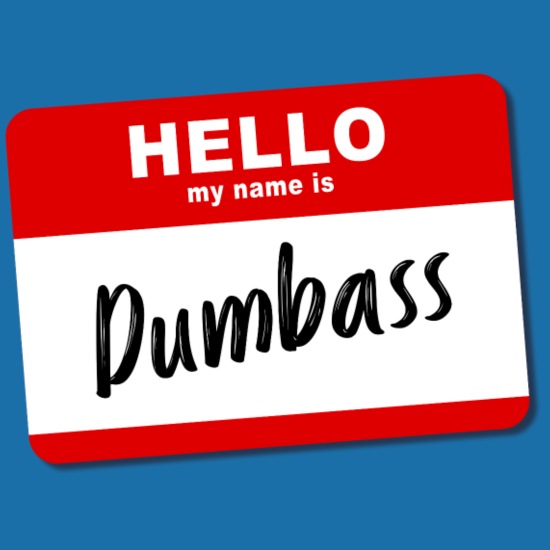It. Is. Never. Enough.
You paid hundreds of dollars for a new monitor, but it doesn’t matter. More ads, more profits.
I hate it.
Later or Agree
No Disagree optionA rapist mentality.
As with all these services, the “disagree” option is “stop using our devices and services” which really should be illegal when it’s tied to hardware you already bought it and the terms changed after the fact.
I bought an LG microwave a few months ago to replace a dead 10 year old Sharp. My favorite “features”:
- The sticker on the door stating that by using the microwave I agree to LG’s TOS, including binding arbitration.
- The single 4 minutes and 30 seconds of use I got out of it before the magnetron broke.
When I returned it they customer service person asked if I wanted it serviced under warranty – hilarious. Bought a Panasonic instead.
I wonder how things would go if they made you agree to the terms before being allowed to purchase it.
People bring it to the till, and then just hand it back saying nope.
Most people would agree without reading like they do at home.
It’s our hardware so we should be able to select another provider or host our own. Not that I consider ad tracking a “service”.
This needs to go viral and be posted in reviews for every monitor with this “feature”. Heck, make a convenient warning icon indicating “adware” for such reviews so I can scroll past them faster.
No way I’m risking buying a TV or monitor from LG after seeing this. It would go right back in the box to be returned.
The warning icon should be a purple monkey.
You know I’ve not seen a bonzibuddy in a long long time.
Once it’s established as a way to make money, everyone will add it.
Don’t be surprised to see it added to the GPUs at the output level, just in case you think any screen manufacturers will hold out.
I was so pissed when I realised most of the feature on my smart monitor were disabled by disallowing network connection. especially when those features where present on my non smart monitor. Things like dual input so having two devices over HDMI / DPI display on separate portions of the screen was fine on my old lg ultra wide but on the new smart ultra wide it is disabled all because I won’t agree to they’re terms.
This should be illegal. That functionality has nothing to do with accepting ads.
This is really upsetting to see them get away with this.
This just makes me think of every thread complaining about smart tvs and every comment saying “just buy a monitor!”
Indeed…
Or projector.
Returning is not enough. Boycotting is not enough. We need to be marching on the FTC and Congress with torches and pitchforks about this shit!
deleted by creator
Exactly all 3!
Seeing the word “smart” in a device description has become a warning flag.
Nope.
Back in the box and straight back to the store.
Like that’s the only thing we got left people and that’s why they are making returns such a bitch now
Louis Rossmann has LG as an anti-sponsor. He calls them out for their bullshit in some of his videos.
Report it as a bug. No matter if it was on purpose, a TV displaying ads is malfunctioning, they have to fix it.
LG is on my total boycott list. Samsung, HP, LG.
I bought an HP printer and God damn it… Never, ever buy a hp printer, and specially if you run Linux.
Brother is the way to go
I have a HP printer that works perfectly fine on Linux. But it’s from 2015.
Why? Doesn’t This exist, ik the hp forcing the software thing yes but is it bad on linux bcs of the software?
My HP printer/scanner works ok with HPLIP but my next buy will be a Brother laser printer or combo.
Why on earth have you let your monitor access the internet
Why on earth buy a “smart” monitor. It is a computer. There is a smart device attached by definition.
It’s hooked to a Mac, so most likely on Thunderbolt which would allow it internet access with the video feed. So it’s possible they didn’t have a choice. (This isn’t limited to Mac though)
So now we just need a MAC filter with a wild card at the firewall?
No more LG products in this house.
That’s fucked up…
Do they make thunderbolt cables that support only video, but not network access?
Thunderbolt to HDMI adapter and then an HDMI cable would do that, but more things to add.
Why is it on the network anyway?
I would return that shit immediately. There is absolutely no use for smart functionality in a computer monitor. I would suspect it’s a TV sold as a monitor and will have the same issues as using a TV as a monitor.
I would call legal and IT. It’s outside the scope of my role to accept contacts on behalf of the company.
IT here, Plesse don’t involve us… We don’t want to to deal with this bs either
IT here, Yes, by all means involve me. I will buy a second monitor and plug it into a known box that is no business going anywhere. I will then block, at the network firewall level, any outbound traffic to anything that thing talks to. If it uses its own MAC address at the head end I will then collect and publish every connection that thing tries to make outside to a blacklist and provide it to the public.
Thank you network admin! You’re a hero!
Sounds way more interesting than most IT work as well. I’d definitely rather do some investigative work like this than a typical parade of password resets, email assistance, and software installations.
I had to ask a helpdesk for a 2fa reset once. Intrestingly, they didn’t make me identify myself except for first and last name. Not sure what point the 2FA has if it’s that easy to remove.
Depending on the help desk they probably knew it was you. Did you call from a phone HR knows about? If it was a walk up, did they make the ticket before or after resetting your MFA?
They do have the phone number on record, so I guess that’s what they did. More likely though they didn’t even check. They made no ticket either, just reset it in the course of an around 3 minute call.
Are you sure there is no ticket? Some systems let you make tickets that the end user is not notified for. Also, depending on the size/ levels of automation your call may have populated all your info on the agents end.
Hands you a random laptop.
“The thing doesn’t work.”
Refuses to elaborate and leaves.
It and I appear to have the same thing wrong with us. I’m not working on it.
Hells yes.
You could also just stick it in a VLAN with no route to other networks.
Easily. I could also simply deny it access to the internet. But sometimes you need to look out for more than just your own.
Full page ads on the monitor for you with love from IT.
Wait, so the monitor has some sort of network capability?
I assume it’s full of streaming apps or something and they just also added this fun ad junk to it.
Generally, we (sadly) see smart monitors come up like smart TVs did ten years ago.
Some noteable features include streaming apps (netflix…) and wireless screen mirroring from phones.
Wow, this is useless!
Seriously, who the hell use Netflix on a monitor when you have a literal pc connected to it that is way better.
Maybe because many streaming services have locked their 4k content behind some specific apps and platforms and offer lower resolutions on general desktop PCs.
In other words, because abuse begets abuse.
But it’s trivial to torrent their content at whatever resolution I want…
deleted by creator
Yes? There’s this thing called a web browser and you type in Netflix.com and behold: netflix!
deleted by creator
Exactly, so why would a PC Monitor need to have it’s own Netflix? The PC already has it.
deleted by creator
Both HDMI and DisplayPort feature USB/Ethernet data link capabilities, and obviously USB-C does as well.
This is dependent upon the version of the cable, and all other hardware involved, but this is well within the bounds of available ad/surveillance tech.
Yeah but what functionality does it provide to the monitor?
The ability to serve ads and spy on you…
I suspect that this is a smart TV being used as a monitor.
It says “Smart Monitor” right there in the pic.
It’s monitoring your activity and smartly displaying ads. Working as advertised!
/s
Seriously! What is smart about these things? It’s smart not to buy this bullshit. It’s 1984 doublespeak just like the “open” in “OpenAI”.
Their TV does but I’m not sure how it works with monitors. Maybe it’s just hardcoded ads in their software. I don’t see how the monitor can have a network connection…
Ethernet over HDMI Ethernet over display port Ethernet via thunderbolt They could probably do something tricky with a driver and serial over HDMI
I don’t know about this one but several LG monitors actually have Wi-Fi built in.
Of course, If it was using Wi-Fi you could just not connect the Wi-Fi. But some manufacturers are getting smart and are able to use open networks to call home. You could open it up find the antenna and short it out directly to the ground plane