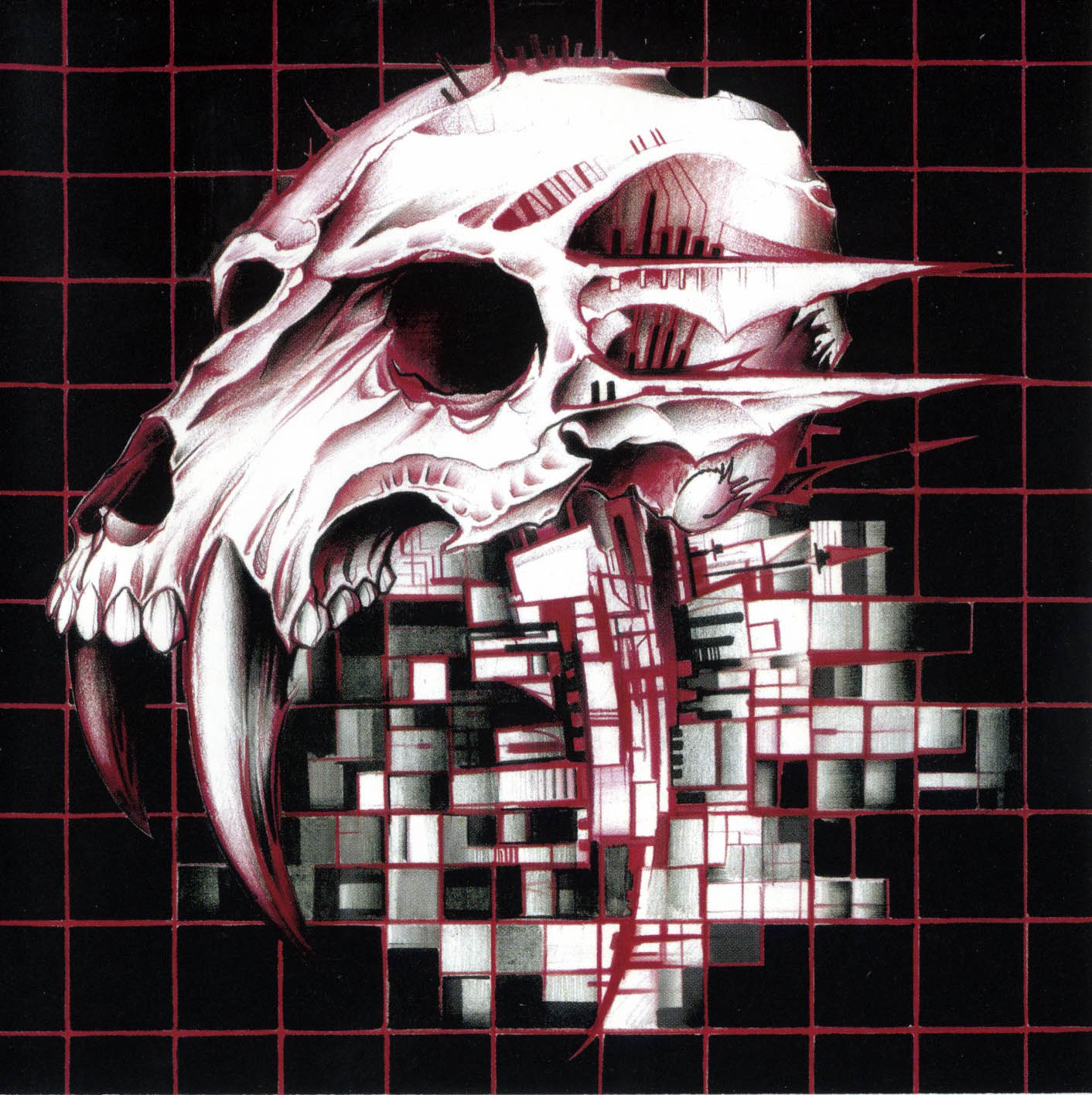I recently set up Bazzite on my friend’s system after switching from Linux Mint due to some Nvidia driver issues. Although the hardware problems are not there anymore, the distro is now facing problems installing certain programs for software development that they had no problem installing in the previous distro. I think there are issues related to the immutability of the distro, though I am not sure since I am new to Linux too. Additionally, my friend is worried about higher storage consumption and slower performance in certain applications.
I realise the distro is primarily meant for gamers and my friend is not much of a gamer themselves, however they told me they appreciate its friendlier KDE interface so I wish to avoid switching from this distro again if possible. However I fear that they may encounter more errors in the future and that I may not be available to help them out whenever needed, so I am in a bit of a conundrum.
Thus I intend to ask here if it is possible to arrange something for easing development related tasks e.g. VM, distrobox etc. or whether it is easier to simply switch to some other compatible distro.
I…I don’t understand. Why would you use Bazzite for software development and not gaming when user is not a gamer but just likes KDE?
you can literally put KDE on anything. Bazzite isn’t friendly to installing anything that isn’t a flatpak or whatever.
Just use a different distro. you don’t need Bazzite. Switch them to like Fedora KDE or something.
And to people in this thread trying to push a camel through a pin hole…why? you’re talking about setting up VMs and Distroboxs or just using flatpaks on Bazzite when the most painless solution is to just switch distros.
You picked the wrong distro, just switch them to something more appropriate for what they want to do.
He fell for the memes.
Rebase to Aurora DX
This is the right answer OP!
Actual Developer and 20+ year Linux expert.
Don’t use immutable distros for development work. Hands down.
If you’re expecting the normal workflow of being able to install any tool or library you want without jumping through hoops…that ain’t immutable distros.
If you’re new to Linux as well, you’re going to have a bad time.
Hey, something I can maybe help with.
Flatpak IDEs on the main system are not very useful for development. I got rid of mine entirely. I am developing firmware so it might be a bit different from your case, but what I did in have a single arch distrobox where I could install everything embedded-dev-related that had to work together (JLink, nordic tools, code-oss, etc…) on that. Then a few standalone debugging tools like STLink and Saelae logic2 could be installed to the home folder by default and Code could still find them from the distrobox (but they could be installed in the distrobox also). It doesn’t even need to have an init system, but I ran into a few problems like having to manually chmod usb devices to give STLink access. Udev rules are also hit or miss in /etc/udev/rules.d, e.g. the STM udev rules just don’t work, but nordic does.
High storage consumption is likely negligible (or at least nitpicky) since storage is so cheap nowadays. Your SSD doesn’t care if it has 15GB or 20GB of system programs, especially when development codebases and SDKs, games, and media will likely make up 90% of space and almost never share libraries even on traditional systems.
I realise the distro is primarily meant for gamers and my friend is not much of a gamer themselves, however they told me they appreciate its friendlier KDE interface so I wish to avoid switching from this distro again if possible.
KDE lives on probably every single version of linux, most downloads have an option to have it as a pre-loaded download version (https://kubuntu.org/ , https://fedoraproject.org/kde/ , etc : https://community.kde.org/Distributions )
Even if your chosen version doesn’t come with KDE, you can usually rip out the existing UI, and install KDE through the package manager.
If they want to try new distros, maybe try Fedora with KDE? Installing the Nvidia drivers isn’t too difficult.
For RTX 20 series and above, it’s recommended to use Nvidia’s open-source drivers. The instructions for how to switch on Fedora are here: https://rpmfusion.org/Howto/NVIDIA#Kernel_Open. Note that this is not Nouveau, which is a different open-source Nvidia driver not made by Nvidia themselves.
Maybe don’t try to drill a hole with a hammer…
There are many user friendly KDE distros.
There are many distros tailored for software development. Some of them certainly use KDE.
Linux is learning. Don’t be afraid to learn new things. But don’t make your work more difficult on purpose.
Check out the ‘dx’ variants within universal blue It would be a good time to become familiar with rebasing.
I run bluefin-dx environment. (gnome).
There is a different learning curve to immutable/atomic systems and workflows. I don’t think it’s harder per say, it’s just you’ll have to be cognizant of the differences when searching for relative and relevant information when you come up against anything (like any opinionated *nix distro). Learn Homebrew, and Flatpack (and thier quarks running with atomic systems).
Also, I’ll add, that I think that beginners learning this immutable, devcontainer, distrobox workflow offers you more space to practice and learn by doing. You’ll will learn a lot by recovering from some misstep (rollback), and/or by blowing it up, to rebuild it again. (and I encourage you to do it often for the practice and confidence)